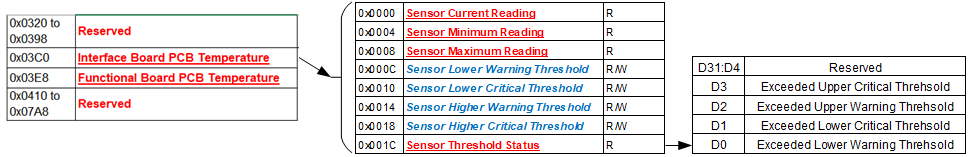SC5 Manual
Edit this on GitLab
INTRODUCTION
This module manual provides information about the North Atlantic Industries, Inc. (NAI) Serial Communications Function Module: SC5. This module is compatible with all NAI Generation 5 motherboards.
Serial Communication Module SC5 provides 4 high-speed, programmable RS-232, RS-422, RS-485, isolated communication channels. Each channel is programmable for Serial Communications (SC) protocol as either RS-422/485 (differential) or RS-232 (single ended) hardware level interfaces. Each channel has one Transmit and one Receive signal pair (+/-) available as applicable.
FEATURES
-
Four (4) high-speed, programmable RS-232, RS-422, RS-485, isolated communication channels
-
Data Rates: Asynchronous (ASYNC) to 1.5 Mbps, Synchronous (SYNC) to 10 Mbps (high resolution baud rates)
-
SYNC Clock or General-Purpose Output
-
Data transfers within two baud clocks for ASYNC communications, 15 baud clocks for SYNC communications
-
Digital Noise filtering on Receivers
-
A Receiver Enable/Disable function allows the user to turn selected receivers ON/OFF
-
Common API/Register memory map with NAI SC3 module
-
1MB Receive and Transmit buffers
-
Built-in Test
PRINCIPLE OF OPERATION
Each channel of the module can be individually software configured for RS-232C, RS-422 or RS-485 Asynchronous/Synchronous Serial Communications. See table below for more specific pinouts between modes. The architecture avoids latency problems because all data transfer is done in hardware and not in software. Any incoming data, no matter how many channels are active, in whatever mode, can be immediately extracted. FPGA design simplifies programming and usage.
- |
RS232 |
RS232 Async |
RS422/485 Diff-Sync |
RS422/485 Diff-Async |
RxDLo - 1 |
RXD - 1 |
RXD - 1 |
RXDLO - 1 |
RXDLO - 1 |
RxDHi - 1 |
n/a |
- |
RXDHI - 1 |
RXDHI - 1 |
TxDLo -1 |
TXD - 1 |
TXD - 1 |
TXDLO - 1 |
TXDLO - 1 |
TxDHi - 1 |
n/a |
- |
TXDHI - 1 |
TXDHI - 1 |
… |
- |
- |
- |
- |
RxDLo - 3 |
RXD - 3 |
RXD - 3 |
RXDLO - 1 |
RXDLO - 1 |
RxDHi - 3 |
n/a |
- |
RXDHI - 1 |
RXDHI - 1 |
TxDLo - 3 |
TXD - 3 |
TXD - 3 |
TXDLO - 1 |
TXDLO - 1 |
TxDHi - 3 |
n/a |
- |
TXDHI - 1 |
TXDHI - 1 |
… |
- |
- |
- |
- |
Configuration
Before the user can write to any configuration register, certain steps must be followed to ensure the module accepts the user specified configuration. The steps are as follows:
-
Write a 0 to the Enable Channel bit of the Tx-Rx Configuration register to tell the hardware that we are about to change the configuration.
-
Wait for the Channel Configured status of the Realtime Channel Status registers to read a 0.
-
Write all desired configuration registers.
-
Set the Enable Channel bit of the Tx-Rx Configuration register to 1 to notify the hardware that it can read all the configuration registers.
-
Wait for the Channel Configured status in the Realtime Channel Status register to read a 1 before proceeding to send/receive data.
Async/Sync Modes
All four channels can be configured in asynchronous mode or synchronous modes. Mixing asynchronous and synchronous modes is also possible.
Gap Timeout Status
The Gap Timeout Occurred status gets set when there’s data in a channel’s receive buffer but there’s no activity on a channel’s receiver for approximately three byte-times. To use the Gap Timeout feature, set the Enable Gap Timeout bit in the Tx-Rx Configuration register to a 1. When receiving asynchronous data, monitor the Gap Timeout status bit of the Channel Status register to know if a timeout occurred. The status is cleared after all the data in the receive buffer is read or cleared.
Serial Built-In Test/Diagnostic Capability
The SC5 module supports two types of built-in tests: Power-On and Initiated. The results of these tests are logically ORed together and stored in the BIT Dynamic Status and BIT Latched Status registers.
Power-on Self-Test (POST)/Power-on BIT (PBIT)/Start-up BIT (SBIT)
The power-on self-test is performed on each channel automatically when power is applied and report the results in the BIT Status register when complete. After power-on, the Power-on BIT Complete register should be checked to ensure that POST/PBIT/SBIT test is complete before reading the BIT Dynamic Status and BIT Latched Status registers.
Initiated Built-In Test
The Initiated Built-In Test (IBIT) is an internal loopback available for each channel of the SC5 module. The test is initiated by setting the bit for the associated channel in the Test Enabled register or (for legacy applications) setting the Initiate BIT bit of the Tx-Rx-Configuration register to a 1. Prior to initiating the test, the user must disable the channel, and its respective pair, by writing a 0 to the Enable Channel bit of the channel’s Tx- Rx Configuration register. BIT will not run if the channel is enabled. After the user disables the channel and initiates BIT, they must wait a minimum of 5 msec then check to see if the bit for the associated channel in the Test Enabled register or (for legacy application) Initiate BIT bit of the Tx-Rx-Configuration register reads a 0. When the SC5 clears the bit, it means that the test has completed, and its results can be checked. If the bit has not cleared after 10ms, the test has timed out and not run. In the event this should occur, the user should verify that the channel, and its pair, has been disabled. The results of the IBIT is stored in the BIT Dynamic Status and BIT Latched Status registers, a 0 indicates that the channel has passed and a 1 indicates that it failed.
Receiver Enable/Disable
A Receiver Enable/Disable function allows the user to turn selected receivers ON/OFF. When a receiver is disabled, no data will be placed in the buffer.
Serial Data Transmit Enhancement
An additional asynchronous mode to support “Immediate Transmit” operation has been incorporated. This mode immediately transmits serial data anytime the transmit buffer is not empty. There is no requirement to set the Tx Initiate bit before each transmission, which simplifies system traffic and overhead, since only the actual data byte being transmitted needs be sent to the transmit buffer. Each channel has its own configurable Transmit and Receive buffer. The upper byte of each received word provides status information for that word.
Multi-Drop Link Mode (RS485)
The transmitter and receivers of up to 32 channels can be tied together in either Half or Full-Duplex mode. While in Multi-Drop Link Mode, the transmit line for each channel will automatically tri-state. When data in the transmit buffer is initiated, the transmitter will be taken out of tri-state and send the data. Once transmission is completed, the transmit line is automatically changed back to tri-state mode.
To program the serial channel for Multi-Drop mode, the interface level must be set to RS485, and the Tristate Transmit Line bit in the Channel Control register must be set to a 1.
Communication Module Factory Defaults: Registers and Delays
Address Recognition: |
Off |
Baud Rate: |
9600 |
CTS/RTS: |
Disabled |
Protocol: |
0, Asynchronous |
Interface Levels: |
5 (Tri-state mode) |
Termination Character: |
0x0003h |
Interrupt Level: |
0 |
Interrupt Vector: |
0x00 |
Mode: |
Asynchronous |
Number of Data Bits: |
8 |
Parity: |
Disabled |
Receivers: |
Disabled |
Transmit Buffer Word Count: |
0 |
Receive Buffer Word Count: |
0 |
Receive Buffer, Almost Full: |
0xFFF9B |
Stop Bits: |
1 |
Transmit Buffer, Almost Empty: |
0x0064 |
Tx-Rx Configuration: |
0 |
Channel Control: |
0 |
Data Configuration: |
0x0108 |
Preamble: |
0 |
Receive Buffer High Watermark: |
0xFFF9B |
Receive Buffer Low Watermark: |
0x0800h |
XON: |
0x0011h |
XOFF: |
0x0013h |
XON/XOFF: |
Disabled |
Time Out Value: |
0x9C40 |
A write to the following registers takes place immediately:
-
Transmit Data
-
Channel Control
-
Channel Interrupt Enable
-
Channel Interrupt Edge/Level
-
Summary Interrupt Enable
-
Summary Edge/Level
-
Interrupt Vector
-
Interrupt Steering
For all other registers, channel configuration protocol must be followed.
Status and Interrupts
The SC5 Serial Communications Function Module provide registers that indicate faults or events. Refer to “Status and Interrupts Module Manual” for the Principle of Operation description.
Module Common Registers
The SC5 Serial Communications Function Module provide module common registers that provide access to module-level bare metal/FPGA revisions & compile times, unique serial number information, and temperature/voltage/current monitoring. Refer to “Module Common Registers Module Manual” for the detailed information.
REGISTER DESCRIPTIONS
The register descriptions provide the register name, Type, Data Range, Read or Write information, Initialized Value, a description of the function and, in most cases, a data table.
Receive Registers
Serial data received are placed in the Receive FIFO Buffer register. The Receive FIFO Buffer Word Count provide the count of the number of elements in the Receive FIFO Buffer. The Receive FIFO Buffer Almost Full, Receive FIFO Buffer High Watermark and Receive FIFO Buffer Low Watermark registers provide the ability to specify the thresholds for the associated status in the Channel FIFO Status register.
Receive FIFO Buffer
Function: |
Received data is placed in this buffer. |
Type: |
unsigned binary word (32-bit). |
Data Range: |
0x 0000 0000 to 0x 0000 FFFF |
Read/Write: |
R |
Initialized Value: |
N/A |
Operational Settings: |
Data is received is based on Protocol. |
Receive Buffer |
|||||||||||||||
Asynchronous |
|||||||||||||||
D31 |
D30 |
D29 |
D28 |
D27 |
D26 |
D25 |
D24 |
D23 |
D22 |
D21 |
D20 |
D19 |
D18 |
D17 |
D16 |
0 |
0 |
0 |
0 |
0 |
0 |
0 |
0 |
0 |
0 |
0 |
0 |
0 |
0 |
0 |
0 |
D15 |
D14 |
D13 |
D12 |
D11 |
D10 |
D9 |
D8 |
D7 |
D6 |
D5 |
D4 |
D3 |
D2 |
D1 |
D0 |
PE |
PE |
0 |
0 |
0 |
EOF |
P |
D |
D |
D |
D |
D |
D |
D |
D |
D |
Bi-Synchronous/Mono-Synchronous |
|||||||||||||||
D31 |
D30 |
D29 |
D28 |
D27 |
D26 |
D25 |
D24 |
D23 |
D22 |
D21 |
D20 |
D19 |
D18 |
D17 |
D16 |
0 |
0 |
0 |
0 |
0 |
0 |
0 |
0 |
0 |
0 |
0 |
0 |
0 |
0 |
0 |
0 |
D15 |
D14 |
D13 |
D12 |
D11 |
D10 |
D9 |
D8 |
D7 |
D6 |
D5 |
D4 |
D3 |
D2 |
D1 |
D0 |
0 |
0 |
0 |
0 |
0 |
0 |
EOF |
0 |
D |
D |
D |
D |
D |
D |
D |
D |
HDLC |
|||||||||||||||
D31 |
D30 |
D29 |
D28 |
D27 |
D26 |
D25 |
D24 |
D23 |
D22 |
D21 |
D20 |
D19 |
D18 |
D17 |
D16 |
0 |
0 |
0 |
0 |
0 |
0 |
0 |
0 |
0 |
0 |
0 |
0 |
0 |
0 |
0 |
0 |
D15 |
D14 |
D13 |
D12 |
D11 |
D10 |
D9 |
D8 |
D7 |
D6 |
D5 |
D4 |
D3 |
D2 |
D1 |
D0 |
0 |
BOF |
0 |
ER1 |
ER1 |
ER0 |
EOF |
0 |
D |
D |
D |
D |
D |
D |
D |
D |
Asynchronous
PE |
= Parity Error |
A 1 indicates the calculated parity does not match the received parity bit. |
FE |
= Framing Error |
A 1 indicates a framing error was detected. |
EOF |
= End of Frame |
A 1 indicates an ETx character was received. Termination Character Detection must be turned on. |
P |
= Parity Bit |
This bit carries the parity bit of the last received character. |
Bi-Synchronous/Mono-Synchronous
EOF |
= End of Frame |
A 1 indicates the End of Frame. Useful to identify multiple frames in large buffer. |
HDLC
BOF |
= Beginning of Frame |
A 1 indicates first character of frame. Useful to identify multiple frames in large buffer. |
EOF |
= End of Frame |
A 1 indicates End of Frame. Useful to identify multiple frames in large buffer. |
ER2:ER0 |
= Last Frame Status |
000 = Good Frame, 111 = CRC Error |
Receive FIFO Buffer Word Count
Function: |
Contains the number of words in the Receive FIFO Buffer waiting to be read back. |
Type: |
unsigned binary word (32-bits) |
Data Range: |
0 to 0x0010 0000 (Buffer Size) |
Read/Write: |
R |
Initialized Value: |
0 |
Operational Settings: |
Reads Integers. |
Receive FIFO Buffer Almost Full
Function: |
Specifies the maximum size, in bytes, of the receive buffer before the Receive FIFO Almost Full Status bit D0 in the FIFO Status register is flagged (High True). |
Type: |
unsigned binary word (32-bits) |
Data Range: |
0 to 0x0010 0000 (Buffer Size) |
Read/Write: |
R/W |
Initialized Value: |
1048475 (0x000F FF9B) |
Operational Settings: |
If the interrupt is enabled (see Interrupt Enable register), a System interrupt will be generated. |
Receive FIFO Buffer High Watermark
Function: |
Defines the Receive Buffer High Watermark value. |
Type: |
unsigned binary word (32-bits) |
Data Range: |
Low Watermark < High Watermark < 0xFFF9B |
Read/Write: |
R/W |
Initialized Value: |
1048475 (0xFFF9B) |
Operational Settings: |
When Receive Buffer size equals the High Watermark value, the High Watermark bit in both the FIFO Status and Channel Status registers is set to a 1 and: * If XON/XOFF is enabled, XOFF is sent. The Watermark registers are used for XON/XOFF flow control. The Receive Buffer High Watermark register value controls when the XOFF character is sent when using software flow control and controls when the RTS signal would be negated when using hardware flow control. For software flow control operation, the XOFF character would be sent once when the number of bytes in the Receive FIFO Buffer equals the value in the Receive Buffer High Watermark register. Once the XOFF has been sent, it cannot be sent again until the XON character has been sent. The valid state transitions to sending the XOFF character can be either no previous XON/XOFF character sent or a previous XON character sent. There is also a High Watermark Reached interrupt enable/disable bit in the Channel Interrupt Enable register and a High Watermark Reached bit in the Channel Interrupt Status Register. When the High Watermark is reached, an interrupt request will be generated, when the interrupt enable/disable bit is enabled. |
Receive FIFO Buffer Low Watermark
Function: |
Defines the Receive Buffer Low Watermark value. |
Type: |
unsigned binary word (32-bits) |
Data Range: |
0 < Low Watermark < High Watermark < 0xFFF9B |
Read/Write: |
R/W |
Initialized Value: |
2048 (0x0800) When the Receive FIFO Buffer size is less than the Low Watermark value, the Low Watermark bit in both the FIFO Status and Channel Status registers is set to a 1 and: * If XON/XOFF is enabled, XON is sent. The Watermark registers are used for XON/XOFF flow control. The Receive Buffer Low Watermark register value controls when the XON character is sent when using software flow control and controls when the RTS signal would be asserted when using hardware flow control. For software flow control operation, the XON character would be sent once when the number of bytes in the Receive FIFO Buffer equals the value in the Receive Buffer Low Watermark register AND an XOFF character has been sent prior to this XON character. The valid state transition to sending the XON character can only be from the state of a previous XOFF character that has been sent. There is a Low Watermark Reached interrupt enable/disable bit in the Channel Interrupt Enable register and a Low Watermark Reached bit in the Channel Interrupt Status register. When the Low Watermark is reached, an interrupt request will be generated, when the interrupt enable/disable bit is enabled. |
Transmit Registers
Serial data to be transmitted are placed in the Transmit FIFO Buffer register. The Transmit FIFO Buffer Word Count provides the count of the number of elements in the Transmit FIFO Buffer. The Receive FIFO Buffer Almost Empty register provide the ability to specify the threshold for the associated status in the Channel FIFO Status register.
Transmit FIFO Buffer
Function: |
Data to be transmitted is placed in this buffer prior to transmission. |
Type: |
unsigned binary word (32-bits) |
Data Range: |
0x 0000 0000 to 0x 0000 01FF |
Read/Write: |
W |
Initialized Value: |
Not Applicable (NA) |
Operational Settings: |
Data words are 8-bit and occupy the register’s lowest significant bits (LSBs), or low byte. |
Transmit Buffer |
|||||||||||||||
D31 |
D30 |
D29 |
D28 |
D27 |
D26 |
D25 |
D24 |
D23 |
D22 |
D21 |
D20 |
D19 |
D18 |
D17 |
D16 |
0 |
0 |
0 |
0 |
0 |
0 |
0 |
0 |
0 |
0 |
0 |
0 |
0 |
0 |
0 |
0 |
D15 |
D14 |
D13 |
D12 |
D11 |
D10 |
D9 |
D8 |
D7 |
D6 |
D5 |
D4 |
D3 |
D2 |
D1 |
D0 |
0 |
0 |
0 |
0 |
0 |
0 |
0 |
D1 |
D |
D |
D |
D |
D |
D |
D |
D |
NOTE1: Data only in Asynchronous mode when data bits are set to 9.
Transmit FIFO Buffer Word Count
Function: |
Contains the number of words in the Transmit FIFO Buffer waiting to be transmitted. |
Type: |
unsigned binary word (32-bits) |
Data Range: |
0 to 0x0010 0000 (Buffer Size) |
Read/Write: |
R |
Initialized Value: |
0 |
Transmit FIFO Buffer Almost Empty
Function: |
Specifies the minimum size, in bytes, of the transmit buffer before the Transmit Buffer Almost Empty Status bit D1 in the FIFO Status register is flagged (High True). |
Type: |
unsigned binary word (32-bits) |
Data Range: |
0 to 0x0010 0000 (Buffer Size) |
Read/Write: |
R/W |
Initialized Value: |
100 (0x64) |
Operational Settings: |
If the interrupt is enabled (see Interrupt Enable register), a System interrupt will be generated. |
Configuration Registers
SC5 configurations includes setting the Interface Levels, Baud Rate, Protocol, Tx-Rx Configuration and if applicable, the Termination Character registers. Additional registers need to be configured specifically for Async or Sync modes.
Interface Levels
Function: |
Configures the interface level (RS-232, RS-422, RS-485, Loopback, Tri-State, FPGA Loop-Back) for the associated channel. |
Type: |
unsigned binary word (32-bits) |
Data Range: |
See table |
Read/Write: |
R/W |
Initialized Value: |
5 (Tri-State) |
Operational Settings: |
Loopback selection connects the channel’s transmit and receive line internally. To implement, user must send data and look at Receive FIFO to verify that the sent data was received. Loopback is usually used for testing. Notes: Channels are programmed for loopback in pairs. For example, if channel 1 is programmed for loopback, then channel 2 will be also. This includes channels 3 and 4. |
Interface Levels Register |
||
Bit(s) |
Interface |
Description |
D31:D8 |
Reserved |
Set Reserved bits to 0. |
D7 |
Disable termination resistor |
Disables termination resistor in-between the differential pairs of the transmitter and the receiver. Useful for RS485 Multi-Drop. |
D6:D3 |
Reserved |
Set Reserved bits to 0. |
D2:D0 |
Interface Level |
These bits set the interface level: (0:0:0) RS232 (0:1:0) RS422 (0:1:1) RS485 (1:0:0) Loopback (1:0:1) Tri-State |
Baud Rate
Function: |
Sets the baud rate for communications. |
Type: |
unsigned binary word (32-bits) |
Data Range: |
300 bps to 10 Mbps Sync (1.5 Mbps Async) |
Read/Write: |
R/W |
Initialized Value: |
9600 bps |
Protocol
Function: |
Configures the associated channel for either asynchronous, mono synchronous, bi-synchronous or HDLC mode. |
Type: |
unsigned binary word (32-bits) |
Data Range: |
See table |
Read/Write: |
R/W |
Initialized Value: |
0 (Asynchronous) |
Operational Settings: |
See table below. |
Protocol Register |
||
Bit(s) |
Protocol |
Description |
D31:D6 |
Reserved |
Set Reserved bits to 0. |
D5:D0 |
0x00 - Async 0x01 - Mono-Synchronous 0x02 - Bi-Synchronous 0x03 - HDLC |
Sets the desired protocol mode for the associated channel. |
Tx-Rx Configuration
Function: |
Sets the transmit/receive configuration for the associated channel. |
Type: |
unsigned binary word (32-bits) |
Data Range: |
See table |
Read/Write: |
R/W |
Initialized Value: |
0 |
Operational Settings: |
BIT - Set Enable Channel bit, D24 low (0) to clear the selected channel. Set Initiate BIT bit D27 high (1) to initiate BIT. After 5 msec, a 0 should be read, which indicates that the BIT test is complete. The BIT Status register reports the channel status. |
Tx-Rx Configuration Register |
||
Bit(s) |
Name |
Description |
D31:D28 |
Reserved |
Set Reserved bits to 0. |
D27 |
Initiate BIT |
Write a 1 to start built-in-test. The channel running BIT needs to be disabled, as well as it’s channel pair. For common module functionality see the Test Enabled register. |
D26 |
Invert RTS/GPO |
0 = Normal, 1 = Invert. |
D25 |
Reserved |
Set Reserved bits to 0. |
D24 |
Enable Channel |
0 = Disable, 1 = Enable. |
D23 |
Rx Suppression |
0 = Receiver Always On 1 = Receiver Off During Transmission (RS485 only) |
D22 |
Reserved |
Set Reserved bits to 0. |
D21 |
Idle Flag |
Idle Flag (0x7E) Transmission |
D20 |
Enable Gap Timeout |
0 = Ignore gap timeout 1 = Set Gap Timeout Occurred status when there is no activity on the receiver’s bus for more than 3-byte times. |
D19 |
Append CRC |
0 = No CRC 1 = Append CRC to Tx Data, Expect CRC with Rx data |
D18:D17 |
CRC |
(0:0) 16-Bit CRC (Mono/Bi-Sync only) (0:1) 32-Bit CRC (HDLC only) (1:0) 16-Bit CCITT |
D16 |
CRC Reset Value |
0 = Ones 1 = Zeros |
D15 |
Timeout Detection |
Turns on timeout detection |
D14 |
XON/XOFF Char as Data |
0 = Stripped, 1 = Keep in data |
D13 |
XON/XOFF Flow Control |
Turns on Software Flow Control |
D12 |
Termination Character Detection |
0 = Ignore termination character 1 = Set Rx Complete/ETx Received status bit when termination character is received. |
D11 |
Sync char as data |
0 = Stripped, 1 = Keep in data |
D10:D8 |
Reserved |
Set Reserved bits to 0. |
D7 |
Address Length |
0 = 8 bits, 1 = 16 bits |
D6:D4 |
Address Transmission/Recognition (HDLC only): 0x0 - Addressing Off 0x1 - Rx Address Recognition only 0x2 - Tx Address Transmission only 0x4 - Addressing On |
Addressing Off: Don’t send address, receive data from any address. Rx Address Recognition: Expect address on Rx, but don’t send address. Tx Address Transmission: Send address, but don’t expect it. Addressing On: Send and expect address. |
D3-D0 |
Reserved |
Set Reserved bits to 0. |
Termination Character
Function: |
Contains the termination character used for termination detection. |
Type: |
unsigned character (usually a member of the ASCII data set) |
Data Range: |
0x00 to 0xFF |
Read/Write: |
R/W |
Initialized Value: |
0x03 |
Operational Settings: |
When using the Asynchronous or Mono/Bi-Synchronous modes, the receive data stream is monitored for the occurrence of the termination character. When this character is detected, the Rx COMPLETE / ETx RECEIVED bit is set in the Channel Status register, an interrupt is generated, if enabled. |
Async Only Configuration
In Async mode, additional configurations include setting the Data Configuration, Time Out Value, XOFF Character and XON Character registers.
Data Configuration
Function: |
Channel data configuration. |
Type: |
unsigned binary word (32-bits) Data |
Data Range: |
See table |
Read/Write: |
R/W |
Initialized Value: |
0x108 |
Operational Settings: |
Sets up the Serial channel configuration. |
Data Configuration Register |
||
Bit(s) |
Name |
Description |
D31:D15 |
Reserved |
Set Reserved bits to 0. |
D14:D12 |
Encoding |
The following sets the Data Encoding: (0:0:0) No Encoding (NRZ) (1:1:0) Manchester (GE Thomas) (1:1:1) Manchester (IEEE 802.3) |
D11:D10 |
Reserved |
Set Reserved bits to 0. |
D9:D8 |
Stop Bits |
The following sets the number of stop bits: (0:1) 1 Stop bit (1:0) 2 Stop bits |
D7 |
Reserved |
Set Reserved bits to 0. |
D6:D4 |
Parity |
The following sets the Parity: (0:0:0) No Parity (0:0:1) Space Parity (0:1:0) Reserved (0:1:1) Odd Parity (1:0:0) Reserved (1:0:1) Even Parity (1:1:1) Mark Parity |
D3:D0 |
Number of Data Bits |
Actual number of data bits between 5 and 9. For Asynchronous Protocol only. |
Time Out Value
Function: |
Determines the timeout period. |
Type: |
unsigned binary word (32-bits) |
Data Range: |
0 to 0xFFFF |
Read/Write: |
R/W |
Initialized Value: |
0x9C40 (1 second) |
Operational Settings: |
If there is no receive line activity for the configured period of time, a timeout is indicated in the Interrupt Status register, bit D10. LSB is 25µs. Modes Affected: Async. |
XON Character
Function: |
Specifies the XON character for asynchronous flow control mode. |
Type: |
unsigned binary word 32-bits (usually a member of the ASCII data set) |
Data Range: |
0x00 to 0xFF |
Read/Write: |
R/W |
Initialized Value: |
0x11 |
Modes Affected: |
Async Operational Settings: When software flow control is enabled, this value is sent as the XON character. |
XOFF Character
Function: |
Specifies the XOFF character for asynchronous software flow control mode. |
Type: |
unsigned binary word 32-bits (usually a member of the ASCII data set) |
Data Range: |
0x00 to 0xFF |
Read/Write: |
R/W |
Initialized Value: |
0x13 |
Modes Affected: |
Async |
Operational Settings: |
When software flow control is enabled, this value is sent as the XOFF character. |
Sync Only Configuration
In Sync mode, additional configurations include setting the Clock Mode, HDLC Rx Address/Sync Character and HDLC Tx Address/Sync Character registers.
Clock Mode
Function: |
Configures clock for internal (driven) or external (received) transmit/receive clocks |
Type: |
unsigned binary word (32-bits) |
Data Range: |
See table. |
Read/Write: |
R/W |
Initialized Value: |
0 |
Operational Settings: |
Applicable only for Mono/bi-synchronous or HDLC as set by Protocol register. |
Default: |
0 |
Clock Mode Register |
||
Bit(s) |
Name |
Description |
D31:D8 |
Reserved |
Set Reserved bits to 0. |
D7 |
Invert Rx Clock |
Swap receive clock edge. |
D6 |
Invert Tx Clock |
Swap transmit clock edge. |
D5 |
Tristate Clock after Tx |
|
D4:D3 |
Reserved |
Set Reserved bits to 0. |
D2:D0 |
0x0: Internal 0x1: External 0x2: Reserved 0x3: Reserved |
Internal: Module always drives clock. External: Module always receives clock. |
HDLC Rx Address/Sync Character
Function: |
Mode dependent for HDLC and Synchronous modes. See Operational Settings. |
Type: |
unsigned binary word (32-bits) |
Data Range: |
0x0000 to 0xFFFF |
Read/Write: |
R/W |
Initialized Value: |
0xA5 |
Operational Settings: |
HDLC Mode: This value is compared to the address of the received message and if it’s equal, the message is stored in the receive buffer. Mono/Bi-Synchronous Mode: this value is considered the “Sync Character” and is used for communication synchronization. The receiver searches incoming data for the Sync Character. Once found, communication is synchronized, and additional data is valid. When in Bi- Synchronous, low byte is sent before high byte. |
HDLC Rx Address/Sync Character Register |
|||||||||||||||
HDLC Tx Address/Sync Character Register |
|||||||||||||||
HDLC |
|||||||||||||||
D31 |
D30 |
D29 |
D28 |
D27 |
D26 |
D25 |
D24 |
D23 |
D22 |
D21 |
D20 |
D19 |
D18 |
D17 |
D16 |
0 |
0 |
0 |
0 |
0 |
0 |
0 |
0 |
0 |
0 |
0 |
0 |
0 |
0 |
0 |
0 |
D15 |
D14 |
D13 |
D12 |
D11 |
D10 |
D9 |
D8 |
D7 |
D6 |
D5 |
D4 |
D3 |
D2 |
D1 |
D0 |
0 |
0 |
0 |
0 |
0 |
0 |
0 |
0 |
8-bit address when Address Length bit in Tx-Rx Configuration register is 0. |
|||||||
16-bit address when Address Length bit in Tx-Rx Configuration register is 1. |
|||||||||||||||
Mono-Synchronous |
|||||||||||||||
D31 |
D30 |
D29 |
D28 |
D27 |
D26 |
D25 |
D24 |
D23 |
D22 |
D21 |
D20 |
D19 |
D18 |
D17 |
D16 |
0 |
0 |
0 |
0 |
0 |
0 |
0 |
0 |
0 |
0 |
0 |
0 |
0 |
0 |
0 |
0 |
D15 |
D14 |
D13 |
D12 |
D11 |
D10 |
D9 |
D8 |
D7 |
D6 |
D5 |
D4 |
D3 |
D2 |
D1 |
D0 |
0 |
0 |
0 |
0 |
0 |
0 |
0 |
0 |
8-bit synchronization character |
|||||||
Bi-Synchronous |
|||||||||||||||
D31 |
D30 |
D29 |
D28 |
D27 |
D26 |
D25 |
D24 |
D23 |
D22 |
D21 |
D20 |
D19 |
D18 |
D17 |
D16 |
0 |
0 |
0 |
0 |
0 |
0 |
0 |
0 |
0 |
0 |
0 |
0 |
0 |
0 |
0 |
0 |
D15 |
D14 |
D13 |
D12 |
D11 |
D10 |
D9 |
D8 |
D7 |
D6 |
D5 |
D4 |
D3 |
D2 |
D1 |
D0 |
Second 8-bit synchronization character |
First 8-bit synchronization character |
||||||||||||||
HDLC Tx Address/Sync Character
Function: |
Mode dependent for HDLC and Synchronous modes. See Operational Settings. |
Type: |
unsigned binary word (32-bits) |
Data Range: |
0x0000 to 0xFFFF |
Read/Write: |
R/W |
Initialized Value: |
0xA5 |
Operational Settings: |
If using HDLC Mode: this value is compared to the address of the received message and if it’s equal, the message is stored in the receive buffer. Mono/Bi-Synchronous Mode: this value is considered the “Sync Character” and is used for communication synchronization. The receiver searches incoming data for the Sync Character. Once found, communication is synchronized, and additional data is valid. When in Bi- Synchronous, low byte is sent before high byte. |
Preamble
Function: |
Determines the number of preambles and the preamble pattern sent during a preamble transmission. |
Type: |
unsigned binary word (32-bits) |
Data Range: |
0x0000 to 0xF0FF |
Read/Write: |
R/W |
Initialized Value: |
0 |
Operational Settings: |
In HDLC Mode: zero-bit insertion is disabled during preamble transmission. |
Preamble Register |
||
Bit(s) |
Name |
Description |
D31:D16 |
Reserved |
Set Reserved bits to 0. |
D15:D12 |
Number of Preambles |
The number of Preamble Patterns to be sent. |
D11:D8 |
Reserved |
Set Reserved bits to 0. |
D7:D0 |
Preamble Pattern |
Actual data byte to be sent. |
Control Register
|The Channel Control register provides control of the serial channel.
Channel Control
Function: |
Channel control configuration. |
Type: |
unsigned binary word (32-bits) |
Data Range: |
See table. |
Read/Write: |
R/W |
Initialized Value: |
0 |
Operational Settings: |
Real time control of the Serial channel. |
Channel Control Register |
||
Bit(s) |
Name |
Description |
D31:D19 |
Reserved |
Set Reserved bits to 0. |
D18 |
Enable Receiver |
|
D17 |
Tx Always (Async Only) |
Transmit data as soon as data is buffered. |
D16 |
Tx Initiate |
Transmit data in Tx buffer. (The data bit is cleared when all data from the Tx Buffer is transmitted) |
D15 |
Clear Tx FIFO |
Clear all data in the Tx FIFO. The data bit is self-clearing. |
D14 |
Clear Rx FIFO |
Clear all data in the Rx FIFO. The data bit is self-clearing. |
D13 |
Reset Channel FIFOs & UART |
Clear both FIFOs and reset channel. Bit is not self-clearing. |
D12:D11 |
Reserved |
Set Reserved bits to 0. |
D10 |
Set/Release Break |
0 = Break not set, 1 = Pull transmitter low |
D9 |
Reserved |
Set Reserved bits to 0. |
D8 |
Tristate Transmit Line |
Tristate the transmit line after transmitting, for use with RS485 Multi-Drop mode. |
D7:D2 |
Reserved |
Set Reserved bits to 0. |
D1 |
GPO 2 |
General purpose output two control. |
D0 |
RTS/GPO 1* |
General purpose output one control. |
|
Note
|
*RTS/CTS as GPO when RTS/CTS Flow Control disabled. |
Serial Test Register
The serial module provides the ability to run an initiated test (IBIT). Writing a 1 to the bit associated with the channel in the Test Enabled register. Note, this register has the same effect as writing a 1 to the Initiate BIT bit of the Tx-Rx Configuration register for legacy applications.
Test Enabled
Function: |
Set the bit corresponding to the channel you want to run Initiated Built-In-Test. |
Type: |
unsigned binary word (32-bit) |
Data Range: |
0 to 0x0000 000F |
Read/Write: |
R/W |
Initialized Value: |
0x0 |
Operational Settings: |
Set bit to 1 for channel to run an Initiated BIT test. Failures in the BIT test are reflected in the BIT Status registers for the corresponding channels that fail. In addition, an interrupt (if enabled in the BIT Interrupt Enable register) can be triggered when the BIT testing detects failures. Bit is self-clearing. |
Test Enabled Register |
|||||||||||||||
D31 |
D30 |
D29 |
D28 |
D27 |
D26 |
D25 |
D24 |
D23 |
D22 |
D21 |
D20 |
D19 |
D18 |
D17 |
D16 |
0 |
0 |
0 |
0 |
0 |
0 |
0 |
0 |
0 |
0 |
0 |
0 |
0 |
0 |
0 |
0 |
D15 |
D14 |
D13 |
D12 |
D11 |
D10 |
D9 |
D8 |
D7 |
D6 |
D5 |
D4 |
D3 |
D2 |
D1 |
D0 |
0 |
0 |
0 |
0 |
0 |
0 |
0 |
0 |
0 |
0 |
0 |
0 |
Ch4 |
Ch3 |
Ch2 |
Ch1 |
Module Common Registers
Refer to “Module Common Registers Module Manual” for the register descriptions.
Status and Interrupt Registers
The SC5 Module provides status registers for BIT, Channel, Summary and Channel FIFO.
BIT Status
There are four registers associated with the BIT Status: Dynamic Status, Latched Status, Interrupt Enable, and Set Edge/Level Interrupt.
Function: |
Sets the corresponding bit associated with the channel’s BIT error. |
Type: |
unsigned binary word (32-bits) |
Data Range: |
0x0000 0000 to 0x0000 000F |
Read/Write: |
R (Dynamic), R/W (Latched, Interrupt Enable, Edge/Level Interrupt) |
Initialized Value: |
0 |
BIT Dynamic Status Register |
|||||||||||||||
BIT Latched Status Register |
|||||||||||||||
BIT Interrupt Enable Register |
|||||||||||||||
BIT Set Edge/Level Interrupt Register |
|||||||||||||||
D31 |
D30 |
D29 |
D28 |
D27 |
D26 |
D25 |
D24 |
D23 |
D22 |
D21 |
D20 |
D19 |
D18 |
D17 |
D16 |
0 |
0 |
0 |
0 |
0 |
0 |
0 |
0 |
0 |
0 |
0 |
0 |
0 |
0 |
0 |
0 |
D15 |
D14 |
D13 |
D12 |
D11 |
D10 |
D9 |
D8 |
D7 |
D6 |
D5 |
D4 |
D3 |
D2 |
D1 |
D0 |
0 |
0 |
0 |
0 |
0 |
0 |
0 |
0 |
0 |
0 |
0 |
0 |
Ch4 |
Ch3 |
Ch2 |
Ch1 |
Power-on BIT (PBIT) Complete
After power-on, the Power-on BIT Complete register should be checked to ensure that POST/PBIT/SBIT test is complete before reading the BIT Dynamic Status and BIT Latched Status registers.
Function: |
Indication if Power-on BIT has completed. |
Type: |
unsigned binary word (32-bits) |
Data Range: |
0x0000 0000 to 0x0000 0001 |
Read/Write: |
R |
Initialized Value: |
0 |
Power-on BIT Complete |
|||||||||||||||
D31 |
D30 |
D29 |
D28 |
D27 |
D26 |
D25 |
D24 |
D23 |
D22 |
D21 |
D20 |
D19 |
D18 |
D17 |
D16 |
0 |
0 |
0 |
0 |
0 |
0 |
0 |
0 |
0 |
0 |
0 |
0 |
0 |
0 |
0 |
0 |
D15 |
D14 |
D13 |
D12 |
D11 |
D10 |
D9 |
D8 |
D7 |
D6 |
D5 |
D4 |
D3 |
D2 |
D1 |
D0 |
0 |
0 |
0 |
0 |
0 |
0 |
0 |
0 |
0 |
0 |
0 |
0 |
0 |
0 |
0 |
PBIT Complete |
Channel Status
Function: |
ets the corresponding bit associated with each event type. There are separate registers for each channel. |
Type: |
unsigned binary word (32-bits) |
Data Range: |
See table. |
Read/Write: |
R (Dynamic), R/W (Latched, Interrupt Enable, Set Edge/Level Interrupt) |
Initialized Value: |
0 |
Channel Dynamic Status Register |
|||
Channel Latched Status Register |
|||
Channel Interrupt Enable Register |
|||
Channel Set Edge/Level Interrupt Register |
|||
Bit(s) |
Name |
Configurable |
Description |
D31 |
Channel Configured |
No |
Module is configured and ready to operate. |
D30 |
Built-in-Self Test Passed |
No |
Indicates the status of the last ran IBIT test. |
D29:D18 |
Reserved |
No |
Set Reserved bits to 0. |
D17 |
Gap Timeout Occurred |
Yes |
Rx FIFO has data in it, but there hasn’t been activity on the bus in 3-byte times. |
D16:D12 |
Reserved |
No |
Set Reserved bits to 0. |
D11 |
Break/Abort |
No |
Break recognized. |
D10 |
Timeout Occurred |
Yes |
No receive line activity within timeout value. |
D9 |
Tx Complete |
No |
While transmitting, Tx FIFO count reaches zero. |
D8 |
Tx FIFO Almost Empty |
Yes |
Transmit FIFO Almost Empty Threshold reached. |
D7 |
Low Watermark Reached |
Yes |
Rx Buffer Low Watermark Threshold reached. |
D6 |
High Watermark Reached |
Yes |
Rx Buffer High Watermark Threshold reached. |
D5 |
Rx Overrun |
No |
Data was received while the Rx FIFO was full. |
D4 |
Rx Data Available |
No |
Receive FIFO count is greater than zero. |
D3 |
Rx Complete/ET x Received |
No |
Async: Termination character received (Only if termination detection is turned on.) HDLC: End of frame flag detected. Mono/Bi-Sync: Termination character received. |
D2 |
CRC Error (Sync & HDLC) |
No |
CRC calculation did not match. |
D1 |
Rx FIFO Almost Full |
Yes |
Receive FIFO Almost Full Threshold |
D0 |
Parity Error |
No |
Parity bit did not match. |
|
Note
|
For the Latched Channel Status register, the interrupts are cleared when a (“1”) is written to the specific bit. |
Channel FIFO Status
Function: |
Describes current FIFO Status. |
Type: |
unsigned binary word (32-bits) |
Data Range: |
See Table |
Read/Write: |
R |
Initialized Value: |
0 |
Operational Settings: |
See Rx Almost Full, Tx Almost Empty, Rx High Watermark and Rx Low Watermark specific registers for function description and programming. |
FIFO Status Register |
|||
Bit(s) |
Name |
Configurable? |
Description |
D5 |
Tx FIFO Full |
No |
Tx FIFO has reached maximum buffer size. |
D4 |
Rx FIFO Empty |
No |
Rx FIFO count is zero. |
D3 |
Low Watermark Reached |
Yes |
Rx Buffer Low Watermark Threshold reached. |
D2 |
High Watermark Reached |
Yes |
Rx Buffer High Watermark Threshold reached. |
D1 |
Tx FIFO Almost Empty |
Yes |
Tx FIFO Almost Empty Threshold reached. |
D0 |
Rx FIFO Almost Full |
Yes |
Rx FIFO Almost Full Threshold reached. |
FIFO Status Register |
|||||||||||||||
D31 |
D30 |
D29 |
D28 |
D27 |
D26 |
D25 |
D24 |
D23 |
D22 |
D21 |
D20 |
D19 |
D18 |
D17 |
D16 |
0 |
0 |
0 |
0 |
0 |
0 |
0 |
0 |
0 |
0 |
0 |
0 |
0 |
0 |
0 |
0 |
D15 |
D14 |
D13 |
D12 |
D11 |
D10 |
D9 |
D8 |
D7 |
D6 |
D5 |
D4 |
D3 |
D2 |
D1 |
D0 |
0 |
0 |
0 |
0 |
0 |
0 |
0 |
0 |
0 |
0 |
D |
D |
D |
D |
D |
D |
Summary Status
Function: |
Sets the corresponding bit associated with the channel that has data available to receive in its Receive FIFO Buffer. |
Type: |
unsigned binary word (32-bits) |
Data Range: |
0x0000 0000 to 0x0000 000F |
Read/Write: |
R (Dynamic), R/W (Latched, Interrupt Enable, Set Edge/Level Interrupt) |
Initialized Value: |
0 |
Summary Dynamic Status Register |
|||||||||||||||
Summary Latched Status Register |
|||||||||||||||
Summary Interrupt Enable Register |
|||||||||||||||
Summary Set Edge/Level Interrupt Register |
|||||||||||||||
D31 |
D30 |
D29 |
D28 |
D27 |
D26 |
D25 |
D24 |
D23 |
D22 |
D21 |
D20 |
D19 |
D18 |
D17 |
D16 |
0 |
0 |
0 |
0 |
0 |
0 |
0 |
0 |
0 |
0 |
0 |
0 |
0 |
0 |
0 |
0 |
D15 |
D14 |
D13 |
D12 |
D11 |
D10 |
D9 |
D8 |
D7 |
D6 |
D5 |
D4 |
D3 |
D2 |
D1 |
D0 |
0 |
0 |
0 |
0 |
0 |
0 |
0 |
0 |
0 |
0 |
0 |
0 |
Ch4 |
Ch3 |
Ch2 |
Ch1 |
Interrupt Vector and Steering
Edit this on GitLab
When interrupts are enabled, the interrupt vector associated with the specific interrupt can be programmed (typically with a unique number/identifier) such that it can be utilized in the Interrupt Service Routine (ISR) to identify the type of interrupt. When an interrupt occurs, the contents of the Interrupt Vector registers is reported as part of the interrupt mechanism. In addition to specifying the interrupt vector, the interrupt can be directed (“steered”) to the native bus or to the application running on the onboard ARM processor.
|
Note
|
The Interrupt Vector and Interrupt Steering registers are mapped to the Motherboard Common Memory and these registers are associated with the Module Slot position (refer to Function Register Map). |
Interrupt Vector
Function: |
Set an identifier for the interrupt. |
Type: |
unsigned binary word (32-bit) |
Data Range: |
0x0000 0000 to 0xFFFF FFFF |
Read/Write: |
R/W |
Initialized Value: |
0 |
Operational Settings: |
When an interrupt occurs, this value is reported as part of the interrupt mechanism. |
Interrupt Steering
Function: |
Sets where to direct the interrupt. |
Type: |
unsigned binary word (32-bit) |
Data Range: |
See table Read/Write: R/W |
Initialized Value: |
0 |
Operational Settings: |
When an interrupt occurs, the interrupt is sent as specified: |
Direct Interrupt to VME |
1 |
Direct Interrupt to ARM Processor (via SerDes) (Custom App on ARM or NAI Ethernet Listener App) |
2 |
Direct Interrupt to PCIe Bus |
5 |
Direct Interrupt to cPCI Bus |
6 |
FUNCTION REGISTER MAP
Regular Italic |
= Incoming Data |
Regular Underline |
= Outgoing Data |
Bold Italic |
= Configuration/Control |
Bold Underline |
= Status |
*When an event is detected, the bit associated with the event is set in this register and will remain set until the user clears the event bit. Clearing the bit requires writing a 1 back to the specific bit that was set when read (i.e., write-1-to-clear, writing a “1” to a bit set to “1” will set the bit to “0).
Receive Registers
Addr (Hex) |
Name |
Read/Write |
0x1004 |
Receive FIFO Buffer Ch 1 |
R |
0x1084 |
Receive FIFO Buffer Ch 2 |
R |
0x1104 |
Receive FIFO Buffer Ch 3 |
R |
0x1184 |
Receive FIFO Buffer Ch 4 |
R |
Addr (Hex) |
Name |
Read/Write |
0x100C |
Receive FIFO Buffer Word Count Ch 1 |
R |
0x108C |
Receive FIFO Buffer Word Count Ch 2 |
R |
0x110C |
Receive FIFO Buffer Word Count Ch 3 |
R |
0x118C |
Receive FIFO Buffer Word Count Ch 4 |
R |
Addr (Hex) |
Name |
Read/Write |
0x1034 |
Receive FIFO Buffer Almost Full Ch 1 |
R/W |
0x10B4 |
Receive FIFO Buffer Almost Full Ch 2 |
R/W |
0x1134 |
Receive FIFO Buffer Almost Full Ch 3 |
R/W |
0x11B4 |
Receive FIFO Buffer Almost Full Ch 4 |
R/W |
Addr (Hex) |
Name |
Read/Write |
0x1038 |
Receive FIFO Buffer High Watermark Ch 1 |
R/W |
0x10B8 |
Receive FIFO Buffer High Watermark Ch 2 |
R/W |
0x1138 |
Receive FIFO Buffer High Watermark Ch 3 |
R/W |
0x11B8 |
Receive FIFO Buffer High Watermark Ch 4 |
R/W |
Addr (Hex) |
Name |
Read/Write |
0x103C |
Receive FIFO Buffer Low Watermark Ch 1 |
R/W |
0x10BC |
Receive FIFO Buffer Low Watermark Ch 2 |
R/W |
0x113C |
Receive FIFO Buffer Low Watermark Ch 3 |
R/W |
0x11BC |
Receive FIFO Buffer Low Watermark Ch 4 |
R/W |
Transmit Registers
Addr (Hex) |
Name |
Read/Write |
0x1000 |
Transmit FIFO Buffer Ch 1 |
W |
0x1080 |
Transmit FIFO Buffer Ch 2 |
W |
0x1100 |
Transmit FIFO Buffer Ch 3 |
W |
0x1180 |
Transmit FIFO Buffer Ch 4 |
W |
Addr (Hex) |
Name |
Read/Write |
0x1008 |
Transmit FIFO Buffer Word Count Ch 1 |
R |
0x1088 |
Transmit FIFO Buffer Word Count Ch 2 |
R |
0x1108 |
Transmit FIFO Buffer Word Count Ch 3 |
R |
0x1188 |
Transmit FIFO Buffer Word Count Ch 4 |
R |
Addr (Hex) |
Name |
Read/Write |
0x1030 |
Transmit FIFO Buffer Almost Empty Ch 1 |
R/W |
0x10B0 |
Transmit FIFO Buffer Almost Empty Ch 2 |
R/W |
0x1130 |
Transmit FIFO Buffer Almost Empty Ch 3 |
R/W |
0x11B0 |
Transmit FIFO Buffer Almost Empty Ch 4 |
R/W |
Configuration Registers
Addr (Hex) |
Name |
Read/Write |
0x1018 |
Interface Levels Ch 1 |
R/W |
0x1098 |
Interface Levels Ch 2 |
R/W |
0x1118 |
Interface Levels Ch 3 |
R/W |
0x1198 |
Interface Levels Ch 4 |
R/W |
Addr (Hex) |
Name |
Read/Write |
0x1028 |
Baud Rate Ch 1 |
R/W |
0x10A8 |
Baud Rate Ch 2 |
R/W |
0x1128 |
Baud Rate Ch 3 |
R/W |
0x11A8 |
Baud Rate Ch 4 |
R/W |
Addr (Hex) |
Name |
Read/Write |
0x1010 |
Protocol Ch 1 |
R/W |
0x1090 |
Protocol Ch 2 |
R/W |
0x1110 |
Protocol Ch 3 |
R/W |
0x1190 |
Protocol Ch 4 |
R/W |
Addr (Hex) |
Name |
Read/Write |
0x101C |
Tx-Rx Configuration Ch 1 |
R/W |
0x109C |
Tx-Rx Configuration Ch 2 |
R/W |
0x111C |
Tx-Rx Configuration Ch 3 |
R/W |
0x119C |
Tx-Rx Configuration Ch 4 |
R/W |
Addr (Hex) |
Name |
Read/Write |
0x1050 |
Termination Character Ch 1 |
R/W |
0x10D0 |
Termination Character Ch 2 |
R/W |
0x1150 |
Termination Character Ch 3 |
R/W |
0x11D0 |
Termination Character Ch 4 |
R/W |
Async Only Configuration Registers
Addr (Hex) |
Name |
Read/Write |
0x1024 |
Data Configuration Ch 1 |
R/W |
0x10A4 |
Data Configuration Ch 2 |
R/W |
0x1124 |
Data Configuration Ch 3 |
R/W |
0x11A4 |
Data Configuration Ch 4 |
R/W |
Addr (Hex) |
Name |
Read/Write |
0x1054 |
Time Out Value Ch 1 |
R/W |
0x10D4 |
Time Out Value Ch 2 |
R/W |
0x1154 |
Time Out Value Ch 3 |
R/W |
0x11D4 |
Time Out Value Ch 4 |
R/W |
Addr (Hex) |
Name |
Read/Write |
0x1048 |
XON Character Ch 1 |
R/W |
0x10C8 |
XON Character Ch 2 |
R/W |
0x1148 |
XON Character Ch 3 |
R/W |
0x11C8 |
XON Character Ch 4 |
R/W |
Addr (Hex) |
Name |
Read/Write |
0x104C |
XOFF Character Ch 1 |
R/W |
0x10CC |
XOFF Character Ch 2 |
R/W |
0x114C |
XOFF Character Ch 3 |
R/W |
0x11CC |
XOFF Character Ch 4 |
R/W |
Sync Only Configuration Registers
Addr (Hex) |
Name |
Read/Write |
0x1014 |
Clock Mode Ch 1 |
R/W |
0x1094 |
Clock Mode Ch 2 |
R/W |
0x1114 |
Clock Mode Ch 3 |
R/W |
0x1194 |
Clock Mode Ch 4 |
R/W |
Addr (Hex) |
Name |
Read/Write |
0x102C |
Preamble Ch 1 |
R/W |
0x10AC |
Preamble Ch 2 |
R/W |
0x112C |
Preamble Ch 3 |
R/W |
0x11AC |
Preamble Ch 4 |
R/W |
Addr (Hex) |
Name |
Read/Write |
0x1044 |
HDLC Tx Address/Sync Character Ch 1 |
R/W |
0x10C4 |
HDLC Tx Address/Sync Character Ch 2 |
R/W |
0x1144 |
HDLC Tx Address/Sync Character Ch 3 |
R/W |
0x11C4 |
HDLC Tx Address/Sync Character Ch 4 |
R/W |
Addr (Hex) |
Name |
Read/Write |
0x1040 |
HDLC Rx Address/Sync Character Ch 1 |
R/W |
0x10C0 |
HDLC Rx Address/Sync Character Ch 2 |
R/W |
0x1140 |
HDLC Rx Address/Sync Character Ch 3 |
R/W |
0x11C0 |
HDLC Rx Address/Sync Character Ch 4 |
R/W |
Status Registers
BIT
Addr (Hex) |
Name |
Read/Write |
0x0800 |
Dynamic Status |
R |
0x0804 |
Latched Status* |
R/W |
0x0808 |
Interrupt Enable |
R/W |
0x080C |
Set Edge/Level Interrupt |
R/W |
Addr (Hex) |
Name |
Read/Write |
0x02AC |
Power-on BIT Complete++ |
R |
Channel Status
Addr (Hex) |
Name |
Read/Write |
0x0810 |
Channel Dynamic Status Ch 1 |
R |
0x0814 |
Channel Latched Status* Ch 1 |
R/W |
0x0818 |
Channel Interrupt Enable Ch 1 |
R/W |
0x081C |
Channel Set Edge/Level Interrupt Ch 1 |
R/W |
Addr (Hex) |
Name |
Read/Write |
0x0820 |
Channel Dynamic Status Ch 2 |
R |
0x0824 |
Channel Latched Status* Ch 2 |
R/W |
0x0828 |
Channel Interrupt Enable Ch 2 |
R/W |
0x082C |
Channel Set Edge/Level Interrupt Ch 2 |
R/W |
Addr (Hex) |
Name |
Read/Write |
0x0830 |
Channel Dynamic Status Ch 3 |
R |
0x0834 |
Channel Latched Status* Ch 3 |
R/W |
0x0838 |
Channel Interrupt Enable Ch 3 |
R/W |
0x083C |
Channel Set Edge/Level Interrupt Ch 3 |
R/W |
Addr (Hex) |
Name |
Read/Write |
0x0840 |
Channel Dynamic Status Ch 4 |
R |
0x0844 |
Channel Latched Status* Ch 4 |
R/W |
0x0848 |
Channel Interrupt Enable Ch 4 |
R/W |
0x084C |
Channel Set Edge/Level Interrupt Ch 4 |
R/W |
FIFO Status
Addr (Hex) |
Name |
Read/Write |
0x1058 |
FIFO Status Ch 1 |
R |
0x10D8 |
FIFO Status Ch 2 |
R |
0x1158 |
FIFO Status Ch 3 |
R |
0x11D8 |
FIFO Status Ch 4 |
R |
Summary Status
Addr (Hex) |
Name |
Read/Write |
0x09A0 |
Summary Dynamic Status |
R |
0x09A4 |
Summary Latched Status* |
R/W |
0x09A8 |
Summary Interrupt Enable |
R/W |
0x09AC |
Summary Set Edge/Level Interrupt |
R/W |
Interrupt Registers
The Interrupt Vector and Interrupt Steering registers are located on the Motherboard Memory Space and do not require any Module Address Offsets. These registers are accessed using the absolute addresses listed in the table below.
Addr (Hex) |
Name |
Read/Write |
0x0500 |
Module 1 Interrupt Vector 1 - BIT |
R/W |
0x0504 |
Module 1 Interrupt Vector 2 - Channel Status Ch 1 |
R/W |
0x0508 |
Module 1 Interrupt Vector 3 - Channel Status Ch 2 |
R/W |
0x050C |
Module 1 Interrupt Vector 4 - Channel Status Ch 3 |
R/W |
0x0510 |
Module 1 Interrupt Vector 5 - Channel Status Ch 4 |
R/W |
0x0514 to 0x0564 |
Module 1 Interrupt Vector 6 to 26 - Reserved |
R/W |
0x0568 |
Module 1 Interrupt Vector 27 - Summary Status |
R/W |
0x056C to 0x057C |
Module 1 Interrupt Vector 28 to 32 - Reserved |
R/W |
Addr (Hex) |
Name |
Read/Write |
0x0600 |
Module 1 Interrupt Steering 1 - BIT |
R/W |
0x0604 |
Module 1 Interrupt Steering 2 - Channel Status Ch 1 |
R/W |
0x0608 |
Module 1 Interrupt Steering 3 - Channel Status Ch 2 |
R/W |
0x060C |
Module 1 Interrupt Steering 4 - Channel Status Ch 3 |
R/W |
0x0610 |
Module 1 Interrupt Steering 5 - Channel Status Ch 4 |
R/W |
0x0614 to 0x0664 |
Module 1 Interrupt Steering 6 to 26 - Reserved |
R/W |
0x0668 |
Module 1 Interrupt Steering 27 - Summary Status |
R/W |
0x066C to 0x067C |
Module 1 Interrupt Steering 28 to 32 - Reserved |
R/W |
Addr (Hex) |
Name |
Read/Write |
0x0700 |
Module 2 Interrupt Vector 1 - BIT |
R/W |
0x0704 |
Module 2 Interrupt Vector 2 - Channel Status Ch 1 |
R/W |
0x0708 |
Module 2 Interrupt Vector 3 - Channel Status Ch 2 |
R/W |
0x070C |
Module 2 Interrupt Vector 4 - Channel Status Ch 3 |
R/W |
0x0710 |
Module 2 Interrupt Vector 5 - Channel Status Ch 4 |
R/W |
0x0714 to 0x0764 |
Module 2 Interrupt Vector 6 to 26 - Reserved |
R/W |
0x0768 |
Module 2 Interrupt Vector 27 - Summary Status |
R/W |
0x076C to 0x077C |
Module 2 Interrupt Vector 28 to 32 - Reserved |
R/W |
Addr (Hex) |
Name |
Read/Write |
0x0800 |
Module 2 Interrupt Steering 1 - BIT |
R/W |
0x0804 |
Module 2 Interrupt Steering 2 - Channel Status Ch 1 |
R/W |
0x0808 |
Module 2 Interrupt Steering 3 - Channel Status Ch 2 |
R/W |
0x080C |
Module 2 Interrupt Steering 4 - Channel Status Ch 3 |
R/W |
0x0810 |
Module 2 Interrupt Steering 5 - Channel Status Ch 4 |
R/W |
0x0814 to 0x0864 |
Module 2 Interrupt Steering 6 to 26 - Reserved |
R/W |
0x0868 |
Module 2 Interrupt Steering 27 - Summary Status |
R/W |
0x086C to 0x087C |
Module 2 Interrupt Steering 28 to 32 - Reserved |
R/W |
Addr (Hex) |
Name |
Read/Write |
0x0900 |
Module 3 Interrupt Vector 1 - BIT |
R/W |
0x0904 |
Module 3 Interrupt Vector 2 - Channel Status Ch 1 |
R/W |
0x0908 |
Module 3 Interrupt Vector 3 - Channel Status Ch 2 |
R/W |
0x090C |
Module 3 Interrupt Vector 4 - Channel Status Ch 3 |
R/W |
0x0910 |
Module 3 Interrupt Vector 5 - Channel Status Ch 4 |
R/W |
0x0914 to 0x0964 |
Module 3 Interrupt Vector 6 to 26 - Reserved |
R/W |
0x0968 |
Module 3 Interrupt Vector 27 - Summary Status |
R/W |
0x096C to 0x097C |
Module 3 Interrupt Vector 28 to 32 - Reserved |
R/W |
Addr (Hex) |
Name |
Read/Write |
0x0A00 |
Module 3 Interrupt Steering 1 - BIT |
R/W |
0x0A04 |
Module 3 Interrupt Steering 2 - Channel Status Ch 1 |
R/W |
0x0A08 |
Module 3 Interrupt Steering 3 - Channel Status Ch 2 |
R/W |
0x0A0C |
Module 3 Interrupt Steering 4 - Channel Status Ch 3 |
R/W |
0x0A10 |
Module 3 Interrupt Steering 5 - Channel Status Ch 4 |
R/W |
0x0A14 to 0x0A64 |
Module 3 Interrupt Steering 6 to 26 - Reserved |
R/W |
0x0A68 |
Module 3 Interrupt Steering 27 - Summary Status |
R/W |
0x0A6C to 0x0A7C |
Module 3 Interrupt Steering 28 to 32 - Reserved |
R/W |
Addr (Hex) |
Name |
Read/Write |
0x0B00 |
Module 4 Interrupt Vector 1 - BIT |
R/W |
0x0B04 |
Module 4 Interrupt Vector 2 - Channel Status Ch 1 |
R/W |
0x0B08 |
Module 4 Interrupt Vector 3 - Channel Status Ch 2 |
R/W |
0x0B0C |
Module 4 Interrupt Vector 4 - Channel Status Ch 3 |
R/W |
0x0B10 |
Module 4 Interrupt Vector 5 - Channel Status Ch 4 |
R/W |
0x0B14 to 0x0B64 |
Module 4 Interrupt Vector 6 to 26 - Reserved |
R/W |
0x0B68 |
Module 4 Interrupt Vector 27 - Summary Status |
R/W |
0x0B6C to 0x0B7C |
Module 4 Interrupt Vector 28 to 32 - Reserved |
R/W |
Addr (Hex) |
Name |
Read/Write |
0x0C00 |
Module 4 Interrupt Steering 1 - BIT |
R/W |
0x0C04 |
Module 4 Interrupt Steering 2 - Channel Status Ch 1 |
R/W |
0x0C08 |
Module 4 Interrupt Steering 3 - Channel Status Ch 2 |
R/W |
0x0C0C |
Module 4 Interrupt Steering 4 - Channel Status Ch 3 |
R/W |
0x0C10 |
Module 4 Interrupt Steering 5 - Channel Status Ch 4 |
R/W |
0x0C14 to 0x0C64 |
Module 4 Interrupt Steering 6 to 26 - Reserved |
R/W |
0x0C68 |
Module 4 Interrupt Steering 27 - Summary Status |
R/W |
0x0C6C to 0x0C7C |
Module 4 Interrupt Steering 28 to 32 - Reserved |
R/W |
Addr (Hex) |
Name |
Read/Write |
0x0D00 |
Module 5 Interrupt Vector 1 - BIT |
R/W |
0x0D04 |
Module 5 Interrupt Vector 2 - Channel Status Ch 1 |
R/W |
0x0D08 |
Module 5 Interrupt Vector 3 - Channel Status Ch 2 |
R/W |
0x0D0C |
Module 5 Interrupt Vector 4 - Channel Status Ch 3 |
R/W |
0x0D10 |
Module 5 Interrupt Vector 5 - Channel Status Ch 4 |
R/W |
0x0D14 to 0x0D64 |
Module 5 Interrupt Vector 6 to 26 - Reserved |
R/W |
0x0D68 |
Module 5 Interrupt Vector 27 - Summary Status |
R/W |
0x0D6C to 0x0D7C |
Module 5 Interrupt Vector 28 to 32 - Reserved |
R/W |
Addr (Hex) |
Name |
Read/Write |
0x0E00 |
Module 5 Interrupt Steering 1 - BIT |
R/W |
0x0E04 |
Module 5 Interrupt Steering 2 - Channel Status Ch 1 |
R/W |
0x0E08 |
Module 5 Interrupt Steering 3 - Channel Status Ch 2 |
R/W |
0x0E0C |
Module 5 Interrupt Steering 4 - Channel Status Ch 3 |
R/W |
0x0E10 |
Module 5 Interrupt Steering 5 - Channel Status Ch 4 |
R/W |
0x0E14 to 0x0E64 |
Module 5 Interrupt Steering 6 to 26 - Reserved |
R/W |
0x0E68 |
Module 5 Interrupt Steering 27 - Summary Status |
R/W |
0x0E6C to 0x0E7C |
Module 5 Interrupt Steering 28 to 32 - Reserved |
R/W |
Addr (Hex) |
Name |
Read/Write |
0x0F00 |
Module 6 Interrupt Vector 1 - BIT |
R/W |
0x0F04 |
Module 6 Interrupt Vector 2 - Channel Status Ch 1 |
R/W |
0x0F08 |
Module 6 Interrupt Vector 3 - Channel Status Ch 2 |
R/W |
0x0F0C |
Module 6 Interrupt Vector 4 - Channel Status Ch 3 |
R/W |
0x0F10 |
Module 6 Interrupt Vector 5 - Channel Status Ch 4 |
R/W |
0x0F14 to 0x0F64 |
Module 6 Interrupt Vector 6 to 26 - Reserved |
R/W |
0x0F68 |
Module 6 Interrupt Vector 27 - Summary Status |
R/W |
0x0F6C to 0x0F7C |
Module 6 Interrupt Vector 28 to 32 - Reserved |
R/W |
Addr (Hex) |
Name |
Read/Write |
0x1000 |
Module 6 Interrupt Steering 1 - BIT |
R/W |
0x1004 |
Module 6 Interrupt Steering 2 - Channel Status Ch 1 |
R/W |
0x1008 |
Module 6 Interrupt Steering 3 - Channel Status Ch 2 |
R/W |
0x100C |
Module 6 Interrupt Steering 4 - Channel Status Ch 3 |
R/W |
0x1010 |
Module 6 Interrupt Steering 5 - Channel Status Ch 4 |
R/W |
0x1014 to 0x1064 |
Module 6 Interrupt Steering 6 to 26 - Reserved |
R/W |
0x1068 |
Module 6 Interrupt Steering 27 - Summary Status |
R/W |
0x106C to 0x107C |
Module 6 Interrupt Steering 28 to 32 - Reserved |
R/W |
APPENDIX: PIN-OUT DETAILS
Pin-out details (for reference) are shown below, with respect to DATAIO. Additional information on pin-outs can be found in the Motherboard Operational Manuals
Module Signal (Ref Only) |
44-Pin I/O |
50-Pin I/O (Mod Slot 1-J3) |
50-Pin I/O (Mod Slot 2-J4) |
50-Pin I/O (Mod Slot 3-J3) |
50-Pin I/O (Mod Slot 3-J4) |
Serial Comms RS232 SYNC mode (SC5) |
Serial Comms RS232 ASYNC mode (SC5) |
Serial Comms RS422/485 (DIFF-SYNC) (SC5) |
Serial Comms RS422/485 (DIFF-ASYNC) (SC5) |
DATIO1 |
2 |
10 |
1 |
2 |
CH1-RXD |
CH1-RXD |
RXDLO-CH1 |
RXDLO-CH1 |
|
DATIO2 |
24 |
35 |
26 |
27 |
RXDHI-CH1 |
RXDHI-CH1 |
|||
DATIO3 |
3 |
11 |
2 |
3 |
CH1-TXD |
CH1-TXD |
TXDLO-CH1 |
TXDLO-CH1 |
|
DATIO4 |
25 |
36 |
27 |
28 |
TXDHI-CH1 |
TXDHI-CH1 |
|||
DATIO5 |
5 |
13 |
4 |
5 |
CLK-CH1 |
CH1-GPO2 |
CLKLO-CH1 |
GPO2_LO-CH1 |
|
DATIO6 |
27 |
38 |
29 |
30 |
CLKHI-CH1 |
GPO2_HI-CH1 |
|||
DATIO7 |
7 |
14 |
5 |
6 |
CH2-RXD |
CH2-RXD |
RXDLO-CH2 |
RXDLO-CH2 |
|
DATIO8 |
29 |
39 |
30 |
31 |
RXDHI-CH2 |
RXDHI-CH2 |
|||
DATIO9 |
8 |
15 |
6 |
7 |
CH2-TXD |
CH2-TXD |
TXDLO-CH2 |
TXDLO-CH2 |
|
DATIO10 |
30 |
40 |
31 |
32 |
TXDHI-CH2 |
TXDHI-CH2 |
|||
DATIO11 |
10 |
17 |
8 |
9 |
CLK-CH2 |
CH2-GPO2 |
CLKLO-CH2 |
GPO2_LO-CH2 |
|
DATIO12 |
32 |
42 |
33 |
34 |
CLKHI-CH2 |
GPO2_HI-CH2 |
|||
DATIO13 |
12 |
18 |
9 |
17 |
CH3-RXD |
CH3-RXD |
RXDLO-CH3 |
RXDLO-CH3 |
|
DATIO14 |
34 |
43 |
34 |
42 |
RXDHI-CH3 |
RXDHI-CH3 |
|||
DATIO15 |
13 |
19 |
10 |
18 |
CH3-TXD |
CH3-TXD |
TXDLO-CH3 |
TXDLO-CH3 |
|
DATIO16 |
35 |
44 |
35 |
43 |
TXDHI-CH3 |
TXDHI-CH3 |
|||
DATIO17 |
15 |
21 |
12 |
20 |
CLK-CH3 |
CH3-GPO2 |
CLKLO-CH3 |
GPO2_LO-CH3 |
|
DATIO18 |
37 |
46 |
37 |
45 |
CLKHI-CH3 |
GPO2_HI-CH3 |
|||
DATIO19 |
17 |
22 |
13 |
21 |
CH4-RXD |
CH4-RXD |
RXDLO-CH4 |
RXDLO-CH4 |
|
DATIO20 |
39 |
47 |
38 |
46 |
RXDHI-CH4 |
RXDHI-CH4 |
|||
DATIO21 |
18 |
23 |
14 |
22 |
CH4-TXD |
CH4-TXD |
TXDLO-CH4 |
TXDLO-CH4 |
|
DATIO22 |
40 |
48 |
39 |
47 |
TXDHI-CH4 |
TXDHI-CH4 |
|||
DATIO23 |
20 |
25 |
16 |
24 |
CLK-CH4 |
CH4-GPO2 |
CLKLO-CH4 |
GPO2_LO-CH4 |
|
DATIO24 |
42 |
50 |
41 |
49 |
CLKHI-CH4 |
GPO2_HI-CH4 |
|||
DATIO25 |
4 |
12 |
3 |
4 |
CH1-RTN |
CH1-RTN |
CH1-RTN |
CH1-RTN |
|
DATIO26 |
26 |
37 |
28 |
29 |
|||||
DATIO27 |
9 |
16 |
7 |
8 |
CH2-RTN |
CH2-RTN |
CH2-RTN |
CH2-RTN |
|
DATIO28 |
31 |
41 |
32 |
33 |
|||||
DATIO29 |
14 |
20 |
11 |
19 |
CH3-RTN |
CH3-RTN |
CH3-RTN |
CH3-RTN |
|
DATIO30 |
36 |
45 |
36 |
44 |
|||||
DATIO31 |
19 |
24 |
15 |
23 |
CH4-RTN |
CH4-RTN |
CH4-RTN |
CH4-RTN |
|
DATIO32 |
41 |
49 |
40 |
48 |
|||||
DATIO33 |
6 |
CH1-GPIO-O |
CH1-GPIO-O |
GPIO-O_LO-CH1 |
GPIO-O_LO-CH1 |
||||
DATIO34 |
28 |
GPIO-O_HI-CH1 |
GPIO-O_HI-CH1 |
||||||
DATIO35 |
11 |
CH2-GPIO-O |
CH2-GPIO-O |
GPIO-O_LO-CH2 |
GPIO-O_LO-CH2 |
||||
DATIO36 |
33 |
GPIO-O_HI-CH2 |
GPIO-O_HI-CH2 |
||||||
DATIO37 |
16 |
CH3-GPIO-O |
CH3-GPIO-O |
GPIO-O_LO-CH3 |
GPIO-O_LO-CH3 |
||||
DATIO38 |
38 |
GPIO-O_HI-CH3 |
GPIO-O_HI-CH3 |
||||||
DATIO39 |
21 |
CH4-GPIO-O |
CH4-GPIO-O |
GPIO-O_LO-CH4 |
GPIO-O_LO-CH4 |
||||
DATIO40 |
43 |
GPIO-O_HI-CH4 |
GPIO-O_HI-CH4 |
||||||
N/A |
Notes
(General) |
SC5 individual channels are referenced to isolated channel GND (RTN). |
REVISION HISTORY
Motherboard Manual - SC5 Revision History |
||
Revision |
Revision Date |
Description |
C |
2022-11-21 |
ECO C09828, initial release of SC5 function module manual. |
C1 |
2022-12-05 |
ECO C09874, pg.17, changed Clock Mode bits D2:D0 0x2 to reserved; removed 0x2 description. |
C2 |
2023-03-24 |
ECO C12014, pg.13, changed D2:D0 description (1:0:0) to 'Loopback'. |
C3 |
2023-11-13 |
ECO C10953, pg.9/21/27, added Module Common Registers. Pg.23, removed Summary Events Table. Pg.30, updated pinouts for ASYNC Mode (DATIO5/11/17/23). Pg.30, updated pinout for DIFF-ASYNC Mode (DATIO5/6/11/12/17/18/23/24). |
DOCS.NAII REVISIONS
Revision Date |
Description |
2025-02-27 |
Updated module pinout table to add module I/O pinouts for 44- & 50-pin connectors. |
STATUS AND INTERRUPTS
Edit this on GitLab
Status registers indicate the detection of faults or events. The status registers can be channel bit-mapped or event bit-mapped. An example of a channel bit-mapped register is the BIT status register, and an example of an event bit-mapped register is the FIFO status register.
For those status registers that allow interrupts to be generated upon the detection of the fault or the event, there are four registers associated with each status: Dynamic, Latched, Interrupt Enabled, and Set Edge/Level Interrupt.
Dynamic Status: The Dynamic Status register indicates the current condition of the fault or the event. If the fault or the event is momentary, the contents in this register will be clear when the fault or the event goes away. The Dynamic Status register can be polled, however, if the fault or the event is sporadic, it is possible for the indication of the fault or the event to be missed.
Latched Status: The Latched Status register indicates whether the fault or the event has occurred and keeps the state until it is cleared by the user. Reading the Latched Status register is a better alternative to polling the Dynamic Status register because the contents of this register will not clear until the user commands to clear the specific bit(s) associated with the fault or the event in the Latched Status register. Once the status register has been read, the act of writing a 1 back to the applicable status register to any specific bit (channel/event) location will “clear” the bit (set the bit to 0). When clearing the channel/event bits, it is strongly recommended to write back the same bit pattern as read from the Latched Status register. For example, if the channel bit-mapped Latched Status register contains the value 0x0000 0005, which indicates fault/event detection on channel 1 and 3, write the value 0x0000 0005 to the Latched Status register to clear the fault/event status for channel 1 and 3. Writing a “1” to other channels that are not set (example 0x0000 000F) may result in incorrectly “clearing” incoming faults/events for those channels (example, channel 2 and 4).
Interrupt Enable: If interrupts are preferred upon the detection of a fault or an event, enable the specific channel/event interrupt in the Interrupt Enable register. The bits in Interrupt Enable register map to the same bits in the Latched Status register. When a fault or event occurs, an interrupt will be fired. Subsequent interrupts will not trigger until the application acknowledges the fired interrupt by clearing the associated channel/event bit in the Latched Status register. If the interruptible condition is still persistent after clearing the bit, this may retrigger the interrupt depending on the Edge/Level setting.
Set Edge/Level Interrupt: When interrupts are enabled, the condition on retriggering the interrupt after the Latch Register is “cleared” can be specified as “edge” triggered or “level” triggered. Note, the Edge/Level Trigger also affects how the Latched Register value is adjusted after it is “cleared” (see below).
-
Edge triggered: An interrupt will be retriggered when the Latched Status register change from low (0) to high (1) state. Uses for edge-triggered interrupts would include transition detections (Low-to-High transitions, High-to-Low transitions) or fault detections. After “clearing” an interrupt, another interrupt will not occur until the next transition or the re-occurrence of the fault again.
-
Level triggered: An interrupt will be generated when the Latched Status register remains at the high (1) state. Level-triggered interrupts are used to indicate that something needs attention.
Interrupt Vector and Steering
When interrupts are enabled, the interrupt vector associated with the specific interrupt can be programmed with a unique number/identifier defined by the user such that it can be utilized in the Interrupt Service Routine (ISR) to identify the type of interrupt. When an interrupt occurs, the contents of the Interrupt Vector registers is reported as part of the interrupt mechanism. In addition to specifying the interrupt vector, the interrupt can be directed (“steered”) to the native bus or to the application running on the onboard ARM processor.
Interrupt Trigger Types
In most applications, limiting the number of interrupts generated is preferred as interrupts are costly, thus choosing the correct Edge/Level interrupt trigger to use is important.
Example 1: Fault detection
This example illustrates interrupt considerations when detecting a fault like an “open” on a line. When an “open” is detected, the system will receive an interrupt. If the “open” on the line is persistent and the trigger is set to “edge”, upon “clearing” the interrupt, the system will not regenerate another interrupt. If, instead, the trigger is set to “level”, upon “clearing” the interrupt, the system will re-generate another interrupt. Thus, in this case, it will be better to set the trigger type to “edge”.
Example 2: Threshold detection
This example illustrates interrupt considerations when detecting an event like reaching or exceeding the “high watermark” threshold value. In a communication device, when the number of elements received in the FIFO reaches the high-watermark threshold, an interrupt will be generated. Normally, the application would read the count of the number of elements in the FIFO and read this number of elements from the FIFO. After reading the FIFO data, the application would “clear” the interrupt. If the trigger type is set to “edge”, another interrupt will be generated only if the number of elements in FIFO goes below the “high watermark” after the “clearing” the interrupt and then fills up to reach the “high watermark” threshold value. Since receiving communication data is inherently asynchronous, it is possible that data can continue to fill the FIFO as the application is pulling data off the FIFO. If, at the time the interrupt is “cleared”, the number of elements in the FIFO is at or above the “high watermark”, no interrupts will be generated. In this case, it will be better to set the trigger type to “level”, as the purpose here is to make sure that the FIFO is serviced when the number of elements exceeds the high watermark threshold value. Thus, upon “clearing” the interrupt, if the number of elements in the FIFO is at or above the “high watermark” threshold value, another interrupt will be generated indicating that the FIFO needs to be serviced.
Dynamic and Latched Status Registers Examples
The examples in this section illustrate the differences in behavior of the Dynamic Status and Latched Status registers as well as the differences in behavior of Edge/Level Trigger when the Latched Status register is cleared.
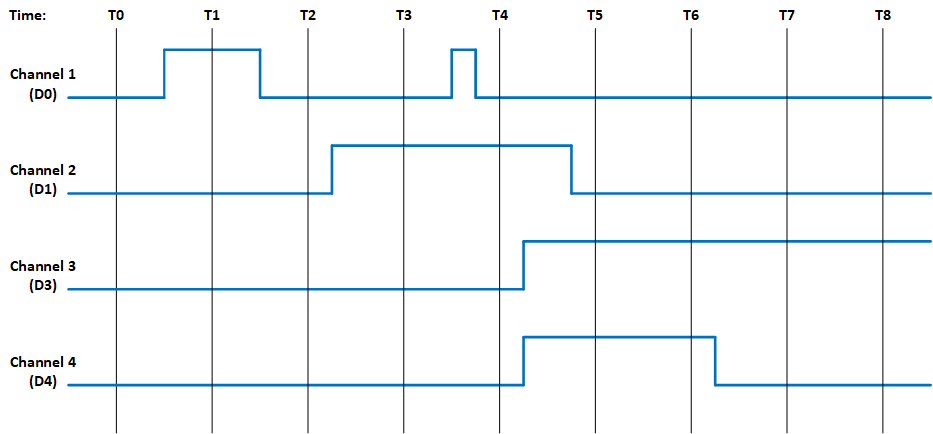
Figure 1. Example of Module’s Channel-Mapped Dynamic and Latched Status States
| No Clearing of Latched Status | Clearing of Latched Status (Edge-Triggered) | Clearing of Latched Status(Level-Triggered) | ||||
|---|---|---|---|---|---|---|
Time |
Dynamic Status |
Latched Status |
Action |
Latched Status |
Action |
Latched |
T0 |
0x0 |
0x0 |
Read Latched Register |
0x0 |
Read Latched Register |
0x0 |
T1 |
0x1 |
0x1 |
Read Latched Register |
0x1 |
0x1 |
|
T1 |
0x1 |
0x1 |
Write 0x1 to Latched Register |
Write 0x1 to Latched Register |
||
T1 |
0x1 |
0x1 |
0x0 |
0x1 |
||
T2 |
0x0 |
0x1 |
Read Latched Register |
0x0 |
Read Latched Register |
0x1 |
T2 |
0x0 |
0x1 |
Read Latched Register |
0x0 |
Write 0x1 to Latched Register |
|
T2 |
0x0 |
0x1 |
Read Latched Register |
0x0 |
0x0 |
|
T3 |
0x2 |
0x3 |
Read Latched Register |
0x2 |
Read Latched Register |
0x2 |
T3 |
0x2 |
0x3 |
Write 0x2 to Latched Register |
Write 0x2 to Latched Register |
||
T3 |
0x2 |
0x3 |
0x0 |
0x2 |
||
T4 |
0x2 |
0x3 |
Read Latched Register |
0x1 |
Read Latched Register |
0x3 |
T4 |
0x2 |
0x3 |
Write 0x1 to Latched Register |
Write 0x3 to Latched Register |
||
T4 |
0x2 |
0x3 |
0x0 |
0x2 |
||
T5 |
0xC |
0xF |
Read Latched Register |
0xC |
Read Latched Register |
0xE |
T5 |
0xC |
0xF |
Write 0xC to Latched Register |
Write 0xE to Latched Register |
||
T5 |
0xC |
0xF |
0x0 |
0xC |
||
T6 |
0xC |
0xF |
Read Latched Register |
0x0 |
Read Latched |
0xC |
T6 |
0xC |
0xF |
Read Latched Register |
0x0 |
Write 0xC to Latched Register |
|
T6 |
0xC |
0xF |
Read Latched Register |
0x0 |
0xC |
|
T7 |
0x4 |
0xF |
Read Latched Register |
0x0 |
Read Latched Register |
0xC |
T7 |
0x4 |
0xF |
Read Latched Register |
0x0 |
Write 0xC to Latched Register |
|
T7 |
0x4 |
0xF |
Read Latched Register |
0x0 |
0x4 |
|
T8 |
0x4 |
0xF |
Read Latched Register |
0x0 |
Read Latched Register |
0x4 |
Interrupt Examples
The examples in this section illustrate the interrupt behavior with Edge/Level Trigger.
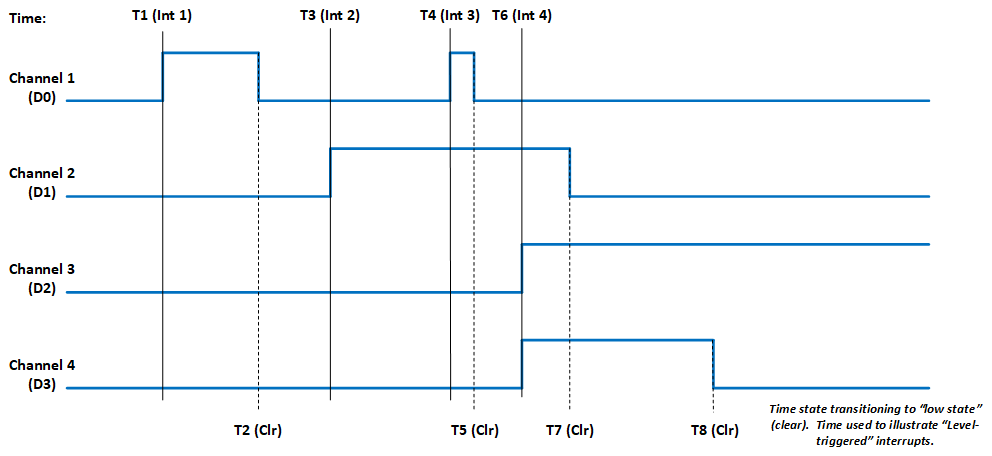
Figure 2. Illustration of Latched Status State for Module with 4-Channels with Interrupt Enabled
Time |
Latched Status (Edge-Triggered – Clear Multi-Channel) |
Latched Status (Edge-Triggered – Clear Single Channel) |
Latched Status (Level-Triggered – Clear Multi-Channel) |
|||
Time |
Action |
Latched |
Action |
Latched |
Action |
Latched |
T1 (Int 1) |
Interrupt Generated Read Latched Registers |
0x1 |
Interrupt Generated Read Latched Registers |
0x1 |
Interrupt Generated Read Latched Registers |
0x1 |
T1 (Int 1) |
Write 0x1 to Latched Register |
Write 0x1 to Latched Register |
Write 0x1 to Latched Register |
|||
T1 (Int 1) |
0x0 |
0x0 |
Interrupt re-triggers Note, interrupt re-triggers after each clear until T2. |
0x1 |
||
T3 (Int 2) |
Interrupt Generated Read Latched Registers |
0x2 |
Interrupt Generated Read Latched Registers |
0x2 |
Interrupt Generated Read Latched Registers |
0x2 |
T3 (Int 2) |
Write 0x2 to Latched Register |
Write 0x2 to Latched Register |
Write 0x2 to Latched Register |
|||
T3 (Int 2) |
0x0 |
0x0 |
Interrupt re-triggers Note, interrupt re-triggers after each clear until T7. |
0x2 |
||
T4 (Int 3) |
Interrupt Generated Read Latched Registers |
0x1 |
Interrupt Generated Read Latched Registers |
0x1 |
Interrupt Generated Read Latched Registers |
0x3 |
T4 (Int 3) |
Write 0x1 to Latched Register |
Write 0x1 to Latched Register |
Write 0x3 to Latched Register |
|||
T4 (Int 3) |
0x0 |
0x0 |
Interrupt re-triggers Note, interrupt re-triggers after each clear and 0x3 is reported in Latched Register until T5. |
0x3 |
||
T4 (Int 3) |
0x0 |
0x0 |
Interrupt re-triggers Note, interrupt re-triggers after each clear until T7. |
0x2 |
||
T6 (Int 4) |
Interrupt Generated Read Latched Registers |
0xC |
Interrupt Generated Read Latched Registers |
0xC |
Interrupt Generated Read Latched Registers |
0xE |
T6 (Int 4) |
Write 0xC to Latched Register |
Write 0x4 to Latched Register |
Write 0xE to Latched Register |
|||
T6 (Int 4) |
0x0 |
Interrupt re-triggers Write 0x8 to Latched Register |
0x8 |
Interrupt re-triggers Note, interrupt re-triggers after each clear and 0xE is reported in Latched Register until T7. |
0xE |
|
T6 (Int 4) |
0x0 |
0x0 |
Interrupt re-triggers Note, interrupt re-triggers after each clear and 0xC is reported in Latched Register until T8. |
0xC |
||
T6 (Int 4) |
0x0 |
0x0 |
Interrupt re-triggers Note, interrupt re-triggers after each clear and 0x4 is reported in Latched Register always. |
0x4 |
||
REVISION HISTORY
Motherboard Manual - Status and Interrupts Revision History |
||
Revision |
Revision Date |
Description |
C |
2021-11-30 |
C08896; Transition manual to docbuilder format - no technical info change. |
DOCS.NAII REVISIONS
Revision Date |
Description |
- |
- |
MODULE COMMON REGISTERS
Edit this on GitLab
The registers described in this document are common to all NAI Generation 5 modules.
Module Information Registers
The registers in this section provide module information such as firmware revisions, capabilities and unique serial number information.
FPGA Version Registers
The FPGA firmware version registers include registers that contain the Revision, Compile Timestamp, SerDes Revision, Template Revision and Zynq Block Revision information.
FPGA Revision
Function: |
FPGA firmware revision |
Type: |
unsigned binary word (32-bit) |
Data Range: |
0x0000 0000 to 0xFFFF FFFF |
Read/Write: |
R |
Initialized Value: |
Value corresponding to the revision of the board’s FPGA |
Operational Settings: |
The upper 16-bits are the major revision and the lower 16-bits are the minor revision. |
D31 |
D30 |
D29 |
D28 |
D27 |
D26 |
D25 |
D24 |
D23 |
D22 |
D21 |
D20 |
D19 |
D18 |
D17 |
D16 |
Major Revision Number |
|||||||||||||||
D15 |
D14 |
D13 |
D12 |
D11 |
D10 |
D9 |
D8 |
D7 |
D6 |
D5 |
D4 |
D3 |
D2 |
D1 |
D0 |
Minor Revision Number |
|||||||||||||||
FPGA Compile Timestamp
Function: |
Compile Timestamp for the FPGA firmware. |
Type: |
unsigned binary word (32-bit) |
Data Range: |
N/A |
Read/Write: |
R |
Initialized Value: |
Value corresponding to the compile timestamp of the board’s FPGA |
Operational Settings: |
The 32-bit value represents the Day, Month, Year, Hour, Minutes and Seconds as formatted in the table: |
D31 |
D30 |
D29 |
D28 |
D27 |
D26 |
D25 |
D24 |
D23 |
D22 |
D21 |
D20 |
D19 |
D18 |
D17 |
D16 |
day (5-bits) |
month (4-bits) |
year (6-bits) |
hr |
||||||||||||
D15 |
D14 |
D13 |
D12 |
D11 |
D10 |
D9 |
D8 |
D7 |
D6 |
D5 |
D4 |
D3 |
D2 |
D1 |
D0 |
hour (5-bits) |
minutes (6-bits) |
seconds (6-bits) |
|||||||||||||
FPGA SerDes Revision
Function: |
FPGA SerDes revision |
Type: |
unsigned binary word (32-bit) |
Data Range: |
0x0000 0000 to 0xFFFF FFFF |
Read/Write: |
R |
Initialized Value: |
Value corresponding to the SerDes revision of the board’s FPGA |
Operational Settings: |
The upper 16-bits are the major revision, and the lower 16-bits are the minor revision. |
D31 |
D30 |
D29 |
D28 |
D27 |
D26 |
D25 |
D24 |
D23 |
D22 |
D21 |
D20 |
D19 |
D18 |
D17 |
D16 |
Major Revision Number |
|||||||||||||||
D15 |
D14 |
D13 |
D12 |
D11 |
D10 |
D9 |
D8 |
D7 |
D6 |
D5 |
D4 |
D3 |
D2 |
D1 |
D0 |
Minor Revision Number |
|||||||||||||||
FPGA Template Revision
Function: |
FPGA Template revision |
Type: |
unsigned binary word (32-bit) |
Data Range: |
0x0000 0000 to 0xFFFF FFFF |
Read/Write: |
R |
Initialized Value: |
Value corresponding to the template revision of the board’s FPGA |
Operational Settings: |
The upper 16-bits are the major revision, and the lower 16-bits are the minor revision. |
D31 |
D30 |
D29 |
D28 |
D27 |
D26 |
D25 |
D24 |
D23 |
D22 |
D21 |
D20 |
D19 |
D18 |
D17 |
D16 |
Major Revision Number |
|||||||||||||||
D15 |
D14 |
D13 |
D12 |
D11 |
D10 |
D9 |
D8 |
D7 |
D6 |
D5 |
D4 |
D3 |
D2 |
D1 |
D0 |
Minor Revision Number |
|||||||||||||||
FPGA Zynq Block Revision
Function: |
FPGA Zynq Block revision |
Type: |
unsigned binary word (32-bit) |
Data Range: |
0x0000 0000 to 0xFFFF FFFF |
Read/Write: |
R |
Initialized Value: |
Value corresponding to the Zynq block revision of the board’s FPGA |
Operational Settings: |
The upper 16-bits are the major revision, and the lower 16-bits are the minor revision. |
D31 |
D30 |
D29 |
D28 |
D27 |
D26 |
D25 |
D24 |
D23 |
D22 |
D21 |
D20 |
D19 |
D18 |
D17 |
D16 |
Major Revision Number |
|||||||||||||||
D15 |
D14 |
D13 |
D12 |
D11 |
D10 |
D9 |
D8 |
D7 |
D6 |
D5 |
D4 |
D3 |
D2 |
D1 |
D0 |
Minor Revision Number |
|||||||||||||||
Bare Metal Version Registers
The Bare Metal firmware version registers include registers that contain the Revision and Compile Time information.
Bare Metal Revision
Function: |
Bare Metal firmware revision |
Type: |
unsigned binary word (32-bit) |
Data Range: |
0x0000 0000 to 0xFFFF FFFF |
Read/Write: |
R |
Initialized Value: |
Value corresponding to the revision of the board’s Bare Metal |
Operational Settings: |
The upper 16-bits are the major revision and the lower 16-bits are the minor revision. |
D31 |
D30 |
D29 |
D28 |
D27 |
D26 |
D25 |
D24 |
D23 |
D22 |
D21 |
D20 |
D19 |
D18 |
D17 |
D16 |
Major Revision Number |
|||||||||||||||
D15 |
D14 |
D13 |
D12 |
D11 |
D10 |
D9 |
D8 |
D7 |
D6 |
D5 |
D4 |
D3 |
D2 |
D1 |
D0 |
Minor Revision Number |
|||||||||||||||
Bare Metal Compile Time
Function: |
Provides an ASCII representation of the Date/Time for the Bare Metal compile time. |
Type: |
24-character ASCII string - Six (6) unsigned binary word (32-bit) |
Data Range: |
N/A |
Read/Write: |
R |
Initialized Value: |
Value corresponding to the ASCII representation of the compile time of the board’s Bare Metal |
Operational Settings: |
The six 32-bit words provide an ASCII representation of the Date/Time. The hexadecimal values in the field below represent: May 17 2019 at 15:38:32 |
|
Note
|
little-endian order of ASCII values |
Word 1 (Ex. 0x2079614D) |
|||||||||||||||
D31 |
D30 |
D29 |
D28 |
D27 |
D26 |
D25 |
D24 |
D23 |
D22 |
D21 |
D20 |
D19 |
D18 |
D17 |
D16 |
Space (0x20) |
Month ('y' - 0x79) |
||||||||||||||
D15 |
D14 |
D13 |
D12 |
D11 |
D10 |
D9 |
D8 |
D7 |
D6 |
D5 |
D4 |
D3 |
D2 |
D1 |
D0 |
Month ('a' - 0x61) |
Month ('M' - 0x4D) |
||||||||||||||
Word 2 (Ex. 0x32203731) |
|||||||||||||||
D31 |
D30 |
D29 |
D28 |
D27 |
D26 |
D25 |
D24 |
D23 |
D22 |
D21 |
D20 |
D19 |
D18 |
D17 |
D16 |
Year ('2' - 0x32) |
Space (0x20) |
||||||||||||||
D15 |
D14 |
D13 |
D12 |
D11 |
D10 |
D9 |
D8 |
D7 |
D6 |
D5 |
D4 |
D3 |
D2 |
D1 |
D0 |
Day ('7' - 0x37) |
Day ('1' - 0x31) |
||||||||||||||
Word 3 (Ex. 0x20393130) |
|||||||||||||||
D31 |
D30 |
D29 |
D28 |
D27 |
D26 |
D25 |
D24 |
D23 |
D22 |
D21 |
D20 |
D19 |
D18 |
D17 |
D16 |
Space (0x20) |
Year ('9' - 0x39) |
||||||||||||||
D15 |
D14 |
D13 |
D12 |
D11 |
D10 |
D9 |
D8 |
D7 |
D6 |
D5 |
D4 |
D3 |
D2 |
D1 |
D0 |
Year ('1' - 0x31) |
Year ('0' - 0x30) |
||||||||||||||
Word 4 (Ex. 0x31207461) |
|||||||||||||||
D31 |
D30 |
D29 |
D28 |
D27 |
D26 |
D25 |
D24 |
D23 |
D22 |
D21 |
D20 |
D19 |
D18 |
D17 |
D16 |
Hour ('1' - 0x31) |
Space (0x20) |
||||||||||||||
D15 |
D14 |
D13 |
D12 |
D11 |
D10 |
D9 |
D8 |
D7 |
D6 |
D5 |
D4 |
D3 |
D2 |
D1 |
D0 |
'a' (0x74) |
't' (0x61) |
||||||||||||||
Word 5 (Ex. 0x38333A35) |
|||||||||||||||
D31 |
D30 |
D29 |
D28 |
D27 |
D26 |
D25 |
D24 |
D23 |
D22 |
D21 |
D20 |
D19 |
D18 |
D17 |
D16 |
Minute ('8' - 0x38) |
Minute ('3' - 0x33) |
||||||||||||||
D15 |
D14 |
D13 |
D12 |
D11 |
D10 |
D9 |
D8 |
D7 |
D6 |
D5 |
D4 |
D3 |
D2 |
D1 |
D0 |
':' (0x3A) |
Hour ('5' - 0x35) |
||||||||||||||
Word 6 (Ex. 0x0032333A) |
|||||||||||||||
D31 |
D30 |
D29 |
D28 |
D27 |
D26 |
D25 |
D24 |
D23 |
D22 |
D21 |
D20 |
D19 |
D18 |
D17 |
D16 |
NULL (0x00) |
Seconds ('2' - 0x32) |
||||||||||||||
D15 |
D14 |
D13 |
D12 |
D11 |
D10 |
D9 |
D8 |
D7 |
D6 |
D5 |
D4 |
D3 |
D2 |
D1 |
D0 |
Seconds ('3' - 0x33) |
':' (0x3A) |
||||||||||||||
FSBL Version Registers
The FSBL version registers include registers that contain the Revision and Compile Time information for the First Stage Boot Loader (FSBL).
FSBL Revision
Function: |
FSBL firmware revision |
Type: |
unsigned binary word (32-bit) |
Data Range: |
0x0000 0000 to 0xFFFF FFFF |
Read/Write: |
R |
Initialized Value: |
Value corresponding to the revision of the board’s FSBL |
Operational Settings: |
The upper 16-bits are the major revision, and the lower 16-bits are the minor revision. |
D31 |
D30 |
D29 |
D28 |
D27 |
D26 |
D25 |
D24 |
D23 |
D22 |
D21 |
D20 |
D19 |
D18 |
D17 |
D16 |
Major Revision Number |
|||||||||||||||
D15 |
D14 |
D13 |
D12 |
D11 |
D10 |
D9 |
D8 |
D7 |
D6 |
D5 |
D4 |
D3 |
D2 |
D1 |
D0 |
Minor Revision Number |
|||||||||||||||
FSBL Compile Time
Function: |
Provides an ASCII representation of the Date/Time for the FSBL compile time. |
Type: |
24-character ASCII string - Six (6) unsigned binary word (32-bit) |
Data Range: |
N/A |
Read/Write: |
R |
Initialized Value: |
Value corresponding to the ASCII representation of the Compile Time of the board’s FSBL |
Operational Settings: |
The six 32-bit words provide an ASCII representation of the Date/Time. |
The hexadecimal values in the field below represent: May 17 2019 at 15:38:32
|
Note
|
little-endian order of ASCII values |
Word 1 (Ex. 0x2079614D) |
|||||||||||||||
D31 |
D30 |
D29 |
D28 |
D27 |
D26 |
D25 |
D24 |
D23 |
D22 |
D21 |
D20 |
D19 |
D18 |
D17 |
D16 |
Space (0x20) |
Month ('y' - 0x79) |
||||||||||||||
D15 |
D14 |
D13 |
D12 |
D11 |
D10 |
D9 |
D8 |
D7 |
D6 |
D5 |
D4 |
D3 |
D2 |
D1 |
D0 |
Month ('a' - 0x61) |
Month ('M' - 0x4D) |
||||||||||||||
Word 2 (Ex. 0x32203731) |
|||||||||||||||
D31 |
D30 |
D29 |
D28 |
D27 |
D26 |
D25 |
D24 |
D23 |
D22 |
D21 |
D20 |
D19 |
D18 |
D17 |
D16 |
Year ('2' - 0x32) |
Space (0x20) |
||||||||||||||
D15 |
D14 |
D13 |
D12 |
D11 |
D10 |
D9 |
D8 |
D7 |
D6 |
D5 |
D4 |
D3 |
D2 |
D1 |
D0 |
Day ('7' - 0x37) |
Day ('1' - 0x31) |
||||||||||||||
Word 3 (Ex. 0x20393130) |
|||||||||||||||
D31 |
D30 |
D29 |
D28 |
D27 |
D26 |
D25 |
D24 |
D23 |
D22 |
D21 |
D20 |
D19 |
D18 |
D17 |
D16 |
Space (0x20) |
Year ('9' - 0x39) |
||||||||||||||
D15 |
D14 |
D13 |
D12 |
D11 |
D10 |
D9 |
D8 |
D7 |
D6 |
D5 |
D4 |
D3 |
D2 |
D1 |
D0 |
Year ('1' - 0x31) |
Year ('0' - 0x30) |
||||||||||||||
Word 4 (Ex. 0x31207461) |
|||||||||||||||
D31 |
D30 |
D29 |
D28 |
D27 |
D26 |
D25 |
D24 |
D23 |
D22 |
D21 |
D20 |
D19 |
D18 |
D17 |
D16 |
Hour ('1' - 0x31) |
Space (0x20) |
||||||||||||||
D15 |
D14 |
D13 |
D12 |
D11 |
D10 |
D9 |
D8 |
D7 |
D6 |
D5 |
D4 |
D3 |
D2 |
D1 |
D0 |
'a' (0x74) |
't' (0x61) |
||||||||||||||
Word 5 (Ex. 0x38333A35) |
|||||||||||||||
D31 |
D30 |
D29 |
D28 |
D27 |
D26 |
D25 |
D24 |
D23 |
D22 |
D21 |
D20 |
D19 |
D18 |
D17 |
D16 |
Minute ('8' - 0x38) |
Minute ('3' - 0x33) |
||||||||||||||
D15 |
D14 |
D13 |
D12 |
D11 |
D10 |
D9 |
D8 |
D7 |
D6 |
D5 |
D4 |
D3 |
D2 |
D1 |
D0 |
':' (0x3A) |
Hour ('5' - 0x35) |
||||||||||||||
Word 6 (Ex. 0x0032333A) |
|||||||||||||||
D31 |
D30 |
D29 |
D28 |
D27 |
D26 |
D25 |
D24 |
D23 |
D22 |
D21 |
D20 |
D19 |
D18 |
D17 |
D16 |
NULL (0x00) |
Seconds ('2' - 0x32) |
||||||||||||||
D15 |
D14 |
D13 |
D12 |
D11 |
D10 |
D9 |
D8 |
D7 |
D6 |
D5 |
D4 |
D3 |
D2 |
D1 |
D0 |
Seconds ('3' - 0x33) |
':' (0x3A) |
||||||||||||||
Module Serial Number Registers
The Module Serial Number registers include registers that contain the Serial Numbers for the Interface Board and the Functional Board of the module.
Interface Board Serial Number
Function: |
Unique 128-bit identifier used to identify the interface board. |
Type: |
16-character ASCII string - Four (4) unsigned binary words (32-bit) |
Data Range: |
N/A |
Read/Write: |
R |
Initialized Value: |
Serial number of the interface board |
Operational Settings: |
This register is for information purposes only. |
Functional Board Serial Number
Function: |
Unique 128-bit identifier used to identify the functional board. |
Type: |
16-character ASCII string - Four (4) unsigned binary words (32-bit) |
Data Range: |
N/A |
Read/Write: |
R |
Initialized Value: |
Serial number of the functional board |
Operational Settings: |
This register is for information purposes only. |
Module Capability
Function: |
Provides indication for whether or not the module can support the following: SerDes block reads, SerDes FIFO block reads, SerDes packing (combining two 16-bit values into one 32-bit value) and floating point representation. The purpose for block access and packing is to improve the performance of accessing larger amounts of data over the SerDes interface. |
Type: |
unsigned binary word (32-bit) |
Data Range: |
0x0000 0000 to 0x0000 0107 |
Read/Write: |
R |
Initialized Value: |
0x0000 0107 |
Operational Settings: |
A “1” in the bit associated with the capability indicates that it is supported. |
D31 |
D30 |
D29 |
D28 |
D27 |
D26 |
D25 |
D24 |
D23 |
D22 |
D21 |
D20 |
D19 |
D18 |
D17 |
D16 |
0 |
0 |
0 |
0 |
0 |
0 |
0 |
0 |
0 |
0 |
0 |
0 |
0 |
0 |
0 |
0 |
D15 |
D14 |
D13 |
D12 |
D11 |
D10 |
D9 |
D8 |
D7 |
D6 |
D5 |
D4 |
D3 |
D2 |
D1 |
D0 |
0 |
0 |
0 |
0 |
0 |
0 |
0 |
Flt-Pt |
0 |
0 |
0 |
0 |
0 |
Pack |
FIFO Blk |
Blk |
Module Memory Map Revision
Function: |
Module Memory Map revision |
Type: |
unsigned binary word (32-bit) |
Data Range: |
0x0000 0000 to 0xFFFF FFFF |
Read/Write: |
R |
Initialized Value: |
Value corresponding to the Module Memory Map Revision |
Operational Settings: |
The upper 16-bits are the major revision and the lower 16-bits are the minor revision. |
D31 |
D30 |
D29 |
D28 |
D27 |
D26 |
D25 |
D24 |
D23 |
D22 |
D21 |
D20 |
D19 |
D18 |
D17 |
D16 |
Major Revision Number |
|||||||||||||||
D15 |
D14 |
D13 |
D12 |
D11 |
D10 |
D9 |
D8 |
D7 |
D6 |
D5 |
D4 |
D3 |
D2 |
D1 |
D0 |
Minor Revision Number |
|||||||||||||||
Module Measurement Registers
The registers in this section provide module temperature measurement information.
Temperature Readings Registers
The temperature registers provide the current, maximum (from power-up) and minimum (from power-up) Zynq and PCB temperatures.
Interface Board Current Temperature
Function: |
Measured PCB and Zynq Core temperatures on Interface Board. |
Type: |
signed byte (8-bits) for PCB and signed byte (8-bits) for Zynq core temperatures |
Data Range: |
0x0000 0000 to 0x0000 FFFF |
Read/Write: |
R |
Initialized Value: |
Value corresponding to the measured PCB and Zynq core temperatures based on the table below |
Operational Settings: |
The upper 16-bits are not used, and the lower 16-bits are the PCB and Zynq Core Temperatures. For example, if the register contains the value 0x0000 202C, this represents PCB Temperature = 32° Celsius and Zynq Temperature = 44° Celsius. |
D31 |
D30 |
D29 |
D28 |
D27 |
D26 |
D25 |
D24 |
D23 |
D22 |
D21 |
D20 |
D19 |
D18 |
D17 |
D16 |
0 |
0 |
0 |
0 |
0 |
0 |
0 |
0 |
0 |
0 |
0 |
0 |
0 |
0 |
0 |
0 |
D15 |
D14 |
D13 |
D12 |
D11 |
D10 |
D9 |
D8 |
D7 |
D6 |
D5 |
D4 |
D3 |
D2 |
D1 |
D0 |
PCB Temperature |
Zynq Core Temperature |
||||||||||||||
Functional Board Current Temperature
Function: |
Measured PCB temperature on Functional Board. |
Type: |
signed byte (8-bits) for PCB |
Data Range: |
0x0000 0000 to 0x0000 00FF |
Read/Write: |
R |
Initialized Value: |
Value corresponding to the measured PCB on the table below |
Operational Settings: |
The upper 24-bits are not used, and the lower 8-bits are the PCB Temperature. For example, if the register contains the value 0x0000 0019, this represents PCB Temperature = 25° Celsius. |
D31 |
D30 |
D29 |
D28 |
D27 |
D26 |
D25 |
D24 |
D23 |
D22 |
D21 |
D20 |
D19 |
D18 |
D17 |
D16 |
0 |
0 |
0 |
0 |
0 |
0 |
0 |
0 |
0 |
0 |
0 |
0 |
0 |
0 |
0 |
0 |
D15 |
D14 |
D13 |
D12 |
D11 |
D10 |
D9 |
D8 |
D7 |
D6 |
D5 |
D4 |
D3 |
D2 |
D1 |
D0 |
0 |
0 |
0 |
0 |
0 |
0 |
0 |
0 |
PCB Temperature |
|||||||
Interface Board Maximum Temperature
Function: |
Maximum PCB and Zynq Core temperatures on Interface Board since power-on. |
Type: |
signed byte (8-bits) for PCB and signed byte (8-bits) for Zynq core temperatures |
Data Range: |
0x0000 0000 to 0x0000 FFFF |
Read/Write: |
R |
Initialized Value: |
Value corresponding to the maximum measured PCB and Zynq core temperatures since power-on based on the table below |
Operational Settings: |
The upper 16-bits are not used, and the lower 16-bits are the maximum PCB and Zynq Core Temperatures. For example, if the register contains the value 0x0000 5569, this represents maximum PCB Temperature = 85° Celsius and maximum Zynq Temperature = 105° Celsius. |
D31 |
D30 |
D29 |
D28 |
D27 |
D26 |
D25 |
D24 |
D23 |
D22 |
D21 |
D20 |
D19 |
D18 |
D17 |
D16 |
0 |
0 |
0 |
0 |
0 |
0 |
0 |
0 |
0 |
0 |
0 |
0 |
0 |
0 |
0 |
0 |
D15 |
D14 |
D13 |
D12 |
D11 |
D10 |
D9 |
D8 |
D7 |
D6 |
D5 |
D4 |
D3 |
D2 |
D1 |
D0 |
PCB Temperature |
Zynq Core Temperature |
||||||||||||||
Interface Board Minimum Temperature
Function: |
Minimum PCB and Zynq Core temperatures on Interface Board since power-on. |
Type: |
signed byte (8-bits) for PCB and signed byte (8-bits) for Zynq core temperatures |
Data Range: |
0x0000 0000 to 0x0000 FFFF |
Read/Write: |
R |
Initialized Value: |
Value corresponding to the minimum measured PCB and Zynq core temperatures since power-on based on the table below |
Operational Settings: |
The upper 16-bits are not used, and the lower 16-bits are the minimum PCB and Zynq Core Temperatures. For example, if the register contains the value 0x0000 D8E7, this represents minimum PCB Temperature = -40° Celsius and minimum Zynq Temperature = -25° Celsius. |
D31 |
D30 |
D29 |
D28 |
D27 |
D26 |
D25 |
D24 |
D23 |
D22 |
D21 |
D20 |
D19 |
D18 |
D17 |
D16 |
0 |
0 |
0 |
0 |
0 |
0 |
0 |
0 |
0 |
0 |
0 |
0 |
0 |
0 |
0 |
0 |
D15 |
D14 |
D13 |
D12 |
D11 |
D10 |
D9 |
D8 |
D7 |
D6 |
D5 |
D4 |
D3 |
D2 |
D1 |
D0 |
PCB Temperature |
Zynq Core Temperature |
||||||||||||||
Functional Board Maximum Temperature
Function: |
Maximum PCB temperature on Functional Board since power-on. |
Type: |
signed byte (8-bits) for PCB |
Data Range: |
0x0000 0000 to 0x0000 00FF |
Read/Write: |
R |
Initialized Value: |
Value corresponding to the measured PCB on the table below |
Operational Settings: |
The upper 24-bits are not used, and the lower 8-bits are the PCB Temperature. For example, if the register contains the value 0x0000 0055, this represents PCB Temperature = 85° Celsius. |
D31 |
D30 |
D29 |
D28 |
D27 |
D26 |
D25 |
D24 |
D23 |
D22 |
D21 |
D20 |
D19 |
D18 |
D17 |
D16 |
0 |
0 |
0 |
0 |
0 |
0 |
0 |
0 |
0 |
0 |
0 |
0 |
0 |
0 |
0 |
0 |
D15 |
D14 |
D13 |
D12 |
D11 |
D10 |
D9 |
D8 |
D7 |
D6 |
D5 |
D4 |
D3 |
D2 |
D1 |
D0 |
0 |
0 |
0 |
0 |
0 |
0 |
0 |
0 |
PCB Temperature |
|||||||
Functional Board Minimum Temperature
Function: |
Minimum PCB temperature on Functional Board since power-on. |
Type: |
signed byte (8-bits) for PCB |
Data Range: |
0x0000 0000 to 0x0000 00FF |
Read/Write: |
R |
Initialized Value: |
Value corresponding to the measured PCB on the table below |
Operational Settings: |
The upper 24-bits are not used, and the lower 8-bits are the PCB Temperature. For example, if the register contains the value 0x0000 00D8, this represents PCB Temperature = -40° Celsius. |
D31 |
D30 |
D29 |
D28 |
D27 |
D26 |
D25 |
D24 |
D23 |
D22 |
D21 |
D20 |
D19 |
D18 |
D17 |
D16 |
0 |
0 |
0 |
0 |
0 |
0 |
0 |
0 |
0 |
0 |
0 |
0 |
0 |
0 |
0 |
0 |
D15 |
D14 |
D13 |
D12 |
D11 |
D10 |
D9 |
D8 |
D7 |
D6 |
D5 |
D4 |
D3 |
D2 |
D1 |
D0 |
0 |
0 |
0 |
0 |
0 |
0 |
0 |
0 |
PCB Temperature |
|||||||
Higher Precision Temperature Readings Registers
These registers provide higher precision readings of the current Zynq and PCB temperatures.
Higher Precision Zynq Core Temperature
Function: |
Higher precision measured Zynq Core temperature on Interface Board. |
Type: |
signed word (16-bits) for integer part and unsigned word (16-bits) for fractional part |
Data Range: |
0x0000 0000 to 0xFFFF FFFF |
Read/Write: |
R |
Initialized Value: |
Measured Zynq Core temperature on Interface Board |
Operational Settings: |
The upper 16-bits represent the signed integer part of the temperature and the lower 16-bits represent the fractional part of the temperature with the resolution of 1/1000 of degree Celsius. For example, if the register contains the value 0x002B 0271, this represents Zynq Core Temperature = 43.625° Celsius, and value 0xFFF6 0177 represents -10.375° Celsius. |
D31 |
D30 |
D29 |
D28 |
D27 |
D26 |
D25 |
D24 |
D23 |
D22 |
D21 |
D20 |
D19 |
D18 |
D17 |
D16 |
Signed Integer Part of Temperature |
|||||||||||||||
D15 |
D14 |
D13 |
D12 |
D11 |
D10 |
D9 |
D8 |
D7 |
D6 |
D5 |
D4 |
D3 |
D2 |
D1 |
D0 |
Fractional Part of Temperature |
|||||||||||||||
Higher Precision Interface PCB Temperature
Function: |
Higher precision measured Interface PCB temperature. |
Type: |
signed word (16-bits) for integer part and unsigned word (16-bits) for fractional part |
Data Range: |
0x0000 0000 to 0xFFFF FFFF |
Read/Write: |
R |
Initialized Value: |
Measured Interface PCB temperature |
Operational Settings: |
The upper 16-bits represent the signed integer part of the temperature and the lower 16-bits represent the fractional part of the temperature with the resolution of 1/1000 of degree Celsius. For example, if the register contains the value 0x0020 007D, this represents Interface PCB Temperature = 32.125° Celsius, and value 0xFFE8 036B represents -24.875° Celsius. |
D31 |
D30 |
D29 |
D28 |
D27 |
D26 |
D25 |
D24 |
D23 |
D22 |
D21 |
D20 |
D19 |
D18 |
D17 |
D16 |
Signed Integer Part of Temperature |
|||||||||||||||
D15 |
D14 |
D13 |
D12 |
D11 |
D10 |
D9 |
D8 |
D7 |
D6 |
D5 |
D4 |
D3 |
D2 |
D1 |
D0 |
Fractional Part of Temperature |
|||||||||||||||
Higher Precision Functional PCB Temperature
Function: |
Higher precision measured Functional PCB temperature. |
Type: |
signed word (16-bits) for integer part and unsigned word (16-bits) for fractional part |
Data Range: |
0x0000 0000 to 0xFFFF FFFF |
Read/Write: |
R |
Initialized Value: |
Measured Functional PCB temperature |
Operational Settings: |
The upper 16-bits represent the signed integer part of the temperature and the lower 16-bits represent the fractional part of the temperature with the resolution of 1/100 of degree Celsius. For example, if the register contains the value 0x0018 004B, this represents Functional PCB Temperature = 24.75° Celsius, and value 0xFFD9 0019 represents -39.25° Celsius. |
D31 |
D30 |
D29 |
D28 |
D27 |
D26 |
D25 |
D24 |
D23 |
D22 |
D21 |
D20 |
D19 |
D18 |
D17 |
D16 |
Signed Integer Part of Temperature |
|||||||||||||||
D15 |
D14 |
D13 |
D12 |
D11 |
D10 |
D9 |
D8 |
D7 |
D6 |
D5 |
D4 |
D3 |
D2 |
D1 |
D0 |
Fractional Part of Temperature |
|||||||||||||||
Module Health Monitoring Registers
The registers in this section provide module temperature measurement information. If the temperature measurements reaches the Lower Critical or Upper Critical conditions, the module will automatically reset itself to prevent damage to the hardware.
Module Sensor Summary Status
Function: |
The corresponding sensor bit is set if the sensor has crossed any of its thresholds. |
Type: |
unsigned binary word (32-bits) |
Data Range: |
See table below |
Read/Write: |
R |
Initialized Value: |
0 |
Operational Settings: |
This register provides a summary for module sensors. When the corresponding sensor bit is set, the Sensor Threshold Status register for that sensor will indicate the threshold condition that triggered the event. |
Bit(s) |
Sensor |
D31:D6 |
Reserved |
D5 |
Functional Board PCB Temperature |
D4 |
Interface Board PCB Temperature |
D3:D0 |
Reserved |
Module Sensor Registers
The registers listed in this section apply to each module sensor listed for the Module Sensor Summary Status register. Each individual sensor register provides a group of registers for monitoring module temperatures readings. From these registers, a user can read the current temperature of the sensor in addition to the minimum and maximum temperature readings since power-up. Upper and lower critical/warning temperature thresholds can be set and monitored from these registers. When a programmed temperature threshold is crossed, the Sensor Threshold Status register will set the corresponding bit for that threshold. The figure below shows the functionality of this group of registers when accessing the Interface Board PCB Temperature sensor as an example.
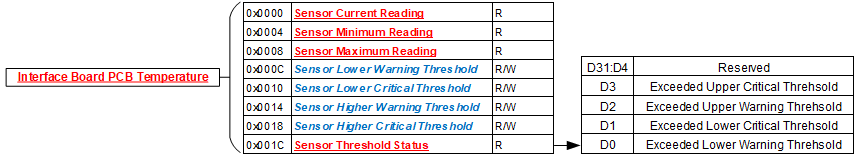
Sensor Threshold Status
Function: |
Reflects which threshold has been crossed |
Type: |
unsigned binary word (32-bits) |
Data Range: |
See table below |
Read/Write: |
R |
Initialized Value: |
0 |
Operational Settings: |
The associated bit is set when the sensor reading exceed the corresponding threshold settings. |
Bit(s) |
Description |
D31:D4 |
Reserved |
D3 |
Exceeded Upper Critical Threshold |
D2 |
Exceeded Upper Warning Threshold |
D1 |
Exceeded Lower Critical Threshold |
D0 |
Exceeded Lower Warning Threshold |
Sensor Current Reading
Function: |
Reflects current reading of temperature sensor |
Type: |
Single Precision Floating Point Value (IEEE-754) |
Data Range: |
Single Precision Floating Point Value (IEEE-754) |
Read/Write: |
R |
Initialized Value: |
N/A |
Operational Settings: |
The register represents current sensor reading as a single precision floating point value. For example, for a temperature sensor, register value 0x41C6 0000 represents temperature = 24.75° Celsius. |
Sensor Minimum Reading
Function: |
Reflects minimum value of temperature sensor since power up |
Type: |
Single Precision Floating Point Value (IEEE-754) |
Data Range: |
Single Precision Floating Point Value (IEEE-754) |
Read/Write: |
R |
Initialized Value: |
N/A |
Operational Settings: |
The register represents minimum sensor value as a single precision floating point value. For example, for a temperature sensor, register value 0x41C6 0000 represents temperature = 24.75° Celsius. |
Sensor Maximum Reading
Function: |
Reflects maximum value of temperature sensor since power up |
Type: |
Single Precision Floating Point Value (IEEE-754) |
Data Range: |
Single Precision Floating Point Value (IEEE-754) |
Read/Write: |
R |
Initialized Value: |
N/A |
Operational Settings: |
The register represents maximum sensor value as a single precision floating point value. For example, for a temperature sensor, register value 0x41C6 0000 represents temperature = 24.75° Celsius. |
Sensor Lower Warning Threshold
Function: |
Reflects lower warning threshold of temperature sensor |
Type: |
Single Precision Floating Point Value (IEEE-754) |
Data Range: |
Single Precision Floating Point Value (IEEE-754) |
Read/Write: |
R/W |
Initialized Value: |
Default lower warning threshold (value dependent on specific sensor) |
Operational Settings: |
The register represents sensor lower warning threshold as a single precision floating point value. For example, for a temperature sensor, register value 0xC220 0000 represents temperature = -40.0° Celsius. |
Sensor Lower Critical Threshold
Function: |
Reflects lower critical threshold of temperature sensor |
Type: |
Single Precision Floating Point Value (IEEE-754) |
Data Range: |
Single Precision Floating Point Value (IEEE-754) |
Read/Write: |
R/W |
Initialized Value: |
Default lower critical threshold (value dependent on specific sensor) |
Operational Settings: |
The register represents sensor lower critical threshold as a single precision floating point value. For example, for a temperature sensor, register value 0xC25C 0000 represents temperature = -55.0° Celsius. |
Sensor Upper Warning Threshold
Function: |
Reflects upper warning threshold of temperature sensor |
Type: |
Single Precision Floating Point Value (IEEE-754) |
Data Range: |
Single Precision Floating Point Value (IEEE-754) |
Read/Write: |
R/W |
Initialized Value: |
Default upper warning threshold (value dependent on specific sensor) |
Operational Settings: |
The register represents sensor upper warning threshold as a single precision floating point value. For example, for a temperature sensor, register value 0x42AA 0000 represents temperature = 85.0° Celsius. |
Sensor Upper Critical Threshold
Function: |
Reflects upper critical threshold of temperature sensor |
Type: |
Single Precision Floating Point Value (IEEE-754) |
Data Range: |
Single Precision Floating Point Value (IEEE-754) |
Read/Write: |
R/W |
Initialized Value: |
Default upper critical threshold (value dependent on specific sensor) |
Operational Settings: |
The register represents sensor upper critical threshold as a single precision floating point value. For example, for a temperature sensor, register value 0x42FA 0000 represents temperature = 125.0° Celsius. |
FUNCTION REGISTER MAP
Key
Bold Underline |
= Measurement/Status/Board Information |
Bold Italic |
= Configuration/Control |
Module Information Registers
Addr (Hex) |
Name |
Read/Write |
0x003C |
FPGA Revision |
R |
0x0030 |
FPGA Compile Timestamp |
R |
0x0034 |
FPGA SerDes Revision |
R |
0x0038 |
FPGA Template Revision |
R |
0x0040 |
FPGA Zynq Block Revision |
R |
Addr (Hex) |
Name |
Read/Write |
0x0074 |
Bare Metal Revision |
R |
0x0080 |
Bare Metal Compile Time (Bit 0-31) |
R |
0x0084 |
Bare Metal Compile Time (Bit 32-63) |
R |
0x0088 |
Bare Metal Compile Time (Bit 64-95) |
R |
0x008C |
Bare Metal Compile Time (Bit 96-127) |
R |
0x0090 |
Bare Metal Compile Time (Bit 128-159) |
R |
0x0094 |
Bare Metal Compile Time (Bit 160-191) |
R |
Addr (Hex) |
Name |
Read/Write |
0x007C |
FSBL Revision |
R |
0x00B0 |
FSBL Compile Time (Bit 0-31) |
R |
0x00B4 |
FSBL Compile Time (Bit 32-63) |
R |
0x00B8 |
FSBL Compile Time (Bit 64-95) |
R |
0x00BC |
FSBL Compile Time (Bit 96-127) |
R |
0x00C0 |
FSBL Compile Time (Bit 128-159) |
R |
0x00C4 |
FSBL Compile Time (Bit 160-191) |
R |
Addr (Hex) |
Name |
Read/Write |
0x0000 |
Interface Board Serial Number (Bit 0-31) |
R |
0x0004 |
Interface Board Serial Number (Bit 32-63) |
R |
0x0008 |
Interface Board Serial Number (Bit 64-95) |
R |
0x000C |
Interface Board Serial Number (Bit 96-127) |
R |
Addr (Hex) |
Name |
Read/Write |
0x0010 |
Functional Board Serial Number (Bit 0-31) |
R |
0x0014 |
Functional Board Serial Number (Bit 32-63) |
R |
0x0018 |
Functional Board Serial Number (Bit 64-95) |
R |
0x001C |
Functional Board Serial Number (Bit 96-127) |
R |
Addr (Hex) |
Name |
Read/Write |
0x0070 |
Module Capability |
R |
Addr (Hex) |
Name |
Read/Write |
0x01FC |
Module Memory Map Revision |
R |
Module Measurement Registers
Addr (Hex) |
Name |
Read/Write |
0x0200 |
Interface Board PCB/Zynq Current Temperature |
R |
0x0208 |
Functional Board PCB Current Temperature |
R |
Addr (Hex) |
Name |
Read/Write |
0x0218 |
Interface Board PCB/Zynq Max Temperature |
R |
0x0220 |
Interface Board PCB/Zynq Min Temperature |
R |
Addr (Hex) |
Name |
Read/Write |
0x0228 |
Functional Board PCB Max Temperature |
R |
0x0230 |
Functional Board PCB Min Temperature |
R |
Addr (Hex) |
Name |
Read/Write |
0x02C0 |
Higher Precision Zynq Core Temperature |
R |
0x02C4 |
Higher Precision Interface PCB Temperature |
R |
0x02E0 |
Higher Precision Functional PCB Temperature |
R |
REVISION HISTORY
Motherboard Manual - Module Common Registers Revision History |
||
Revision |
Revision Date |
Description |
C |
2023-08-11 |
ECO C10649, initial release of module common registers manual. |
C1 |
2024-05-15 |
ECO C11522, removed Zynq Core/Aux/DDR Voltage register descriptions from Module Measurement Registers. Pg.16, updated Module Sensor Summary Status register to add PS references; updated Bit Table to change voltage/current bits to 'reserved'. Pg.16, updated Module/Power Supply Sensor Registers description to better describe register functionality and to add figure. Pg.17, added 'Exceeded' to threshold bit descriptions. Pg.17-18, removed voltage/current references from sensor descriptions. Pg.20, removed Zynq Core/Aux/DDR Voltage register offsets from Module Measurement Registers. Pg.20, updated Module Health Monitoring Registers offset tables. |
C2 |
2024-07-10 |
ECO C11701, pg.16, updated Module Sensor Summary Status register to remove PS references;updated Bit Table to change PS temperature bits to 'reserved'. Pg.16, updated Module SensorRegisters description to remove PS references. Pg.20, updated Module Health MonitoringRegisters offset tables to remove PS temperature register offsets. |
DOCS.NAII REVISIONS
Revision Date |
Description |
2025-11-05 |
Corrected register offsets for Interface Board Min Temp and Function Board Min & Max Temps. |
NAI Cares
Edit this on GitLab
North Atlantic Industries (NAI) is a leading independent supplier of Embedded I/O Boards, Single Board Computers, Rugged Power Supplies, Embedded Systems and Motion Simulation and Measurement Instruments for the Military, Aerospace and Industrial Industries. We accelerate our clients’ time-to-mission with a unique approach based on a Configurable Open Systems Architecture™ (COSA®) that delivers the best of both worlds: custom solutions from standard COTS components.
We have built a reputation by listening to our customers, understanding their needs, and designing, testing and delivering board and system-level products for their most demanding air, land and sea requirements. If you have any applications or questions regarding the use of our products, please contact us for an expedient solution.
Please visit us at: www.naii.com or select one of the following for immediate assistance: