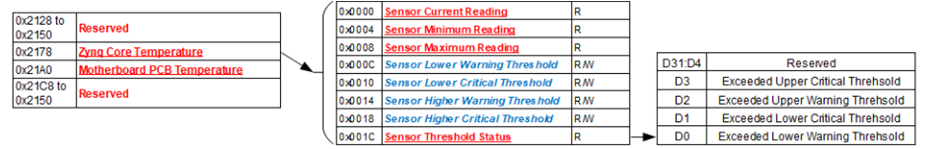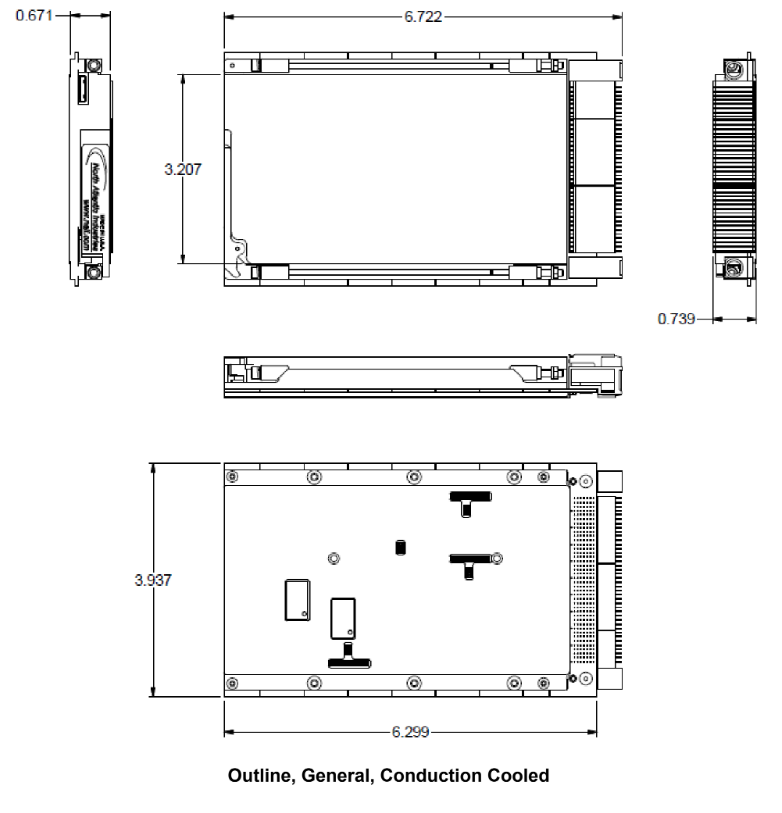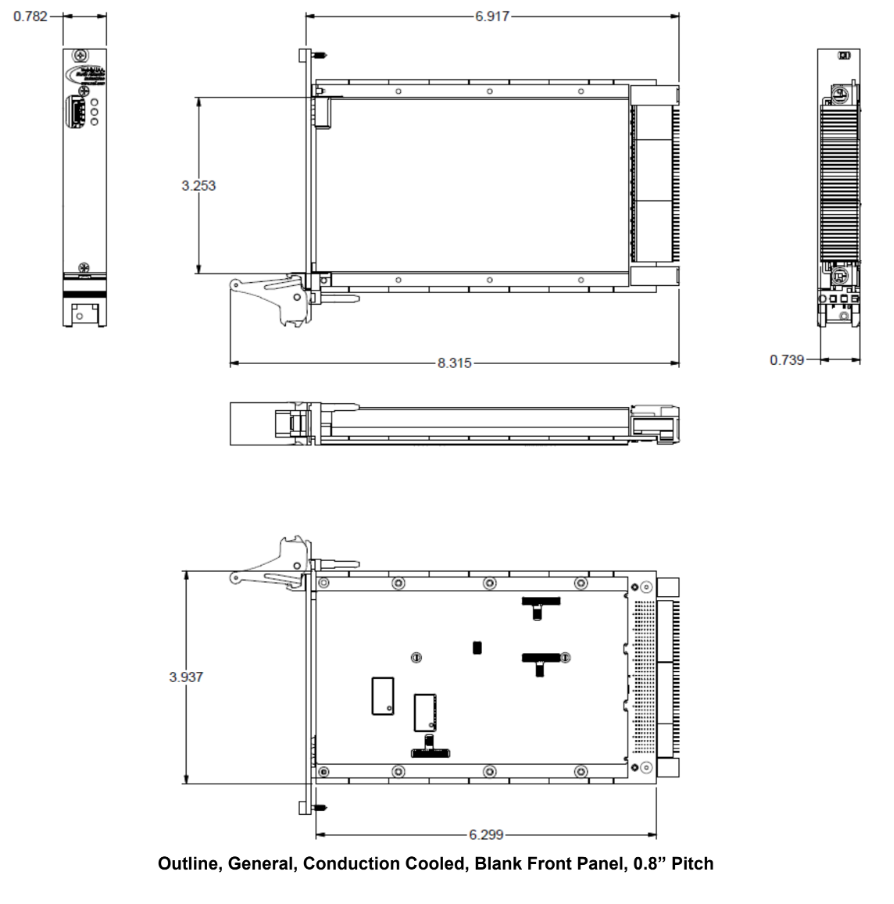68G5 Manual
Edit this on GitLab
INTRODUCTION
NAI is a leading manufacturer of rugged embedded boards, including the 3U OpenVPX Multifunction I/O Board. When combined with NAI’s smart function modules, these boards offer a variety of solutions for meeting complex and time-critical sense and response requirements for I/O- intensive, mission critical applications. The 3U OpenVPX Multifunction I/O Board provides a wide range of input and output capabilities, including analog and digital I/O, signal generation and acquisition, and communication interfaces. The board’s conduction-cooling and ruggedization features meet the rigorous standards of military and aerospace applications, making it a suitable choice for such applications. Its modular I/O approach also makes it a highly flexible and integrable solution for demanding computing environments.
68G5 Overview
The 68G5 3U OpenVPX Multifunction I/O Board offers a variety of features designed to meet the needs of complex and time-critical sense and response requirements for I/O-intensive, mission-critical applications. Key features of the 68G5 include:
-
3U Profiles supported: This board is compatible with both VPX and OpenVPX standards, with module and slot profiles specified as MOD3- PER-1U-16.3.3-2 and SLT3-PER-1U-14.3.3, respectively. This allows for interoperability with a wide range of systems.
-
Connections via front panel, rear panel, or both: The board provides flexibility in connectivity options, with the ability to connect to devices via the front panel, rear panel, or both. This is particularly useful in different mounting or space-constrained scenarios.
-
PCIe (x1): The board features PCIe (x1) connectivity for fast and efficient data transfer.
-
Control via Gig-E or PCIe interface: The 68G5 provides easy integration into a system by way of Gig-E or PCIe interface control capability. Gig-E interface is ideal for systems requiring high-speed communication, while PCIe interface is an excellent option for data-intensive applications.
-
Support for three independent, smart function modules: The board can support up to three independent, smart function modules based on the COSA® architecture. With over one hundred modules to choose from, this allows for a wide range of input and output capabilities, including analog and digital I/O, signal generation and acquisition, and communication interfaces. Each function module slot also has an independent x1 SerDes interface to provide flexibility, compatibility, and fault tolerance for a wide range of applications.
-
2x 10/100/1000Base-T or 1000Base-KX Ethernet: The board has two 10/100/1000Base-T or 1000Base-KX Ethernet ports, with the option to have one to the rear, one to the front I/O, or both to the rear. These ports provide enhanced data communication capabilities and faster network connectivity for advanced control and data acquisition applications.
-
Intelligent I/O library support included: The 68G5 comes with intelligent I/O library support to help manage and control the I/O capabilities of the board.
-
Background Built-In-Test (BIT): The board’s BIT continually checks and reports on the health of each channel, allowing for preventative maintenance and reducing the likelihood of downtime.
-
Software Support Kits (SSKs) and drivers available: SSKs and drivers are available to make the board easier to integrate into a system and develop software.
-
VICTORY Interface Services: NAI offers VICTORY Interface Services as an option, providing an open, industry-standard approach for integrating different components in a system.
-
Commercial and rugged models: The 68G5 is available in both commercial and rugged models, making it suitable for a wide range of applications.
-
Designed to meet ANSI / VITA 47 environmental requirements: By meeting ANSI / VITA 47 environmental requirements, the 68G5 provides reliability and durability in harsh operating conditions.
-
Operating temperature: The board has a wide operating temperature range, with a commercial model operating from 0° C to 70° C, and a rugged model operating from -40° C to +85° C. This makes it suitable for use in a wide range of environments.
Overall, the 68G5 3U OpenVPX Multifunction I/O Board is a reliable and versatile solution for demanding computing environments that require high-performance and flexible I/O capabilities.
SOFTWARE SUPPORT
Edit this on GitLab
The ENAIBL Software Support Kit (SSK) is supplied with all system platform based board level products. This platform’s SSK contents include html format help documentation which defines board specific library functions and their respective parameter requirements. A board specific library and its source code is provided (module level ‘C’ and header files) to facilitate function implementation independent of user operating system (O/S). Portability files are provided to identify Board Support Package (BSP) dependent functions and help port code to other common system BSPs. With the use of the provided help documentation, these libraries are easily ported to any 32-bit O/S such as RTOS or Linux.
The latest version of a board specific SSK can be downloaded from our website www.naii.com in the software downloads section. A Quick-Start Software Manual is also available for download where the SSK contents are detailed, Quick-Start Instructions provided and GUI applications are described therein. For other operating system support, contact factory.
SPECIFICATIONS
General for the Motherboard
Signal Logic Level: |
Supports LVDS PCIe ver. 2.0 bus (x1) |
Power (Motherboard): |
+5 VDC @ 0.70 A (typical) ±12 V @ 0 mA (certain modules may require +/-12 V for operation) +3.3V_AUX @ <100 mA (typical) Then add power for each individual module |
Temperature, Operating: |
"C" =0° C to +70° C, "H" =-40° C to +85° C (see part number) |
Storage Temperature: |
-55° C to +105° C |
Temperature Cycling: |
Each board is cycled from -40° C to +85° C for options "C" or “H” |
General size |
|
Height: |
3.94" / 100 mm (3U) |
Width: |
0.8” / 20.3 mm (4HP) or 1.0" / 25.4 mm (5 HP) air cooled front panel options |
Depth: |
6.3“ / 160 mm deep |
Weight: |
12.5 oz. (354 g) unpopulated (approx.) (convection or conduction cooled) >> then add weight for each module (typically 1.5 oz. (42 g) each) |
Specifications are subject to change without notice.
Environmental
Unless otherwise specified, the following table outlines the general Environmental Specifications design guidelines for board level products of North Atlantic Industries. All our cPCI, VME and OpenVPX boards are designed for either air or conduction cooling. All boards also incorporate appropriate stiffening to ensure performance during shock and vibration but also to assure reliable operation (lower fatigue stresses) over the service life of the product.
Parameters |
Level |
||
1 / Commercial-AC (Air Cooled) |
2 / Rugged-AC (Air Cooled) |
3 / Rugged-CC (Conduction Cooled) |
|
Temperature - Operating |
0° C to 70° C, AmbientH |
-40° C to 85° C, AmbientI |
-40° C to 85° C, at wedge lock thermal interface |
Temperature - Storage |
-40° C to 85° C |
-55° C to 105° C |
-55° C to 105° C |
Humidity - Operating |
0 to 95%, non-condensing |
0 to 95%, non-condensing |
0 to 95%, non-condensing |
Humidity - Storage |
0 to 95%, non-condensing |
0 to 95%, non-condensing |
0 to 95%, non-condensing |
Vibration - SineA |
2 g peak, 15 Hz - 2 kHzB |
6 g peak, 15 Hz - 2 kHzB |
10 g peak, 15 Hz - 2 kHzC |
Vibration - RandomD |
.002 g2 /Hz, 15 Hz - 2 kHz |
0.04 g2 /Hz, 15 Hz - 2 kHz |
0.1 g2 /Hz, 15 Hz - 2 kHzE |
ShockF |
20 g peak, half-sine, 11 ms |
30 g peak, half-sine 11 ms |
40 g peak, half-sine, 11 ms |
Low PressureG |
Up to 15,000 ft. |
Up to 50,000 ft. |
Up to 50,000 ft. |
Notes:
-
Based on sweep duration of ten minutes per axis on each of the three mutually perpendicular axes.
-
Displacement limited to 0.10 D.A. from 15 to 44 Hz.
-
Displacement limited to 0.436 D.A. from 15 to 21 Hz.
-
60 minutes per axis on each of the three mutually perpendicular axes.
-
Per MIL-STD-810G, Method 5.14.6 Procedure I, Fig.514.6C-6 Category 7 tailored (11.65 Grms): 15 Hz - 2 kHz; ASD (PSD) at 0.04 g2/Hz between 15 Hz - 150 Hz, increasing @ 4 dB/octave from 0.04 g2/Hz to 0.1 g /Hz between 150 Hz - 300 Hz, 0.1 g2/Hz between 300 Hz - 1000 Hz, decreasing @ 6 dB/octave from 0.1 g2/Hz to 0.025 g2/Hz between 1000 Hz - 2000 Hz. Three hits per direction per axis (total of 18 hits).
-
Three hits per direction per axis (total of 18 hits).
-
For altitudes higher than 50,000 ft., contact NAI.
-
High temperature operation requires 350 lfm minimum air flow across cover/heatsink (module dependent).
-
High temperature operation requires 600 lfm minimum air flow across cover/heatsink (module dependent).
Specifications subject to change without notice
REGISTER MEMORY MAP ADDRESSING
The register map address consists of the following:
-
cPCI/PCIe BAR or Base Address for the Board
-
Module Slot Base Address
-
Function Offset Address
Board Base Address
The table below lists the BAR used for access to the motherboard and module registers. The second BAR is used internally for motherboard and module firmware updates. The other cPCI/PCIe BARs not listed are not used.
NAI Boards |
Device ID |
Bus |
Motherboard and Module Register Access |
Motherboard and Module Firmware Updates |
Slave Boards |
||||
68G5 |
0x6881 |
PCIe |
BAR 1 Size: Module Dependent (minimum 64K Bytes) |
BAR 2 Size: 1M Bytes |
Module Slot and Function Addresses
The memory map for the modules are dependent on the types of modules on the board and the order in which the modules are installed on the board as well as the firmware installed on the motherboard. The function modules are enumerated allowing for dynamic memory space allocation and therefore the “start” address of the module function register area is factory pre-defined (and read from) the Module Address register. Refer to Figure 1 for an example.
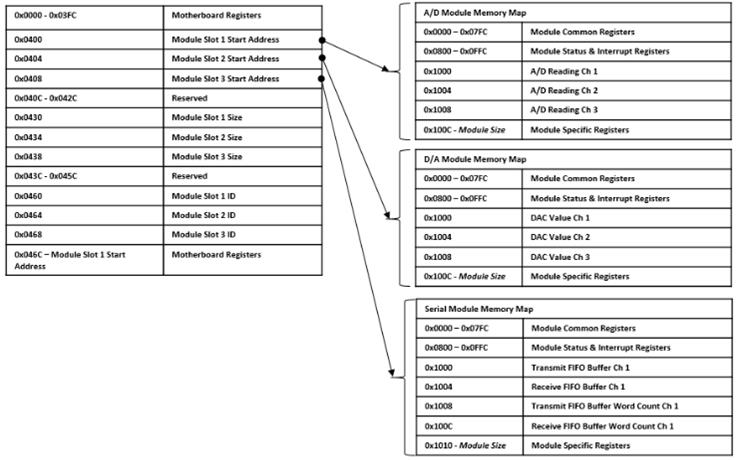
Figure 1. Register Memory Map Addressing for Motherboards with 3 Modules
Address Calculation
Motherboard Registers
Read/Write access to the motherboard registers starts with the base address for the board and then the motherboard base offset address.
For example, to address Module Slot 1 Start Address register (i.e. register address = 0x0400):
-
Start with the base address for the board.
-
Add the motherboard register address offset.
Motherboard Address = |
Base Address + Motherboard Address Offset |
= 0x0000 0400 |
0x0000 0000 + 0x0400 |
Module Registers:
Read/Write access to the Function module’s registers start with the base address of the board. Add the “content” for the Module Start Address and then, add the specific module function register offset.
For example, to address an appropriate/specific function module with a register offset:
-
Start with the base address for the board.
-
Add the value (contents) from the module base address offset register (contents/value of Motherboard Memory register for Module 1 (i.e., @ 0x0400) = 0x4000.
-
Then add the specific module function Register Offset of interest (i.e., A/D Reading Ch 1 @ 0x1000)
(Function Specific) Address = |
Base Address |
Module Base Address Offset |
Function Register Offset |
= 0x0000 5000 |
0x0000 0000 |
0x4000 |
0x1000 |
REGISTER DESCRIPTIONS
Module Information Registers
The Module Slot Address, Module Slot Size and Module Slot ID provide information about the modules detected on the board.
Module Slot Addressing Ready
Edit this on GitLab
Function: |
Indicates that the module slots are ready to be addressed. |
Type: |
unsigned binary word (32-bit) |
Data Range: |
0x0000 0000 to 0xFFFF FFFF |
Read/Write: |
R |
Initialized Value: |
0xA5A5A5A5 |
Operational Settings: |
This register will contain the value of 0xA5A5A5A5 when the module addresses have been determined. |
Module Slot Address
Edit this on GitLab
Function: |
Specifies the Base Address for the module in the specific slot position. |
Type: |
unsigned binary word (32-bit) |
Data Range: |
0x0000 0000 to 0xFFFF FFFF |
Read/Write: |
R |
Initialized Value: |
Based on board’s module configuration. |
Operational Settings: |
0x0000 0000 indicates no Module found. |
Module Slot Size
Edit this on GitLab
Function: |
Specifies the Memory Size (in bytes) allocated for the module in the specific slot position. |
Type: |
unsigned binary word (32-bit) |
Range: |
0x0000 0000 to 0xFFFF FFFF |
Read/Write: |
R |
Initialized Value: |
Assigned by factory for the module. |
Operational Settings: |
0x0000 0000 indicates no Module found. |
Module Slot ID
Edit this on GitLab
Function: |
Specifies the Model ID for the module in the specified slot position. |
Type: |
4-character ASCII string |
Data Range: |
0x0000 0000 to 0xFFFF FFFF |
Read/Write: |
R |
Initialized Value: |
Assigned by factory for the module. |
Operational Settings: |
The Module ID is formatted as four ASCII bytes: three characters followed by a space. Module IDs are in little-endian order with a single space following the first three characters. For example, 'TL1' is '1LT', 'SC1' is '1CS' and so forth. Example below is for “TL1” (MSB justified). All value of 0000 0000 indicates no Module found. |
D31 |
D30 |
D29 |
D28 |
D27 |
D26 |
D25 |
D24 |
D23 |
D22 |
D21 |
D20 |
D19 |
D18 |
D17 |
D16 |
ASCII Character (ex: 'T' - 0x54) |
ASCII Character (ex: 'L' - 0x4C) |
||||||||||||||
D15 |
D14 |
D13 |
D12 |
D11 |
D10 |
D9 |
D8 |
D7 |
D6 |
D5 |
D4 |
D3 |
D2 |
D1 |
D0 |
ASCII Character (ex: '1' - 0x31) |
ASCII Space (' ' - 0x20) |
||||||||||||||
Hardware Information Registers
The registers identified in this section provide information about the board’s hardware.
Product Serial Number
Edit this on GitLab
Function: |
Specifies the Board Serial Number. |
Type: |
unsigned binary word (32-bit) |
Data Range: |
0x0000 0000 to 0xFFFF FFFF |
Read/Write: |
R |
Initialized Value: |
Serial number assigned by factory for the board. |
Operational Settings: |
N/A |
Platform
Function: Specifies the Board Platform Identifier. Values are for the ASCII characters for the NAI valid platforms (Identifiers).
Type: unsigned binary word (32-bit)
Data Range: See table below.
Read/Write: R
Initialized Value: ASCII code is for the Platform Identifier of the board
Operational Settings: Valid NAI platform and the associated value for the platform is shown below:
NAI Platform |
Platform Identifier |
ASCII Binary Values (Note: little-endian order of ascii values) |
3U VPX |
68 |
0x0000 3836 |
Model
Function: Specifies the Board Model Identifier. Value is for the ASCII characters for the NAI valid model.
Type: unsigned binary word (32-bit)
Data Range: See table below.
Read/Write: R
Initialized Value: ASCII code is for the Model Identifier of the board
Operational Settings: Example of NAI model and the associated value for the model is shown below:
NAI Model |
ASCII Binary Values (Note: little-endian order of ascii values) |
G |
0x0000 0047 |
Generation
Function: Specifies the Board Generation. Identifier values are for the ASCII characters for the NAI valid generation identifiers.
Type: unsigned binary word (32-bit)
Data Range: See table below.
Read/Write: R
Initialized Value: ASCII code is for the Generation Identifier of the board
Operational Settings: Example of NAI generation and the associated value for the generation is shown below:
NAI Generation |
ASCII Binary Values (Note: little-endian order of ascii values) |
5 |
0x0000 0035 |
Processor Count/Ethernet Count
Function: Specifies the Processor Count and Ethernet Count
Type: unsigned binary word (32-bit)
Data Range: See table below.
Read/Write: R
Operational Settings:
Processor Count - Integer: indicates the number of unique processor types on the motherboard.
NAI Board |
Processor Count |
Description |
|
3U-VPX |
68G5 |
1 |
Xilinx Zynq 7015 |
Ethernet Interface Count - Indicates the number of Ethernet interfaces on the product motherboard. For example, Single Ethernet = 1; Dual Ethernet = 2.
D31 |
D30 |
D29 |
D28 |
D27 |
D26 |
D25 |
D24 |
D23 |
D22 |
D21 |
D20 |
D19 |
D18 |
D17 |
D16 |
Processor Count (See Table) |
|||||||||||||||
D15 |
D14 |
D13 |
D12 |
D11 |
D10 |
D9 |
D8 |
D7 |
D6 |
D5 |
D4 |
D3 |
D2 |
D1 |
D0 |
Ethernet Count (Based on Part Number Ethernet Options) |
|||||||||||||||
Maximum Module Slot Count/ARM Platform Type
Function: Specifies the Maximum Module Slot Count and ARM Platform Type.
Type: unsigned binary word (32-bit)
Data Range: See table below.
Read/Write: R
Operational Settings:
Maximum Module Slot Count - Indicates the number of modules that can be installed on the product.
ARM Platform - Altera = 1; Xilinx X1 = 2; Xilinx X2 = 3; UltraScale = 4
NAI Board |
Maximum Module Slot Count |
ARM Platform Type |
|
3U-VPX |
68G5 |
3 |
Xilinx X1 = 2; Xilinx X2 = 3 |
D31 |
D30 |
D29 |
D28 |
D27 |
D26 |
D25 |
D24 |
D23 |
D22 |
D21 |
D20 |
D19 |
D18 |
D17 |
D16 |
Maximum Module Slot Count (See Table) |
|||||||||||||||
D15 |
D14 |
D13 |
D12 |
D11 |
D10 |
D9 |
D8 |
D7 |
D6 |
D5 |
D4 |
D3 |
D2 |
D1 |
D0 |
ARM Platform Type (See Table) |
|||||||||||||||
Motherboard Firmware Information Registers
The registers in this section provide information on the revision of the firmware installed on the motherboard.
Motherboard Core (MBCore) Firmware Version
Edit this on GitLab
Function: |
Specifies the Version of the NAI factory provided Motherboard Core Application installed on the board. |
Type: |
Two (2) unsigned binary word (32-bit) |
Data Range: |
0x0000 0000 to 0xFFFF FFFF |
Read/Write: |
R |
Operational Settings: |
The motherboard firmware version consists of four components: Major, Minor, Minor 2 and Minor 3. |
Motherboard Core Firmware Version (Note: little-endian order in register) (ex. 4.7.0.0) |
|||||||||||||||
Word 1 (Ex. 0007 0004 = 4.7 (Major.Minor) |
|||||||||||||||
D31 |
D30 |
D29 |
D28 |
D27 |
D26 |
D25 |
D24 |
D23 |
D22 |
D21 |
D20 |
D19 |
D18 |
D17 |
D16 |
Minor (ex: 0x0007 = 7) |
|||||||||||||||
D15 |
D14 |
D13 |
D12 |
D11 |
D10 |
D9 |
D8 |
D7 |
D6 |
D5 |
D4 |
D3 |
D2 |
D1 |
D0 |
Major (ex: 0x0004 = 4) |
|||||||||||||||
Word 2 (Ex. 0x0000 0000 = 0000 = 0.0 (Minor2.Minor3)) |
|||||||||||||||
D31 |
D30 |
D29 |
D28 |
D27 |
D26 |
D25 |
D24 |
D23 |
D22 |
D21 |
D20 |
D19 |
D18 |
D17 |
D16 |
Minor 3 (ex: 0x000 = 0) |
|||||||||||||||
D15 |
D14 |
D13 |
D12 |
D11 |
D10 |
D9 |
D8 |
D7 |
D6 |
D5 |
D4 |
D3 |
D2 |
D1 |
D0 |
Minor 2 (ex: 0x000 = 0) |
|||||||||||||||
Motherboard Firmware Build Time/Date
Edit this on GitLab
Function: |
Specifies the Build Date/Time of the NAI factory provided Motherboard Core Application installed on the board. |
Type: |
Two (2) unsigned binary word (32-bit) |
Data Range: |
N/A |
Read/Write: |
R |
Operational Settings: |
The motherboard firmware time consists of the Build Date and Build Time. NOTE: On some builds the the Date/Time fields are fixed to 0000 0000 to maintain binary consistency across builds. |
Motherboard Firmware Build Time (Note: little-endian order in register) |
|||||||||||||||
Word 1 - Build Date (ex. 0x030C 07E2 = 2018-12-03) |
|||||||||||||||
D31 |
D30 |
D29 |
D28 |
D27 |
D26 |
D25 |
D24 |
D23 |
D22 |
D21 |
D20 |
D19 |
D18 |
D17 |
D16 |
Day (ex: 0x03 = 3) |
Month (ex: 0x0C = 12) |
||||||||||||||
D15 |
D14 |
D13 |
D12 |
D11 |
D10 |
D9 |
D8 |
D7 |
D6 |
D5 |
D4 |
D3 |
D2 |
D1 |
D0 |
Year (ex: 0x07E2 = 2018) |
|||||||||||||||
Word 2 - Build Time (ex. 0x001B 3B0A = 10:59:27) |
|||||||||||||||
D31 |
D30 |
D29 |
D28 |
D27 |
D26 |
D25 |
D24 |
D23 |
D22 |
D21 |
D20 |
D19 |
D18 |
D17 |
D16 |
null (0x00) |
Seconds (ex: 0x1B = 27) |
||||||||||||||
D15 |
D14 |
D13 |
D12 |
D11 |
D10 |
D9 |
D8 |
D7 |
D6 |
D5 |
D4 |
D3 |
D2 |
D1 |
D0 |
Minutes (ex: 0x3B = 59) |
Hours (ex: 0x0A = 10) |
||||||||||||||
Motherboard FPGA Firmware Version
Edit this on GitLab
Function: |
Specifies the Version of the NAI factory provided Motherboard FPGA installed on the board. |
Type: |
unsigned binary word (32-bit) |
Data Range: |
0x0000 0000 to 0xFFFF FFFF |
Read/Write: |
R |
Operational Settings: |
The motherboard FPGA firmware version consists of two components: Major, Minor. |
Motherboard FPGA Firmware Version (ex. 0x0005 0008 = 5.8) |
|||||||||||||||
D31 |
D30 |
D29 |
D28 |
D27 |
D26 |
D25 |
D24 |
D23 |
D22 |
D21 |
D20 |
D19 |
D18 |
D17 |
D16 |
Major (ex: 0x0005 = 5) |
|||||||||||||||
D15 |
D14 |
D13 |
D12 |
D11 |
D10 |
D9 |
D8 |
D7 |
D6 |
D5 |
D4 |
D3 |
D2 |
D1 |
D0 |
Minor (ex: 0x0008 = 8) |
|||||||||||||||
Motherboard FPGA Compile Date/Time
Edit this on GitLab
Function: |
Specifies the Compile Date/Time of the NAI factory provided Motherboard FPGA installed on the board. |
Type: |
unsigned binary word (32-bit) |
Data Range: |
N/A |
Read/Write: |
R |
Operational Settings: |
The motherboard firmware time consists of the Build Date and Time in the following format: |
Motherboard FPGA Compile Time (ex. 0xD12A 01B8 = 02/26/21 00:06:56) |
|||||||||||||||
D31 |
D30 |
D29 |
D28 |
D27 |
D26 |
D25 |
D24 |
D23 |
D22 |
D21 |
D20 |
D19 |
D18 |
D17 |
D16 |
Day (D31:D27) |
Month (D26:D23) |
Year (D22:D17) |
|||||||||||||
ex. 0xD |
ex. 0x1 |
0x2 |
0xA |
||||||||||||
1 |
1 |
0 |
1 |
0 |
0 |
1 |
0 |
0 |
0 |
1 |
0 |
1 |
0 |
1 |
1 |
Day = 0x1A = 26 |
Month = 0x2 = 2 |
Year = 0x15 = 21 |
|||||||||||||
D15 |
D14 |
D13 |
D12 |
D11 |
D10 |
D9 |
D8 |
D7 |
D6 |
D5 |
D4 |
D3 |
D2 |
D1 |
D0 |
Hour (D16:D12) |
Minutes (D11:D6) |
Seconds (D5:D0) |
|||||||||||||
ex. 0x0 |
ex. 0x1 |
ex. 0xB |
ex. 0x8 |
||||||||||||
Hour = 0x00 = 0 |
Minutes = 0x06 = 06 |
Seconds = 0x38 = 56 |
|||||||||||||
Motherboard Monitoring Registers
The registers in this provide motherboard temperature measurement information.
Motherboard Software Initialization Status
Function: Indicates the status of the motherboard software (MBCore) initialization.
Type: unsigned binary word (32-bit)
Data Range: 0 to 1
Read/Write: R
Initialized Value: 0
Operational Settings: Indicates whether the motherboard software initialization has not occurred (0) or has been completed (1). Any other value will indicate an error code.
|
Note
|
This register will be available beginning with MBCore version 4.129 and OpBM version 4.503. |
Temperature Readings Register
Edit this on GitLab
The temperature registers provide the current, maximum (from power-up) and minimum (from power-up) for the processor and PCB for Zynq processor.
These registers are only available on Xilinx Generation 5 platforms, and are periodically populated by the motherboard core application, which only runs in Petalinux and BareMetal. For other operating systems, refer to the naibrd Software Support Kit (SSK) naibsp_system_Monitor_Temperature_Get() routine to manually retrieve the temperature (NOTE: this feature is typically utilized for development/factory use only; contact the factory for additional details on potential use, if required).
Function: |
Specifies the Measured Temperatures on Motherboard. |
Type: |
signed byte (8-bits) for each temperature reading - Six (6) 32-bit words |
Data Range: |
0x0000 0000 to 0xFFFF 0000 |
Read/Write: |
R |
Initialized Value: |
Value corresponding to the measured temperatures based on the table below. |
Operational Settings: |
The 8-bit temperature readings are signed bytes. For example, if the following register contains the value 0x6955 0000: |
Word 3 (Max Zynq Temperatures) |
|||||||||||||||
D31 |
D30 |
D29 |
D28 |
D27 |
D26 |
D25 |
D24 |
D23 |
D22 |
D21 |
D20 |
D19 |
D18 |
D17 |
D16 |
Max Zynq Core Temperature |
Max Zynq PCB Temperature |
||||||||||||||
D15 |
D14 |
D13 |
D12 |
D11 |
D10 |
D9 |
D8 |
D7 |
D6 |
D5 |
D4 |
D3 |
D2 |
D1 |
D0 |
0x00 |
0x00 |
||||||||||||||
The values would represent the following temperatures:
Temperature Measurements |
Data Bits |
Value |
Temperature (Celsius) |
Max Zynq Core Temperature |
D31:D24 |
0x69 |
+105° |
Max Zynq PCB Temperature |
D23:D16 |
0x55 |
+85° |
Temperature Readings |
|||||||||||||||
Word 1 (Current Zynq Temperatures) |
|||||||||||||||
D31 |
D30 |
D29 |
D28 |
D27 |
D26 |
D25 |
D24 |
D23 |
D22 |
D21 |
D20 |
D19 |
D18 |
D17 |
D16 |
Zynq Core Temperature |
Zynq PCB Temperature |
||||||||||||||
D15 |
D14 |
D13 |
D12 |
D11 |
D10 |
D9 |
D8 |
D7 |
D6 |
D5 |
D4 |
D3 |
D2 |
D1 |
D0 |
0x00 |
0x00 |
||||||||||||||
Word 2 (Reserved) |
|||||||||||||||
D31 |
D30 |
D29 |
D28 |
D27 |
D26 |
D25 |
D24 |
D23 |
D22 |
D21 |
D20 |
D19 |
D18 |
D17 |
D16 |
0x00 |
0x00 |
||||||||||||||
D15 |
D14 |
D13 |
D12 |
D11 |
D10 |
D9 |
D8 |
D7 |
D6 |
D5 |
D4 |
D3 |
D2 |
D1 |
D0 |
0x00 |
0x00 |
||||||||||||||
Word 3 (Max Zynq Temperatures) |
|||||||||||||||
D31 |
D30 |
D29 |
D28 |
D27 |
D26 |
D25 |
D24 |
D23 |
D22 |
D21 |
D20 |
D19 |
D18 |
D17 |
D16 |
Max Zynq Core Temp |
Max Zynq PCB Temp |
||||||||||||||
D15 |
D14 |
D13 |
D12 |
D11 |
D10 |
D9 |
D8 |
D7 |
D6 |
D5 |
D4 |
D3 |
D2 |
D1 |
D0 |
0x00 |
0x00 |
||||||||||||||
Word 4 (Reserved) |
|||||||||||||||
D31 |
D30 |
D29 |
D28 |
D27 |
D26 |
D25 |
D24 |
D23 |
D22 |
D21 |
D20 |
D19 |
D18 |
D17 |
D16 |
0x00 |
0x00 |
||||||||||||||
D15 |
D14 |
D13 |
D12 |
D11 |
D10 |
D9 |
D8 |
D7 |
D6 |
D5 |
D4 |
D3 |
D2 |
D1 |
D0 |
0 |
0 |
0 |
0 |
0 |
0 |
0 |
0 |
0 |
0 |
0 |
0 |
0 |
0 |
0 |
0 |
Word 5 (Min Zynq Temperatures) |
|||||||||||||||
D31 |
D30 |
D29 |
D28 |
D27 |
D26 |
D25 |
D24 |
D23 |
D22 |
D21 |
D20 |
D19 |
D18 |
D17 |
D16 |
Min Zynq Core Temperature |
Min Zynq PCB Temperature |
||||||||||||||
D15 |
D14 |
D13 |
D12 |
D11 |
D10 |
D9 |
D8 |
D7 |
D6 |
D5 |
D4 |
D3 |
D2 |
D1 |
D0 |
0 |
0 |
0 |
0 |
0 |
0 |
0 |
0 |
0 |
0 |
0 |
0 |
0 |
0 |
0 |
0 |
Word 6 (Reserved) |
|||||||||||||||
D31 |
D30 |
D29 |
D28 |
D27 |
D26 |
D25 |
D24 |
D23 |
D22 |
D21 |
D20 |
D19 |
D18 |
D17 |
D16 |
0x00 |
0x00 |
||||||||||||||
D15 |
D14 |
D13 |
D12 |
D11 |
D10 |
D9 |
D8 |
D7 |
D6 |
D5 |
D4 |
D3 |
D2 |
D1 |
D0 |
0 |
0 |
0 |
0 |
0 |
0 |
0 |
0 |
0 |
0 |
0 |
0 |
0 |
0 |
0 |
0 |
Higher Precision Temperature Readings Register
These registers provide higher precision readings of the current Zynq and PCB temperatures.
Higher Precision Zynq Core Temperature
Edit this on GitLab
Function: |
Specifies the Higher Precision Measured Zynq Core temperature on Interface Board. |
Type: |
signed word (16-bits) for integer part and unsigned word (16-bits) for fractional part |
Data Range: |
0x0000 0000 to 0xFFFF FFFF |
Read/Write: |
R |
Initialized Value: |
Measured Zynq Core temperature on Interface Board |
Operational Settings: |
The upper 16-bits represent the signed integer part of the temperature and the lower 16-bits represent the fractional part of the temperature with the resolution of 1/1000 of degree Celsius. For example, if the register contains the value 0x002B 0271, this represents Zynq Core Temperature = 43.625° Celsius, and value 0xFFF6 0177 represents -10.375° Celsius. |
D31 |
D30 |
D29 |
D28 |
D27 |
D26 |
D25 |
D24 |
D23 |
D22 |
D21 |
D20 |
D19 |
D18 |
D17 |
D16 |
Signed Integer Part of Temperature |
|||||||||||||||
D15 |
D14 |
D13 |
D12 |
D11 |
D10 |
D9 |
D8 |
D7 |
D6 |
D5 |
D4 |
D3 |
D2 |
D1 |
D0 |
Fractional Part of Temperature |
|||||||||||||||
Higher Precision Motherboard PCB Temperature
Edit this on GitLab
Function: |
Specifies the Higher Precision Measured Motherboard PCB temperature. |
Type: |
signed word (16-bits) for integer part and unsigned word (16-bits) for fractional part |
Data Range: |
0x0000 0000 to 0xFFFF FFFF |
Read/Write: |
R |
Initialized Value: |
Measured Motherboard PCB temperature |
Operational Settings: |
The upper 16-bits represent the signed integer part of the temperature and the lower 16-bits represent the fractional part of the temperature with the resolution of 1/1000 of degree Celsius. For example, if the register contains the value 0x0020 007D, this represents Interface PCB Temperature = 32.125° Celsius, and value 0xFFE8 036B represents -24.875° Celsius. |
D31 |
D30 |
D29 |
D28 |
D27 |
D26 |
D25 |
D24 |
D23 |
D22 |
D21 |
D20 |
D19 |
D18 |
D17 |
D16 |
Signed Integer Part of Temperature |
|||||||||||||||
D15 |
D14 |
D13 |
D12 |
D11 |
D10 |
D9 |
D8 |
D7 |
D6 |
D5 |
D4 |
D3 |
D2 |
D1 |
D0 |
Fractional Part of Temperature |
|||||||||||||||
Motherboard Health Monitoring Registers
The registers in this section provide a summary of motherboard temperature sensors and their corresponding bits. Additionally, this section provides an overview of the registers allocated to those sensors, which are used to monitor current/minimum/maximum temperature readings, upper & lower critical/warning temperature thresholds, and whether or not a programmed temperature threshold has been exceeded.
These registers are only available on Xilinx Generation 5 platforms, and are periodically populated by the motherboard core application, which only runs in Petalinux and BareMetal. For other operating systems, refer to the naibrd Software Support Kit (SSK) naibsp_system_Monitor_Temperature_Get() routine to manually retrieve the temperature (NOTE: this feature is typically utilized for development/factory use only; contact the factory for additional details on potential use, if required).
Motherboard Sensor Summary Status
Edit this on GitLab
Function: |
The corresponding sensor bit is set if the sensor has crossed any of its thresholds. |
Type: |
unsigned binary word (32-bits) |
Data Range: |
See table below |
Read/Write: |
R |
Initialized Value: |
0 |
Operational Settings: |
This register provides a summary for motherboard sensors. When the corresponding sensor bit is set, the Sensor Threshold Status register for that sensor will indicate the threshold condition that triggered the event. |
Bit(s) |
Sensor |
D31:D5 |
Reserved |
D4 |
Motherboard PCB Temperature |
D3 |
Zynq Core Temperature |
D2:D0 |
Reserved |
Motherboard Sensor Registers
Edit this on GitLab
The registers listed in this section apply to each module sensor listed for the Motherboard Sensor Summary Status register. Each individual sensor register provides a group of registers for monitoring motherboard temperatures readings. From these registers, a user can read the current temperature of the sensor in addition to the minimum and maximum temperature readings since power-up. Upper and lower critical/warning temperature thresholds can be set and monitored from these registers. When a programmed temperature threshold is crossed, the Sensor Threshold Status register will set the corresponding bit for that threshold. The figure below shows the functionality of this group of registers when accessing the Zynq Core Temperature sensor as an example.
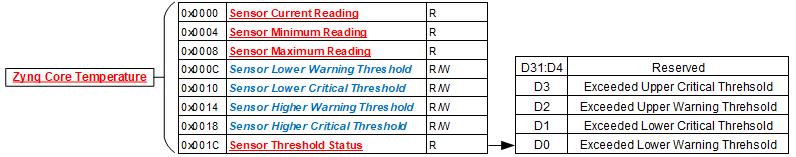
Sensor Threshold Status
Edit this on GitLab
Function: |
Reflects which threshold has been crossed |
Type: |
unsigned binary word (32-bits) |
Data Range: |
See table below |
Read/Write: |
R |
Initialized Value: |
0 |
Operational Settings: |
The associated bit is set when the sensor reading exceed the corresponding threshold settings. |
Bit(s) |
Description |
D31:D4 |
Reserved |
D3 |
Exceeded Upper Critical Threshold |
D2 |
Exceeded Upper Warning Threshold |
D1 |
Exceeded Lower Critical Threshold |
D0 |
Exceeded Lower Warning Threshold |
Sensor Current Reading
Edit this on GitLab
Function: |
Reflects current reading of temperature sensor |
Type: |
Single Precision Floating Point Value (IEEE-754) |
Data Range: |
Single Precision Floating Point Value (IEEE-754) |
Read/Write: |
R |
Initialized Value: |
N/A |
Operational Settings: |
The register represents current sensor reading as a single precision floating point value. For example, for a temperature sensor, register value 0x41C6 0000 represents temperature = 24.75° Celsius. |
Sensor Minimum Reading
Edit this on GitLab
Function: |
Reflects minimum value of temperature sensor since power up |
Type: |
Single Precision Floating Point Value (IEEE-754) |
Data Range: |
Single Precision Floating Point Value (IEEE-754) |
Read/Write: |
R |
Initialized Value: |
N/A |
Operational Settings: |
The register represents minimum sensor value as a single precision floating point value. For example, for a temperature sensor, register value 0x41C6 0000 represents temperature = 24.75° Celsius. |
Sensor Maximum Reading
Edit this on GitLab
Function: |
Reflects maximum value of temperature sensor since power up |
Type: |
Single Precision Floating Point Value (IEEE-754) |
Data Range: |
Single Precision Floating Point Value (IEEE-754) |
Read/Write: |
R |
Initialized Value: |
N/A |
Operational Settings: |
The register represents maximum sensor value as a single precision floating point value. For example, for a temperature sensor, register value 0x41C6 0000 represents temperature = 24.75° Celsius. |
Sensor Lower Warning Threshold
Edit this on GitLab
Function: |
Reflects lower warning threshold of temperature sensor |
Type: |
Single Precision Floating Point Value (IEEE-754) |
Data Range: |
Single Precision Floating Point Value (IEEE-754) |
Read/Write: |
R/W |
Initialized Value: |
Default lower warning threshold (value dependent on specific sensor) |
Operational Settings: |
The register represents sensor lower warning threshold as a single precision floating point value. For example, for a temperature sensor, register value 0xC220 0000 represents temperature = -40.0° Celsius. |
Sensor Lower Critical Threshold
Edit this on GitLab
Function: |
Reflects lower critical threshold of temperature sensor |
Type: |
Single Precision Floating Point Value (IEEE-754) |
Data Range: |
Single Precision Floating Point Value (IEEE-754) |
Read/Write: |
R/W |
Initialized Value: |
Default lower critical threshold (value dependent on specific sensor) |
Operational Settings: |
The register represents sensor lower critical threshold as a single precision floating point value. For example, for a temperature sensor, register value 0xC25C 0000 represents temperature = -55.0° Celsius. |
Sensor Upper Warning Threshold
Edit this on GitLab
Function: |
Reflects upper warning threshold of temperature sensor |
Type: |
Single Precision Floating Point Value (IEEE-754) |
Data Range: |
Single Precision Floating Point Value (IEEE-754) |
Read/Write: |
R/W |
Initialized Value: |
Default upper warning threshold (value dependent on specific sensor) |
Operational Settings: |
The register represents sensor upper warning threshold as a single precision floating point value. For example, for a temperature sensor, register value 0x42AA 0000 represents temperature = 85.0° Celsius. |
Sensor Upper Critical Threshold
Edit this on GitLab
Function: |
Reflects upper critical threshold of temperature sensor |
Type: |
Single Precision Floating Point Value (IEEE-754) |
Data Range: |
Single Precision Floating Point Value (IEEE-754) |
Read/Write: |
R/W |
Initialized Value: |
Default upper critical threshold (value dependent on specific sensor) |
Operational Settings: |
The register represents sensor upper critical threshold as a single precision floating point value. For example, for a temperature sensor, register value 0x42FA 0000 represents temperature = 125.0° Celsius. |
Ethernet Configuration Registers
Edit this on GitLab
The registers in this section provide information about the Ethernet Configuration for the two ports on the board.
Important: Regardless if the board is configured for one or two Ethernet ports, the second IP address cannot be on the same Subnet as the First IP Address. The table below provides examples of valid and invalid IP Addresses and Subnet Mask Addresses.
First Port (A) IP Address |
First Port (A) Subnet Mask |
Second Port (B) IP Address |
Second Port (B) Subnet Mask |
Result |
192.168.1.5 |
255.255.255.0 |
192.168.2.5 |
255.255.255.0 |
Good |
192.168.1.5 |
255.255.0.0 |
192.168.2.5 |
255.255.0.0 |
Conflict |
192.168.1.5 |
255.255.0.0 |
192.168.2.5 |
255.255.255.0 |
Conflict |
10.0.0.15 |
255.0.0.0 |
192.168.1.5 |
255.255.255.0 |
Good |
Ethernet MAC Address and Ethernet Settings
Edit this on GitLab
Function: |
Specifies the Ethernet MAC Address and Ethernet Settings for the Ethernet port. |
Type: |
Two (2) unsigned binary word (32-bit) |
Data Range: |
See table. |
Read/Write: |
R |
Operational Settings: |
The Ethernet MAC Address consists of six octets. The Ethernet Settings are defined in table. |
Bits |
Description |
Values |
D31:D23 |
Reserved |
0 |
D22:D21 |
Duplex |
00 = Not Specified, |
D20:D18 |
Speed |
000 = Not Specified, |
D17 |
Auto Negotiate |
0 = Enabled, |
D16 |
Static IP Address |
0 = Enabled, |
Ethernet MAC Address and Ethernet Settings (Note: little-endian order in register) |
|||||||||||||||
Word 1 (Ethernet MAC Address (Octets 1-4)) (ex: aa:bb:cc:dd:ee:ff) |
|||||||||||||||
D31 |
D30 |
D29 |
D28 |
D27 |
D26 |
D25 |
D24 |
D23 |
D22 |
D21 |
D20 |
D19 |
D18 |
D17 |
D16 |
MAC Address Octet 4 (ex: 0xDD) |
MAC Address Octet 3 (ex: 0xCC) |
||||||||||||||
D15 |
D14 |
D13 |
D12 |
D11 |
D10 |
D9 |
D8 |
D7 |
D6 |
D5 |
D4 |
D3 |
D2 |
D1 |
D0 |
MAC Address Octet 2 (ex: 0xBB) |
MAC Address Octet 1 (ex: 0xAA) |
||||||||||||||
Word 2 (Ethernet MAC Address (Octets 5-6) and Ethernet Settings) |
|||||||||||||||
D31 |
D30 |
D29 |
D28 |
D27 |
D26 |
D25 |
D24 |
D23 |
D22 |
D21 |
D20 |
D19 |
D18 |
D17 |
D16 |
Ethernet Settings (See table) |
|||||||||||||||
D15 |
D14 |
D13 |
D12 |
D11 |
D10 |
D9 |
D8 |
D7 |
D6 |
D5 |
D4 |
D3 |
D2 |
D1 |
D0 |
MAC Address Octet 6 (ex: 0xFF) |
MAC Address Octet 5 (ex: 0xEE) |
||||||||||||||
Ethernet Interface Name
Edit this on GitLab
Function: |
Specifies the Ethernet Interface Name for the Ethernet port. |
Type: |
8-character ASCII string |
Data Range: |
See table. |
Read/Write: |
R |
Operational Settings: |
The Ethernet Interface Name (eth0, eth1, etc) for the Ethernet port. |
Ethernet Interface Name (Note: little-endian order in register) (ex. “eth0”) |
|||||||||||||||
Word 1 (Bit 0-31) (ex: 0x3068 7465 = “0hte”) |
|||||||||||||||
D31 |
D30 |
D29 |
D28 |
D27 |
D26 |
D25 |
D24 |
D23 |
D22 |
D21 |
D20 |
D19 |
D18 |
D17 |
D16 |
ASCII Character (ex: '0' - 0x30) |
ASCII Character (ex: 'h' - 0x68) |
||||||||||||||
D15 |
D14 |
D13 |
D12 |
D11 |
D10 |
D9 |
D8 |
D7 |
D6 |
D5 |
D4 |
D3 |
D2 |
D1 |
D0 |
ASCII Character (ex: 't' - 0x74) |
ASCII Character (ex: 'e' - 0x65) |
||||||||||||||
Word 2 (Bit 32-63) (ex: 0x0000 0000) |
|||||||||||||||
D31 |
D30 |
D29 |
D28 |
D27 |
D26 |
D25 |
D24 |
D23 |
D22 |
D21 |
D20 |
D19 |
D18 |
D17 |
D16 |
ASCII Character (ex: null - 0x00) |
ASCII Character (ex: null - 0x00) |
||||||||||||||
D15 |
D14 |
D13 |
D12 |
D11 |
D10 |
D9 |
D8 |
D7 |
D6 |
D5 |
D4 |
D3 |
D2 |
D1 |
D0 |
ASCII Character (ex: null - 0x00) |
ASCII Character (ex: null - 0x00) |
||||||||||||||
Ethernet IPv4 Address
Edit this on GitLab
Function: |
Specifies the Ethernet IPv4 Address for the Ethernet port. |
Type: |
Three (3) unsigned binary word (32-bit) |
Data Range: |
See table. |
Read/Write: |
R |
Operational Settings: |
The Ethernet IPv4 Address consists of three parts: IPv4 Address, IPv4 Subnet Mask and IPv4 Gateway. |
Ethernet IPv4 Address (Note: little-endian order in register) |
|||||||||||||||
Word 1 (Ethernet IPv4 Address) (ex: 0x1001 A8C0 = 192.168.1.16) |
|||||||||||||||
D31 |
D30 |
D29 |
D28 |
D27 |
D26 |
D25 |
D24 |
D23 |
D22 |
D21 |
D20 |
D19 |
D18 |
D17 |
D16 |
IPv4 Address Octet 4 (ex: 0x10 = 16) |
IPv4 Address Octet 3 (ex: 0x01 = 1) |
||||||||||||||
D15 |
D14 |
D13 |
D12 |
D11 |
D10 |
D9 |
D8 |
D7 |
D6 |
D5 |
D4 |
D3 |
D2 |
D1 |
D0 |
IPv4 Address Octet 2 (ex: 0xA8 = 168) |
IPv4 Address Octet 1 (ex: 0xC0 = 192) |
||||||||||||||
Word 2 (Ethernet IPv4 Subnet) (ex: 0x00FF FFFF = 255.255.255.0) |
|||||||||||||||
D31 |
D30 |
D29 |
D28 |
D27 |
D26 |
D25 |
D24 |
D23 |
D22 |
D21 |
D20 |
D19 |
D18 |
D17 |
D16 |
IPv4 Subnet Octet 4 (ex: 0x00 = 0) |
IPv4 Subnet Octet 3 (ex: 0xFF = 255) |
||||||||||||||
D15 |
D14 |
D13 |
D12 |
D11 |
D10 |
D9 |
D8 |
D7 |
D6 |
D5 |
D4 |
D3 |
D2 |
D1 |
D0 |
IPv4 Subnet Octet 2 (ex: 0xFF = 255) |
IPv4 Subnet Octet 1 (ex: 0xFF = 255) |
||||||||||||||
Word 3 (Ethernet IPv4 Gateway) (ex: 0x0101 A8C0 = 192.168.1.1) |
|||||||||||||||
D31 |
D30 |
D29 |
D28 |
D27 |
D26 |
D25 |
D24 |
D23 |
D22 |
D21 |
D20 |
D19 |
D18 |
D17 |
D16 |
IPv4 Gateway Octet 4 (ex: 0x01 = 1) |
IPv4 Gateway Octet 3 (ex: 0x01 = 1) |
||||||||||||||
D15 |
D14 |
D13 |
D12 |
D11 |
D10 |
D9 |
D8 |
D7 |
D6 |
D5 |
D4 |
D3 |
D2 |
D1 |
D0 |
IPv4 Gateway Octet 2 (ex: 0xA8 = 168) |
IPv4 Gateway Octet 1 (ex: 0xC0 = 192) |
||||||||||||||
Ethernet IPv6 Address
Edit this on GitLab
Function: |
Specifies the Ethernet IPv6 Address for the Ethernet port. |
Type: |
Five (5) unsigned binary word (32-bit) |
Data Range: |
See table. |
Read/Write: |
R |
Operational Settings: |
The IPv6 Prefix length indicates the network portion of an IPv6 address using the following format: * IPv6 address/prefix length |
The following is an illustration of IPv6 addressing with IPv6 Prefix length of 64.
64 bits |
64 bits |
||||||
Prefix |
Interface ID |
||||||
Prefix 1 |
Prefix 2 |
Prefix 3 |
Subnet ID |
Interface ID 1 |
Interface ID 2 |
Interface ID 3 |
Interface ID 4 |
Example: 2002:c0a8:101:0:7c99:d118:9058:1235/64 |
|||||||
2002 |
C0A8 |
0101 |
0000 |
7C99 |
D118 |
9058 |
1235 |
Ethernet IPv6 Address (Note: little-endian order within 32-bit and 16-bit words in register) |
|||||||||||||||
Word 1 (Ethernet IPv6 Address (Prefix 1-2)) (ex:0xA8C0 0220 = 2002 C0A8) |
|||||||||||||||
D31 |
D30 |
D29 |
D28 |
D27 |
D26 |
D25 |
D24 |
D23 |
D22 |
D21 |
D20 |
D19 |
D18 |
D17 |
D16 |
Prefix 2 (ex: 0xA8C0 = C0A8) |
|||||||||||||||
D15 |
D14 |
D13 |
D12 |
D11 |
D10 |
D9 |
D8 |
D7 |
D6 |
D5 |
D4 |
D3 |
D2 |
D1 |
D0 |
Prefix 1 (ex: 0x0220 = 2002) |
|||||||||||||||
Word 2 (Ethernet IPv6 Address (Prefix 3/Subnet ID)) |
|||||||||||||||
D31 |
D30 |
D29 |
D28 |
D27 |
D26 |
D25 |
D24 |
D23 |
D22 |
D21 |
D20 |
D19 |
D18 |
D17 |
D16 |
Subnet ID (ex: 0x0000 = 0000) |
|||||||||||||||
D15 |
D14 |
D13 |
D12 |
D11 |
D10 |
D9 |
D8 |
D7 |
D6 |
D5 |
D4 |
D3 |
D2 |
D1 |
D0 |
Prefix 3 (ex: 0x0101 = 0101) |
|||||||||||||||
Word 3 (Ethernet IPv6 Address (Interface ID 1-2)) |
|||||||||||||||
D31 |
D30 |
D29 |
D28 |
D27 |
D26 |
D25 |
D24 |
D23 |
D22 |
D21 |
D20 |
D19 |
D18 |
D17 |
D16 |
Interface ID 2 (ex: 0x18D1 = D118) |
|||||||||||||||
D15 |
D14 |
D13 |
D12 |
D11 |
D10 |
D9 |
D8 |
D7 |
D6 |
D5 |
D4 |
D3 |
D2 |
D1 |
D0 |
Interface ID 1 (ex: 0x997C = 7C99) |
|||||||||||||||
Word 4 (Ethernet IPv6 Address (Interface ID 3-4)) |
|||||||||||||||
D31 |
D30 |
D29 |
D28 |
D27 |
D26 |
D25 |
D24 |
D23 |
D22 |
D21 |
D20 |
D19 |
D18 |
D17 |
D16 |
Interface ID 4 (ex: 0x3512 = 1235) |
|||||||||||||||
D15 |
D14 |
D13 |
D12 |
D11 |
D10 |
D9 |
D8 |
D7 |
D6 |
D5 |
D4 |
D3 |
D2 |
D1 |
D0 |
Interface ID 3 (ex: 0x5890 = 9058) |
|||||||||||||||
Word 5 (Ethernet IPv6 Prefix Length) |
|||||||||||||||
D31 |
D30 |
D29 |
D28 |
D27 |
D26 |
D25 |
D24 |
D23 |
D22 |
D21 |
D20 |
D19 |
D18 |
D17 |
D16 |
0 |
0 |
0 |
0 |
0 |
0 |
0 |
0 |
0 |
0 |
0 |
0 |
0 |
0 |
0 |
0 |
D15 |
D14 |
D13 |
D12 |
D11 |
D10 |
D9 |
D8 |
D7 |
D6 |
D5 |
D4 |
D3 |
D2 |
D1 |
D0 |
Prefix Length (ex: 0x0040 = 64) |
|||||||||||||||
Interrupt Vector and Steering
Edit this on GitLab
When interrupts are enabled, the interrupt vector associated with the specific interrupt can be programmed (typically with a unique number/identifier) such that it can be utilized in the Interrupt Service Routine (ISR) to identify the type of interrupt. When an interrupt occurs, the contents of the Interrupt Vector registers is reported as part of the interrupt mechanism. In addition to specifying the interrupt vector, the interrupt can be directed (“steered”) to the native bus or to the application running on the onboard ARM processor.
|
Note
|
The Interrupt Vector and Interrupt Steering registers are mapped to the Motherboard Common Memory and these registers are associated with the Module Slot position (refer to Function Register Map). |
Interrupt Vector
Function: |
Set an identifier for the interrupt. |
Type: |
unsigned binary word (32-bit) |
Data Range: |
0x0000 0000 to 0xFFFF FFFF |
Read/Write: |
R/W |
Initialized Value: |
0 |
Operational Settings: |
When an interrupt occurs, this value is reported as part of the interrupt mechanism. |
Interrupt Steering
Function: |
Sets where to direct the interrupt. |
Type: |
unsigned binary word (32-bit) |
Data Range: |
See table Read/Write: R/W |
Initialized Value: |
0 |
Operational Settings: |
When an interrupt occurs, the interrupt is sent as specified: |
Direct Interrupt to VME |
1 |
Direct Interrupt to ARM Processor (via SerDes) (Custom App on ARM or NAI Ethernet Listener App) |
2 |
Direct Interrupt to PCIe Bus |
5 |
Direct Interrupt to cPCI Bus |
6 |
Module Control Command Registers
Edit this on GitLab
Function: |
Provides the ability to command individual Modules to Reset, Power-down, or Power-up. |
Type: |
unsigned binary word (32-bit) |
Data Range: |
0x0000 0000 to 0xFFFF FFFF |
Read/Write: |
R/W |
Operational Settings: |
The Module Control Commands registers provide the ability to request individual Modules to perform one of the following functions - Reset, Power-down, Power-up. Only one command can be requested at a time per Module. For example, one can’t request a Reset and a Power-down at the same time for the same Module. Once the command is recognized and handled, the bit will be cleared. |
|
Note
|
Clearing of the command request bit only indicates the command has been recognized and initiated, it does not indicate that the command action has been completed. |
There is one Control Command Request register per Module. Each register is Bit-mapped as shown in the table below:
Bit(s) |
Description |
D31:D3 |
Reserved |
D2 |
Module Power-up |
D1 |
Module Power-down |
D0 |
Module Reset |
Modules Health Monitoring Registers
Module Communications Status
Edit this on GitLab
Function: |
Provides the ability to monitor factors may effect communication status of a Module. |
Type: |
unsigned binary word (32-bit) |
Data Range: |
0x0000 0000 to 0xFFFF FFFF |
Read/Write: |
R |
Operational Settings: |
The Module Communications registers provide the ability to monitor factors that may effect the Communications Status of individual Modules. There is one register per Module. Each communication factor is bit mapped to the register as shown in the table below: |
Bit(s) |
Description |
D31:D5 |
Reserved |
D4 |
Module Communications Error Detected |
D3 |
Module Firmware Not Ready |
D2 |
Module LinkInit Not Done |
D1 |
Module Not Detected |
D0 |
Module Powered-down |
Module Powered-down: The user can request an individual Module be powered-down (see Module Control Command Requests). Once the request is detected and acted upon, this bit will be set. Once powered-down, you will not be able to communicate with the Module.
Module Not Detected: If a Module in this slot has not been detected, you will not be able to communicate with the Module.
Module LinkInit Not Done: Module communications is accomplished via SERDES. LinkInit is required to establish a connection to the Module. If the LinkInit has not been successfully completed, you will not be able to communicate with the Module.
Module Firmware Not Ready: Each Module has Firmware that is ready from Module QSPI and loaded for execution. If this Firmware was not loaded and started successfully, you may not be able to communicate with the Module.
Module Communications Error Detected: If at some point during run-time, communications with the Module has failed, this bit will be set.
Module BIT Status
Edit this on GitLab
Function: |
Provides the ability to monitor the individual Module BIT Status. |
Type: |
unsigned binary word (32-bit) |
Data Range: |
0x0000 0000 to 0xFFFF FFFF |
Read/Write: |
R |
Operational Settings: |
The Module BIT Status registers provide the ability to monitor individual Module BIT results as Latched and current value. A 1 is any bit field indicates BIT failure for the Module in that slot. |
Bit(s) |
Description |
D31:D20 |
Reserved |
D19 |
Module Slot 3 BIT Failure (current value) |
D18 |
Module Slot 2 BIT Failure (current value) |
D17 |
Module Slot 1 BIT Failure (current value) |
D16 |
Reserved |
D15:D4 |
Reserved |
D3 |
Module Slot 3 BIT Failure - Latched |
D2 |
Module Slot 2 BIT Failure - Latched |
D1 |
Module Slot 1 BIT Failure - Latched |
D0 |
Reserved |
Scratchpad Area
Edit this on GitLab
Function: |
Registers reserved as scratch pad for customer use. |
Type: |
unsigned binary word (32-bit) |
Data Range: |
0x0000 0000 to 0xFFFF FFFF |
Read/Write: |
R/W |
Operational Settings: |
This area in memory is reserved for customer use. |
MOTHERBOARD FUNCTION REGISTER MAP
Key:
Bold Underline = Measurement/Status/Board Information
Bold Italic = Configuration/Control
Module Information Registers
0x03FC |
Module Slot Addressing Ready |
R |
0x0400 |
Module Slot 1 Address |
R |
0x0404 |
Module Slot 2 Address |
R |
0x0408 |
Module Slot 3 Address |
R |
0x0430 |
Module Slot 1 Size |
R |
0x0434 |
Module Slot 2 Size |
R |
0x0438 |
Module Slot 3 Size |
R |
0x0460 |
Module Slot 1 ID |
R |
0x0464 |
Module Slot 2 ID |
R |
0x0468 |
Module Slot 3 ID |
R |
Hardware Information Registers
0x0020 |
Product Serial Number |
R |
0x0024 |
Platform |
R |
0x0028 |
Model |
R |
0x002C |
Generation |
R |
0x0030 |
Processor Count/Ethernet Count |
R |
0x0034 |
Maximum Module Slot Count/ARM Platform Type |
R |
Motherboard Firmware Information Registers
Motherboard Core Information
0x0100 |
MBCore Major/Minor Version |
R |
0x0104 |
MBCore Minor 2/3 Version |
R |
0x0108 |
MBCore Build Date |
R |
Motherboard FPGA Information
0x0270 |
MB FPGA Revision |
R |
0x0274 |
MB FPGA Compile Date/Time |
R |
Motherboard Monitoring Registers
0x0124 |
MB SW Init Status |
R |
Temperature Readings
0x0200 |
Current Zynq Temperatures |
R |
0x0204 |
Reserved |
R |
0x0208 |
Max Zynq Temperatures |
R |
0x020C |
Reserved |
R |
0x0210 |
Min Zynq Temperatures |
R |
0x0214 |
Reserved |
R |
Higher Precision Temperature Readings
0x0230 |
Current Zynq Core Temperature |
R |
0x0234 |
Current Motherboard PCB Temperature |
R |
Ethernet Configuration Registers
0x0070 |
Ethernet A MAC (Octets 1-4) |
R |
0x0074 |
Ethernet A MAC (Octets 5-6)/Misc Settings |
R |
0x0078 |
Ethernet A Interface Name (Bit 0-31) |
R |
0x007C |
Ethernet A Interface Name (Bit 32-63) |
R |
0x0080 |
Ethernet A IPv4 Address |
R |
0x0084 |
Ethernet A IPv4 Subnet Mask |
R |
0x0088 |
Ethernet A IPv4 Gateway |
R |
0x008C |
Ethernet A IPv6 Address (Prefix 1-2) |
R |
0x0090 |
Ethernet A IPv6 Address (Prefix 3/Subnet ID) |
R |
0x0094 |
Ethernet A IPv6 Address (Interface ID 1-2) |
R |
0x0098 |
Ethernet A IPv6 Address (Interface ID 3-4) |
R |
0x009C |
Ethernet A IPv6 Prefix Length |
R |
0x00A0 |
Ethernet B MAC (Octets 1-4) |
R |
0x00A4 |
Ethernet B MAC (Octets 5-6)/Misc Settings |
R |
0x00A8 |
Ethernet B Interface Name (Bit 0-31) |
R |
0x00AC |
Ethernet B Interface Name (Bit 32-63) |
R |
0x00B0 |
Ethernet B IPv4 Address |
R |
0x00B4 |
Ethernet B IPv4 Subnet Mask |
R |
0x00B8 |
Ethernet B IPv4 Gateway |
R |
0x00BC |
Ethernet B IPv6 Address (Prefix 1-2) |
R |
0x00C0 |
Ethernet B IPv6 Address (Prefix 3/Subnet ID) |
R |
0x00C4 |
Ethernet B IPv6 Address (Interface ID 1-2) |
R |
0x00C8 |
Ethernet B IPv6 Address (Interface ID 3-4) |
R |
0x00CC |
Ethernet B IPv6 Prefix Length |
R |
Interrupt Vector and Steering
0x0500 - 0x057C |
Module 1 Interrupt Vector 1 - 32 |
R/W |
0x0600 - 0x067C |
Module 1 Interrupt Steering 1 - 32 |
R/W |
0x0700 - 0x077C |
Module 2 Interrupt Vector 1 - 32 |
R/W |
0x0800 - 0x087C |
Module 2 Interrupt Steering 1 - 32 |
R/W |
0x0900 - 0x097C |
Module 3 Interrupt Vector 1 - 32 |
R/W |
0x0A00 - 0x0A7C |
Module 3 Interrupt Steering 1 - 32 |
R/W |
Module Control Command Requests
0x01D8 |
Module Slot 1 Command Request |
R/W |
0x01DC |
Module Slot 2 Command Request |
R/W |
0x01E0 |
Module Slot 3 Command Request |
R/W |
ETHERNET
Edit this on GitLab
(For detailed supplement, please visit the NAI web-site specific product page and refer to: Ethernet Interface for Generation 5 SBC and Embedded IO Boards Specification)
|
Note
|
For products capable of 10/100/1000Base-KX functionality – the product Ethernet PHY supports 1000BASE-X. Product interoperability with 10/100/1000BASE-KX is supported with 1000BASE-X (provided that auto-negotiation is disabled). |
The Ethernet Interface Option allows communications and control access to all function modules either via the system BUS or Ethernet ports 1 or 2.
Ethernet 1 |
Ethernet 2 |
Ethernet 3* |
Ethernet 4* |
|
(REF PORT A) |
(REF PORT B) |
(REF PORT C) |
(REF PORT D) |
|
The default IP address: |
192.168.1.16 |
192.168.2.16 |
192.168.3.16 |
192.168.4.16 |
The default subnet: |
255.255.255.0 |
255.255.255.0 |
255.255.255.0 |
255.255.255.0 |
The default gateway: |
192.168.1.1 |
192.168.2.1 |
192.168.3.1 |
192.168.4.1 |
*see Part Number Designation for applicability.
|
Note
|
Actual "as shipped" card Ethernet default IP addresses may vary based upon final ATP configuration(s). |
The NAI interface supports IPv4 and IPv6 and both the TCP and UDP protocols. The Ethernet Operation Mode Command Listener application running on the motherboard host processor implements the operation interface. The listener is operational on startup through the nai_MBStartup process and listen on specific ports for commands to process. The default ports are listed below:
-
TCP1 - Port 52801
-
TCP2 - Port 52802
-
UDP1 - Port 52801
-
UDP2 - Port 52802
While the listener is active, note that interrupts from the motherboard do not trigger. The listener can be disabled by turning off the nai_MBStartup process through the Motherboard EEPROM. To turn off nai_MBStartup use the command mbeeprom_util set MBStartupInitOnlyFlag 1 in the console, either by serial port or telnet to the motherboard, and then reboot the system. To turn on the nai_MBStartup use the command mbeeprom_util set MBStartupInitOnlyFlag 0 in the console, either by serial port or telnet to the motherboard, and then reboot the system.
Ethernet Message Framework
The interface uses a specific message framework for all commands and responses. All messages begin with a Preamble code and end with a Postamble code. The message framework is shown below.
|
Preamble 2 bytes Always 0xD30F |
SequenceNo 2 bytes |
Type Code 2 byte |
Message Length (2 bytes) |
Payload (0..1414 bytes) |
Postamble 2 bytes Always 0xF03D |
Message Elements
Preamble |
The Preamble is used to delineate the beginning of a message frame. The Preamble is always 0xD30F. |
SequenceNo |
The SequenceNo is used to associate Commands with Responses. |
Type Code |
Type Codes are used to define the type of Command or Response the message contains. |
Message Length |
The Message Length is the number of bytes in the complete message frame starting with and including the Preamble and ending with and including the Postamble. |
Payload |
The Payload contains the unique data that makes up the command or response. Payloads vary based on command type. |
Postamble |
The Postamble is use to delineate the end of a message frame. The Postamble is always 0xF03D. |
Notes
-
The messaging protocol applies only to card products.
-
Messaging is managed by the connected (client) computer. The client computer will send a single message and wait for a reply from the card. Multiple cards may be managed from a single computer, subject to channel and computer capacity.
Board Addressing
The interface provides two main addressing areas: Onboard and Off-board.
Onboard addressing refers to accessing resources located on the board that is implementing the operation interface (including its modules).
Off-board addressing refers to accessing resources located on another board reachable via VME, PCI, or other bus. Off-board addressing requires a Master/Slave configuration.
The user must always specify if a particular address is Onboard or Off-board. See the command descriptions for the onboard and off-board flags.
Within a particular board (Onboard or Off-board), the address space is broken up into two areas: Motherboard Common Address Space and Module Address Space. All addresses are 32-bit.
Motherboard Common Address Space starts at 0x00000000 and ends at 0x00004000. This is a 4Kx32-bit address space (16 kbytes).
Module Address Space starts at 0x00004000. Module addressing is dynamically configured at startup. NAI boards support between 1 and 6 modules. The minimum module address space size is 4Kx32 (16 kbytes) and module sizes are always a multiple of 4Kx32.
Module addressing is dynamic and cumulative. The first detected module (starting with Slot 1) is given an address of 0x00004000. The 2nd detected Module is given an address of:
First_Detected_Module_Address + First_Detected_Module_Size
|
Note
|
Slots do not define addresses. |
If no module is detected in a module slot, that slot is not given an address. Therefore, if the first detected Module is in Slot 2, then that module address will be 0x00004000. If the next detected module is in Slot 4, then the address of that Module will be:
Second_Detected_Module_Address = First_Detected_Module_Address + First_Detected_Module_Size
If a 3rd Module is detected in Slot 6, then the address of that Module will be:
Third_Detected_Module_Address = Second_Detected_Module_Address + Second_Detected_Module_Size
|
Note
|
Module addresses are calculated at each board startup when the modules are detected. Therefore, if a module should fail to be detected due to malfunction or because it was removed from the motherboard, the addresses of the modules that follow it in the slot sequence will be altered. This is important to note when programming to this interface. |
Users can always retrieve the Module Addresses, Module Sizes and Module IDs from the fixed Motherboard Common address area. This data is set upon each board startup. While the Module Addressing is dynamic, the address where these addresses are stored is fixed. For example, to find the startup address of the module location in Slot 3, refer to the MB Common Address 0x00000408 from the Motherboard Common Addresses table that follows.
Ethernet Wiring Convention
RJ-45 Pin |
T568A Color |
T568B Color |
10/100Base-T |
1000BASE-T |
NAI wiring convention |
1 |
white/green stripe |
white/orange stripe |
TX+ |
DA+ |
ETH-TP0+ |
2 |
green |
orange |
TX- |
DA- |
ETH-TP0- |
3 |
white/orange stripe |
white/green stripe |
RX+ |
DB+ |
ETH-TP1+ |
4 |
blue |
blue |
DC+ |
ETH-TP2+ |
|
5 |
white/blue stripe |
white/blue stripe |
DC- |
ETH-TP2- |
|
6 |
orange |
green |
RX- |
DB- |
ETH-TP1- |
7 |
white/brown stripe |
white/brown stripe |
DD+ |
ETH-TP3+ |
|
8 |
brown |
brown |
DD- |
ETH-TP3- |
68G5 CONNECTOR/PIN-OUT INFORMATION
Front and Rear Panel Connectors
The 68G5 3U OpenVPX Multifunction I/O board is available in two configurations: convection-cooled and conduction-cooled. The 68G5 follows the OpenVPX “Payload Slot Profile” configured as:
Slot profile: SLT3-PER-1U-14.3.3
Module profile: MOD3-PER-1U-16.3.3-2
User I/O is available through the (J3, J4) front panel connectors when card is configured with front panel I/O and through the OpenVPX user defined rear I/O connectors P1, P2 (see part number and pin-out information).
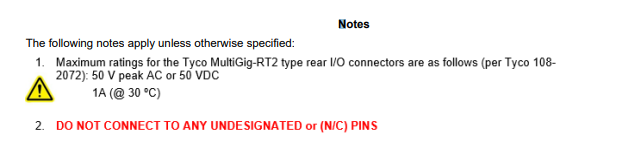
Front Panel Connectors J3, J4 (Convection-Cooled)
50-pin male connectors, 2 mm, Harwin P/N M80-5S25022M3.
Mate kit: Harwin M80-486 product family (mating connector kit is available from Harwin as P/N M80-9415005). This mating connector may be purchased separately under NAI P/N 05-0118 (contact factory).
Panel LEDs
Front Panel LEDs indications (only available on air-cooled units).
LED |
ILLUMINATED |
EXTINGUISHED |
GRN: |
Blinking: Initializing |
Power off |
RED: |
Module BIT error |
No BIT fault |
YEL: (flash) |
Card access (bus or Gig-E activity) |
No card activity |

Chassis Ground
Front Panel: No dedicated chassis GND pins available. Jack screw sockets are chassis GND. Rear connector key guides are chassis ground.
Front Panel System (Power/Signal) Ground Reference
Front Panel: J3 pins 1, 26; J4 pins 25, 50 (connected to card power/system ground).
Front I/O Utility Connector J5 (Convection and Conduction-Cooled)
The 68G5 utilizes a Mini-HDMI type card edge connector J5, available on either convection or conduction-cooled configurations that provides the following signals:
-
Serial (port 1)
-
Ethernet port 1 (factory configuration option - Ethernet port1 may be redirected to rear I/O J2)
NAI also provides an optional “breakout” adapter board (NAI P/N 75SBC4-BB) with a mini-HDMI to mini-HDMI type cable. The “breakout” adapter board and a Micro-HDMI cable (NAI P/N 75SBC4-BB) allow for standard I/O connections to Ethernet and asynchronous serial (DB9). Consult the factory for availability.
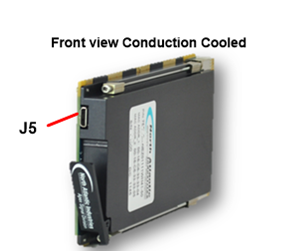
|
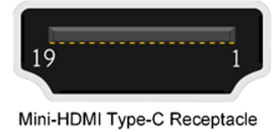
|
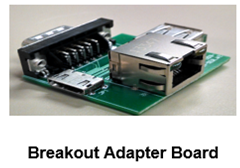
|
| Front J5 | Standard Configuration | Option |
|---|---|---|
J5-01 |
N/C |
N/C |
J5-02 |
N/C |
ETH1-TP0+ |
J5-03 |
N/C |
ETH1-TP0- |
J5-04 |
N/C |
N/C |
J5-05 |
N/C |
ETH1-TP1+ |
J5-06 |
N/C |
ETH1-TP1- |
J5-07 |
N/C |
N/C |
J5-08 |
N/C |
ETH1-TP2+ |
J5-09 |
N/C |
ETH1-TP2- |
J5-10 |
N/C |
N/C |
J5-11 |
N/C |
ETH1-TP3+ |
J5-12 |
N/C |
ETH1-TP3- |
J5-13 |
GND |
GND |
J5-14 |
N/C |
N/C |
J5-15 |
N/C |
N/C |
J5-16 |
N/C |
N/C |
J5-17 |
SER1-RXD |
SER1-RXD |
J5-18 |
SER1-TXD |
SER1-TXD |
J5-19 |
GND |
GND |
N/C |
Not Connected |
Signal Descriptions J5
Signal Name |
Description |
ETH1-TPx |
Ethernet port 1 signals (4 pair) 10/100/1000 twisted pair signals (Optional - available only if NOT re-directed to rear I/O (see part number configuration options) |
SER1-TXD |
Asynchronous transmit serial data port 1 (out) / RS232 debug/console port only |
SER1-RXD |
Asynchronous received serial data port 1 (in) / RS232 debug/console port only |
GND |
System Ground (return) |
Rear I/O VPX Connectors P0-P2 (Conduction-Cooled)
The 68G5 3U OpenVPX multifunction I/O board provides interface via the rear VPX connectors.
Rear I/O Summary
P0 - Utility plane. Contains the following signal definitions:
Power |
Primary +5V, +3.3V_AUX, +/- 12V and System GND |
Geographical Address Pins |
GA0# - GA4#, GAP# |
Card reset |
SYSRST# signal |
VPX AUX/REF CLK |
(Not used) |
P1 - Defined as primarily Data/Control Planes (User defined I/O secondary)
High Speed Switched Fabric Interface |
One ultra-thin pipe option (PCIe ver. 2.0 (x1) or SRIO (1x)). |
Ethernet |
Dual Gig-E port option(s) are available and defined (See Part Number Designation section) |
P2 - User defined I/O (primary)
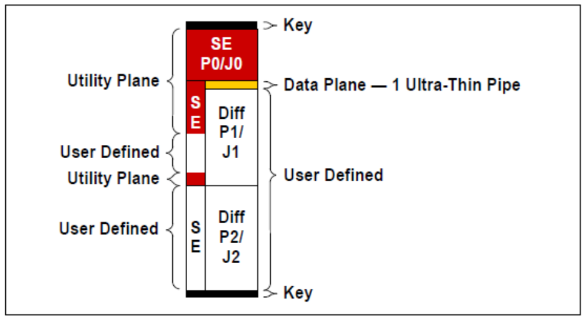
Rear I/O Utility Plane (P0)
The P0 (Utility) Plane contains the primary power, bus and utility signals for the OpenVPX board. Additionally, several of the user defined pins can be utilized for Geographical Addressing and a parallel SYSRST# signal. Signals defined as N/C currently have no functionality associated and is not required for general operation.
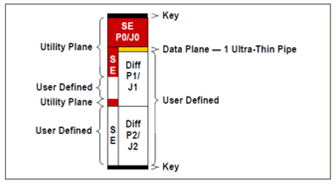
|
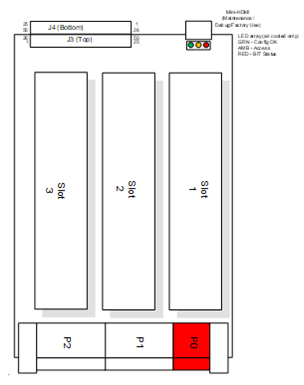
|
UTILITY |
Row |
Row |
Row |
Row |
Row |
Row |
Row |
G |
F |
E |
D |
C |
B |
A |
|
1 |
N/C (VS1_G1) |
N/C (VS1_F1) |
N/C (VS1_E1) |
N/C (NCD1) |
N/C (VS2_C1) |
N/C (VS2_B1) |
N/C (VS2_A1) |
2 |
N/C (VS1_G2) |
N/C (VS1_F2) |
N/C (VS1_E2) |
N/C (NCD2) |
N/C (VS2_C2) |
N/C (VS2_B2) |
N/C (VS2_A2) |
3 |
(+)5V (VS3) |
(+)5V (VS3) |
(+)5V (VS3) |
N/C (NCD3) |
(+)5V (VS3) |
(+)5V (VS3) |
(+)5V (VS3) |
4 |
N/C (SM2) |
N/C (SM3) |
GND |
(-)12V (-12V-AUX) |
GND |
SYSRST# |
N/C (NVMRO) |
5 |
GAP# |
GA4# |
GND |
(+)3.3V (+3.3V-AUX) |
GND |
N/C (SM0) |
N/C (SM1) |
6 |
GA3# |
GA2# |
GND |
(+)12V (+12V-AUX) |
GND |
GA1# |
GA0# |
7 |
N/C (TCK) |
GND |
N/C (TDO) |
N/C (TDI) |
GND |
N/C (TMS) |
N/C (TRST) |
8 |
GND |
N/C (REFCLK-25MHz-) |
N/C (REFCLK-25MHz+) |
GND |
N/C (AUX-CLK-) |
N/C (AUX-CLK+) |
GND |
= Motherboard reserved |
|
= Maintenance reserved |
Rear I/O Data/Control Planes (P1)
The 68G5 has the configuration option for specifying a high-speed serial interface fabric bus connections - PCIe ver. 2.0 (x1). As defined in the OpenVPX bridge or payload slot specifications, the 68G5 requires only one ‘ultra-thin pipe' (one Tx and one Rx differential pair), which provides additional user I/O definition opportunity. Additionally, the 68G5 can be commanded/controlled via dual port Gig-E (options for either 10/100/1000Base-T and/or 1000Base-KX (SerDes) Interfaces). Additional module I/O is also defined on the P1 user defined plane. Signals defined as N/C currently have no functionality associated or are considered optional and are not required for general operation.
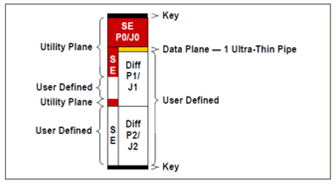
|
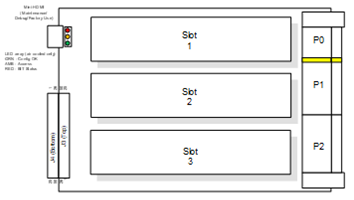
|
| Data Plane P1 |
Row | Row | Row | Row | Row | Row | Row |
|---|---|---|---|---|---|---|---|
G |
F |
E |
D |
C |
B |
A |
|
1 |
N/C |
GND |
PCIe / Tx0- |
PCIe / Tx0+ |
GND |
PCIe / Rx0- |
PCIe / Rx0+ |
2 |
GND |
S-MOD-M1-DAT36 |
S-MOD-M1-DAT35 |
GND |
S-MOD-M1-DAT34 |
S-MOD-M1-DAT33 |
GND |
3 |
N/C |
GND |
S-MOD-M1-DAT32 |
S-MOD-M1-DAT31 |
GND |
S-MOD-M1-DAT29 |
S-MOD-M1-DAT30 |
4 |
GND |
S-MOD-M1-DAT28 |
S-MOD-M1-DAT27 |
GND |
S-MOD-M1-DAT26 |
S-MOD-M1-DAT25 |
GND |
5 |
N/C |
GND |
S-MOD-M1-DAT24 |
S-MOD-M1-DAT23 |
GND |
S-MOD-M1-DAT21 |
S-MOD-M1-DAT22 |
6 |
GND |
S-MOD-M1-DAT20 |
S-MOD-M1-DAT19 |
GND |
S-MOD-M1-DAT18 |
S-MOD-M1-DAT17 |
GND |
7 |
N/C |
GND |
S-MOD-M1-DAT16 |
S-MOD-M1-DAT15 |
GND |
S-MOD-M1-DAT13 |
S-MOD-M1-DAT14 |
8 |
GND |
S-MOD-M1-DAT12 |
S-MOD-M1-DAT11 |
GND |
S-MOD-M1-DAT10 |
S-MOD-M1-DAT09 |
GND |
9 |
(SER-RXD1) |
GND |
S-MOD-M1-DAT08 |
S-MOD-M1-DAT07 |
GND |
S-MOD-M1-DAT06 |
S-MOD-M1-DAT05 |
10 |
GND |
S-MOD-M1-DAT04 |
S-MOD-M1-DAT03 |
GND |
S-MOD-M1-DAT02 |
S-MOD-M1-DAT01 |
GND |
11 |
(SER-TXD1) |
GND |
(ETH2-TXN) |
(ETH2-TXP) |
GND |
(ETH2-RXN) |
(ETH2-RXP) |
12 |
GND |
(ETH1-TXN) |
(ETH1-TXP) |
GND |
(ETH1-RXN) |
(ETH1-RXP) |
GND |
13 |
GND |
GND |
ETH2-TP1- |
ETH2-TP1+ |
GND |
ETH2-TP0- |
ETH2-TP0+ |
14 |
GND |
ETH2-TP3- |
ETH2-TP3+ |
GND |
ETH2-TP2- |
ETH2-TP2+ |
GND |
15 |
N/C |
GND |
ETH1-TP1- |
ETH1-TP1+ |
GND |
ETH1-TP0- |
ETH1-TP0+ |
16 |
GND |
ETH1-TP3- |
ETH1-TP3+ |
GND |
ETH1-TP2- |
ETH1-TP2+ |
GND |
= MODULE (1) I/O |
= PCIe (x1) |
||
= Port 1 / 10/100/1000Base-T (option) |
= Port 2 / 10/100/1000Base-T (option) |
||
= Port 1 / 1000Base-KX (option) |
= Port 2 / 1000Base-KX (option) |
||
= Maintenance reserved |
|||
USER I/O - Defined Area (User Defined I/O) (P2)
The following pages contain the ‘user defined' I/O data area front and rear panel pin-outs with their respective signal designations for all module types currently offered/configured for the 68G5 platform. The card is designed to route the function module I/O signals to the front and rear I/O connector. The following I/O connector pin-out is based upon the function module designated in the module slot. Signals defined as N/C currently have no functionality associated or are considered optional and are not required for general operation.
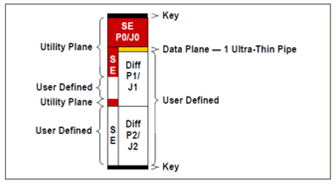
|
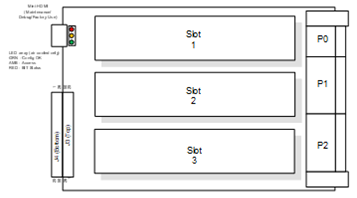
|
| Data Plane P2 |
Row | Row | Row | Row | Row | Row | Row |
|---|---|---|---|---|---|---|---|
G |
F |
E |
D |
C |
B |
A |
|
1 |
S-MOD-M1-DAT37 |
GND |
S-MOD-M2-DAT32 |
S-MOD-M2-DAT31 |
GND |
S-MOD-M2-DAT30 |
S-MOD-M2-DAT29 |
2 |
GND |
S-MOD-M2-DAT28 |
S-MOD-M2-DAT27 |
GND |
S-MOD-M2-DAT26 |
S-MOD-M2-DAT25 |
GND |
3 |
S-MOD-M1-DAT38 |
GND |
S-MOD-M2-DAT24 |
S-MOD-M2-DAT23 |
GND |
S-MOD-M2-DAT22 |
S-MOD-M2-DAT21 |
4 |
GND |
S-MOD-M2-DAT20 |
S-MOD-M2-DAT19 |
GND |
S-MOD-M2-DAT18 |
S-MOD-M2-DAT17 |
GND |
5 |
S-MOD-M1-DAT39 |
GND |
S-MOD-M2-DAT16 |
S-MOD-M2-DAT15 |
GND |
S-MOD-M2-DAT14 |
S-MOD-M2-DAT13 |
6 |
GND |
S-MOD-M2-DAT12 |
S-MOD-M2-DAT11 |
GND |
S-MOD-M2-DAT10 |
S-MOD-M2-DAT09 |
GND |
7 |
S-MOD-M1-DAT40 |
GND |
S-MOD-M2-DAT08 |
S-MOD-M2-DAT07 |
GND |
S-MOD-M2-DAT06 |
S-MOD-M2-DAT05 |
8 |
GND |
S-MOD-M2-DAT04 |
S-MOD-M2-DAT03 |
GND |
S-MOD-M2-DAT02 |
S-MOD-M2-DAT01 |
GND |
9 |
N/C (USB-DP) |
GND |
S-MOD-M3-DAT32 |
S-MOD-M3-DAT31 |
GND |
S-MOD-M3-DAT30 |
S-MOD-M3-DAT29 |
10 |
GND |
S-MOD-M3-DAT28 |
S-MOD-M3-DAT27 |
GND |
S-MOD-M3-DAT26 |
S-MOD-M3-DAT25 |
GND |
11 |
N/C (USB-DM) |
GND |
S-MOD-M3-DAT24 |
S-MOD-M3-DAT23 |
GND |
S-MOD-M3-DAT22 |
S-MOD-M3-DAT21 |
12 |
GND |
S-MOD-M3-DAT20 |
S-MOD-M3-DAT19 |
GND |
S-MOD-M3-DAT18 |
S-MOD-M3-DAT17 |
GND |
13 |
N/C (+5-USB) |
GND |
S-MOD-M3-DAT16 |
S-MOD-M3-DAT15 |
GND |
S-MOD-M3-DAT14 |
S-MOD-M3-DAT13 |
14 |
GND |
S-MOD-M3-DAT12 |
S-MOD-M3-DAT11 |
GND |
S-MOD-M3-DAT10 |
S-MOD-M3-DAT09 |
GND |
15 |
GND |
S-MOD-M3-DAT08 |
S-MOD-M3-DAT07 |
GND |
GND |
S-MOD-M3-DAT06 |
S-MOD-M3-DAT05 |
16 |
GND |
S-MOD-M3-DAT04 |
S-MOD-M3-DAT03 |
GND |
S-MOD-M3-DAT02 |
S-MOD-M3-DAT01 |
GND |
= MODULE (1) I/O |
|
= MODULE (2) I/O |
|
= MODULE (3) I/O |
|
= Maintenance reserved |
J3/J4 Front Panel Connector Pinout Mapping Summary (Convection-Cooled)
The following provides connector/pinout data for Front Panel connectors J3 and J4. Each connector provides 50 pins of I/O.
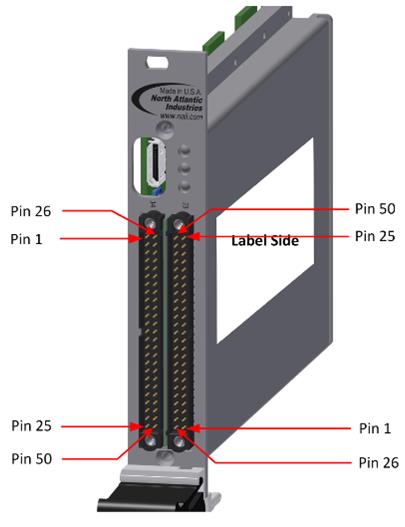
Front Panel Connectors J3/J4 Generic User I/O Mapping
68G5 J3 (M1, M3) Front Panel I/O |
|||||
(System Ground REF) |
GND |
1 |
26 |
GND |
(System Ground REF) |
M3_DAT01 |
S-MOD-M3-DAT01 |
2 |
27 |
S-MOD-M3-DAT02 |
M3_DAT02 |
M3_DAT03 |
S-MOD-M3-DAT03 |
3 |
28 |
S-MOD-M3-DAT04 |
M3_DAT04 |
M3_DAT25 |
S-MOD-M3-DAT25 |
4 |
29 |
S-MOD-M3-DAT26 |
M3_DAT26 |
M3_DAT05 |
S-MOD-M3-DAT05 |
5 |
30 |
S-MOD-M3-DAT06 |
M3_DAT06 |
M3_DAT07 |
S-MOD-M3-DAT07 |
6 |
31 |
S-MOD-M3-DAT08 |
M3_DAT08 |
M3_DAT09 |
S-MOD-M3-DAT09 |
7 |
32 |
S-MOD-M3-DAT10 |
M3_DAT10 |
M3_DAT27 |
S-MOD-M3-DAT27 |
8 |
33 |
S-MOD-M3-DAT28 |
M3_DAT28 |
M3_DAT11 |
S-MOD-M3-DAT11 |
9 |
34 |
S-MOD-M3-DAT12 |
M3_DAT12 |
M1_DAT01 |
S-MOD-M1-DAT01 |
10 |
35 |
S-MOD-M1-DAT02 |
M1_DAT02 |
M1_DAT03 |
S-MOD-M1-DAT03 |
11 |
36 |
S-MOD-M1-DAT04 |
M1_DAT04 |
M1_DAT25 |
S-MOD-M1-DAT25 |
12 |
37 |
S-MOD-M1-DAT26 |
M1_DAT26 |
M1_DAT05 |
S-MOD-M1-DAT05 |
13 |
38 |
S-MOD-M1-DAT06 |
M1_DAT06 |
M1_DAT07 |
S-MOD-M1-DAT07 |
14 |
39 |
S-MOD-M1-DAT08 |
M1_DAT08 |
M1_DAT09 |
S-MOD-M1-DAT09 |
15 |
40 |
S-MOD-M1-DAT10 |
M1_DAT10 |
M1_DAT27 |
S-MOD-M1-DAT27 |
16 |
41 |
S-MOD-M1-DAT28 |
M1_DAT28 |
M1_DAT11 |
S-MOD-M1-DAT11 |
17 |
42 |
S-MOD-M1-DAT12 |
M1_DAT12 |
M1_DAT13 |
S-MOD-M1-DAT13 |
18 |
43 |
S-MOD-M1-DAT14 |
M1_DAT14 |
M1_DAT15 |
S-MOD-M1-DAT15 |
19 |
44 |
S-MOD-M1-DAT16 |
M1_DAT16 |
M1_DAT29 |
S-MOD-M1-DAT29 |
20 |
45 |
S-MOD-M1-DAT30 |
M1_DAT30 |
M1_DAT17 |
S-MOD-M1-DAT17 |
21 |
46 |
S-MOD-M1-DAT18 |
M1_DAT18 |
M1_DAT19 |
S-MOD-M1-DAT19 |
22 |
47 |
S-MOD-M1-DAT20 |
M1_DAT20 |
M1_DAT21 |
S-MOD-M1-DAT21 |
23 |
48 |
S-MOD-M1-DAT22 |
M1_DAT22 |
M1_DAT31 |
S-MOD-M1-DAT31 |
24 |
49 |
S-MOD-M1-DAT32 |
M1_DAT32 |
M1_DAT23 |
S-MOD-M1-DAT23 |
25 |
50 |
S-MOD-M1-DAT24 |
M1_DAT24 |
Notes
System defined and not user configurable |
|
Module 1 Standard I/O |
|
Module 3 Standard I/O |
68G5 J4 (M2, M3) Front Panel I/O |
|||||
M2_DAT01 |
S-MOD-M2-DAT01 |
1 |
26 |
S-MOD-M2-DAT02 |
M2_DAT02 |
M2_DAT03 |
S-MOD-M2-DAT03 |
2 |
27 |
S-MOD-M2-DAT04 |
M2_DAT04 |
M2_DAT25 |
S-MOD-M2-DAT25 |
3 |
28 |
S-MOD-M2-DAT26 |
M2_DAT26 |
M2_DAT05 |
S-MOD-M2-DAT05 |
4 |
29 |
S-MOD-M2-DAT06 |
M2_DAT06 |
M2_DAT07 |
S-MOD-M2-DAT07 |
5 |
30 |
S-MOD-M2-DAT08 |
M2_DAT08 |
M2_DAT09 |
S-MOD-M2-DAT09 |
6 |
31 |
S-MOD-M2-DAT10 |
M2_DAT10 |
M2_DAT27 |
S-MOD-M2-DAT27 |
7 |
32 |
S-MOD-M2-DAT28 |
M2_DAT28 |
M2_DAT11 |
S-MOD-M2-DAT11 |
8 |
33 |
S-MOD-M2-DAT12 |
M2_DAT12 |
M2_DAT13 |
S-MOD-M2-DAT13 |
9 |
34 |
S-MOD-M2-DAT14 |
M2_DAT14 |
M2_DAT15 |
S-MOD-M2-DAT15 |
10 |
35 |
S-MOD-M2-DAT16 |
M2_DAT16 |
M2_DAT29 |
S-MOD-M2-DAT29 |
11 |
36 |
S-MOD-M2-DAT30 |
M2_DAT30 |
M2_DAT17 |
S-MOD-M2-DAT17 |
12 |
37 |
S-MOD-M2-DAT18 |
M2_DAT18 |
M2_DAT19 |
S-MOD-M2-DAT19 |
13 |
38 |
S-MOD-M2-DAT20 |
M2_DAT20 |
M2_DAT21 |
S-MOD-M2-DAT21 |
14 |
39 |
S-MOD-M2-DAT22 |
M2_DAT22 |
M2_DAT31 |
S-MOD-M2-DAT31 |
15 |
40 |
S-MOD-M2-DAT32 |
M2_DAT32 |
M2_DAT23 |
S-MOD-M2-DAT23 |
16 |
41 |
S-MOD-M2-DAT24 |
M2_DAT24 |
M3_DAT13 |
S-MOD-M3-DAT13 |
17 |
42 |
S-MOD-M3-DAT14 |
M3_DAT14 |
M3_DAT15 |
S-MOD-M3-DAT15 |
18 |
43 |
S-MOD-M3-DAT16 |
M3_DAT16 |
M3_DAT29 |
S-MOD-M3-DAT29 |
19 |
44 |
S-MOD-M3-DAT30 |
M3_DAT30 |
M3_DAT17 |
S-MOD-M3-DAT17 |
20 |
45 |
S-MOD-M3-DAT18 |
M3_DAT18 |
M3_DAT19 |
S-MOD-M3-DAT19 |
21 |
46 |
S-MOD-M3-DAT20 |
M3_DAT20 |
M3_DAT21 |
S-MOD-M3-DAT21 |
22 |
47 |
S-MOD-M3-DAT22 |
M3_DAT22 |
M3_DAT31 |
S-MOD-M3-DAT31 |
23 |
48 |
S-MOD-M3-DAT32 |
M3_DAT32 |
M3_DAT23 |
S-MOD-M3-DAT23 |
24 |
49 |
S-MOD-M3-DAT24 |
M3_DAT24 |
(System Ground REF) |
GND |
25 |
50 |
GND |
(System Ground REF) |
Notes
System defined and not user configurable |
|
Module 2 Standard I/O |
|
Module 3 Standard I/O |
Front and Rear User I/O Mapping
Front/Rear User I/O Mapping (for reference) is shown below, with respect to DATAIO. Additional information on pin-outs can be found in the Module Operational Manuals.
Slot 1 |
Slot 2 |
Slot 3 |
|||||||||||||
|
Module Signal (Ref Only) |
Front I/O J3 50-pin |
Front I/O J4 50-pin |
Rear I/O P1 |
Rear I/O P2 |
Global (MB) |
Front I/O J3 50-pin |
Front I/O J4 50-pin |
Rear I/O P1 |
Rear I/O P2 |
Global (MB) |
Front I/O J3 50-pin |
Front I/O J4 50-pin |
Rear I/O P1 |
Rear I/O P2 |
Global (MB) |
DATIO1 |
10 |
B10 |
1 |
B08 |
2 |
B16 |
|||||||||
DATIO2 |
35 |
C10 |
26 |
C08 |
27 |
C16 |
|||||||||
DATIO3 |
11 |
E10 |
2 |
E08 |
3 |
E16 |
|||||||||
DATIO4 |
36 |
F10 |
27 |
F08 |
28 |
F16 |
|||||||||
DATIO5 |
13 |
A09 |
4 |
A07 |
5 |
A15 |
|||||||||
DATIO6 |
38 |
B09 |
29 |
B07 |
30 |
B15 |
|||||||||
DATIO7 |
14 |
D09 |
5 |
D07 |
6 |
D15 |
|||||||||
DATIO8 |
39 |
E09 |
30 |
E07 |
31 |
E15 |
|||||||||
DATIO9 |
15 |
B08 |
6 |
B06 |
7 |
B14 |
|||||||||
DATIO10 |
40 |
C08 |
31 |
C06 |
32 |
C14 |
|||||||||
DATIO11 |
17 |
E08 |
8 |
E06 |
9 |
E14 |
|||||||||
DATIO12 |
42 |
F08 |
33 |
F06 |
34 |
F14 |
|||||||||
DATIO13 |
18 |
B07 |
9 |
A05 |
17 |
A13 |
|||||||||
DATIO14 |
43 |
A07 |
34 |
B05 |
42 |
B13 |
|||||||||
DATIO15 |
19 |
D07 |
10 |
D05 |
18 |
D13 |
|||||||||
DATIO16 |
44 |
E07 |
35 |
E05 |
43 |
E13 |
|||||||||
DATIO17 |
21 |
B06 |
12 |
B04 |
20 |
B12 |
|||||||||
DATIO18 |
46 |
C06 |
37 |
C04 |
45 |
C12 |
|||||||||
DATIO19 |
22 |
E06 |
13 |
E04 |
21 |
E12 |
|||||||||
DATIO20 |
47 |
F06 |
38 |
F04 |
46 |
F12 |
|||||||||
DATIO21 |
23 |
B05 |
14 |
A03 |
22 |
A11 |
|||||||||
DATIO22 |
48 |
A05 |
39 |
B03 |
47 |
B11 |
|||||||||
DATIO23 |
25 |
D05 |
16 |
D03 |
24 |
D11 |
|||||||||
DATIO24 |
50 |
E05 |
41 |
E03 |
49 |
E11 |
|||||||||
DATIO25 |
12 |
B04 |
3 |
B02 |
4 |
B10 |
|||||||||
DATIO26 |
37 |
C04 |
28 |
C02 |
29 |
C10 |
|||||||||
DATIO27 |
16 |
E04 |
7 |
E02 |
8 |
E10 |
|||||||||
DATIO28 |
41 |
F04 |
32 |
F02 |
33 |
F10 |
|||||||||
DATIO29 |
20 |
B03 |
11 |
A01 |
19 |
A09 |
|||||||||
DATIO30 |
45 |
A03 |
36 |
B01 |
44 |
B09 |
|||||||||
DATIO31 |
24 |
D03 |
15 |
D01 |
23 |
D09 |
|||||||||
DATIO32 |
49 |
E03 |
40 |
E01 |
48 |
E09 |
|||||||||
DATIO33 |
B02 |
||||||||||||||
DATIO34 |
C02 |
||||||||||||||
DATIO35 |
E02 |
||||||||||||||
DATIO36 |
F02 |
||||||||||||||
DATIO37 |
G01 |
||||||||||||||
DATIO38 |
G03 |
||||||||||||||
DATIO39 |
G05 |
||||||||||||||
DATIO40 |
G07 |
||||||||||||||
N/A |
1, 26 |
25, 50 |
* |
SYS GND |
1, 26 |
25, 50 |
* |
SYS GND |
1, 26 |
25, 50 |
* |
SYS GND |
|||
Notes
* |
See rear I/O (SYS) GND |
68G5 PART NUMBER DESIGNATION
Standard Product 68G5-AAABBBCCCMTEHI-XX |
| PROD ID | M1 | M2 | M3 | MECH | TEMP | ETH | HSI | IPMC | (-XX) | Configuration and Option Descriptions |
|---|---|---|---|---|---|---|---|---|---|---|
68G5(-2)- |
3U OpenVPX Multifunction I/O Board |
|||||||||
AAA |
Function Module Slot 1 (M1) Z00 = No Module |
|||||||||
BBB |
Function Module Slot 2 (M2) Z00 = No Module |
|||||||||
CCC |
Function Module Slot 3 (M3) Z00 = No Module |
|||||||||
M |
Mechanical Options |
|||||||||
T |
Temperature/Environmental Options (All boards are Conformal Coated) |
|||||||||
E |
Ethernet Options |
|||||||||
H |
High Speed Serial Switched Fabric Interface |
|||||||||
I |
IPMC Option (See Note 3) |
|||||||||
-XX |
Special Option Code (or leave blank) |
Definitions and specifications are subject to change without notice.
*Equivalent platform part numbering structure, effective 1/1/2017. Same form, fit and function.
NOTES
1 |
Module Slot 1 (AAA) |
2 |
Module Slot 2 (BBB) and Slot 3 (CCC) |
3 |
IPMC Definition (only available on 68G5-2 boards) |
4 |
PCIe x1 Routing/Location Option |
SYNCHRO/RESOLVER AND LVDT/RVDT SIMULATION MODULE CODE TABLES
Edit this on GitLab
Select the Digital-to-Synchro (DSx), Digital-to-Resolver (DRx) or Digital-to-LVDT/RVDT (DLx) module ID corresponding to the application operating parameters required from the following code table (where x = the specific module ID designator). Customer should indicate the actual frequency applicable the design to assure that the correct default band width is set at the factory. All Input and Reference voltages are auto ranging. Frequency/voltage band tolerances +/- 10%. For availability and ranges other than those listed contact the factory. Specifications may be subject to change.
-
Single Channel module pending availability (contact factory)
Module ID |
Format |
Channel(s) |
Output Voltage VL-L (Vrms) |
Reference Voltage (Vrms) |
Frequency Range (Hz) |
Power / CH maximum (VA) |
Notes |
DS1 |
SYN |
1* |
2 - 28 |
2 - 115 |
47 - 1 K |
3 |
|
DR1 |
RSL |
||||||
DL1 |
LVDT/RVDT |
||||||
DS2 |
SYN |
1* |
2 - 28 |
2 - 115 |
1 K - 5 K |
3 |
|
DR2 |
RSL |
||||||
DL2 |
LVDT/RVDT |
||||||
DS3 |
SYN |
1* |
2 - 28 |
2 - 115 |
5 K - 10 K |
3 |
|
DR3 |
RSL |
||||||
DL3 |
LVDT/RVDT |
||||||
DS4 |
SYN |
1* |
2 - 28 |
2 - 115 |
10 K - 20 K |
3 |
|
DR4 |
RSL |
||||||
DL4 |
LVDT/RVDT |
||||||
DS5 |
SYN |
1* |
28 - 90 |
2 - 115 |
47 - 1 K |
3 |
|
DR5 |
RSL |
||||||
DL5 |
LVDT/RVDT |
||||||
DSX |
SYN |
1* |
X |
X |
X |
X |
X = TBD; special configuration, requires special part number code designation, contact factory |
DRX |
RSL |
||||||
DLX |
LVDT/RVDT |
||||||
DSA |
SYN |
2 |
2 - 28 |
2 - 115 |
47 - 1 K |
1.5 |
|
DRA |
RSL |
||||||
DLA |
LVDT/RVDT |
||||||
DSB |
SYN |
2 |
2 - 28 |
2 - 115 |
1 K - 5 K |
1.5 |
|
DRB |
RSL |
||||||
DLB |
LVDT/RVDT |
||||||
DSC |
SYN |
2 |
2 - 28 |
2 - 115 |
5 K - 10 K |
1.5 |
|
DRC |
RSL |
||||||
DLC |
LVDT/RVDT |
||||||
DSD |
SYN |
2 |
2 - 28 |
2 - 115 |
10 K - 20 K |
1.5 |
|
DRD |
RSL |
||||||
DLD |
LVDT/RVDT |
||||||
DSE |
SYN |
2 |
28 - 90 |
2 - 115 |
47 - 1 K |
2.2 |
|
DRE |
RSL |
||||||
DLE |
LVDT/RVDT |
||||||
DSY |
SYN |
2 |
Y |
Y |
Y |
Y |
Y = TBD; special configuration, requires special part number code designation, contact factory |
DRY |
RSL |
||||||
DLY |
LVDT/RVDT |
||||||
DSJ |
SYN |
3 |
2 - 28 |
2 - 115 |
47 - 1 K |
0.5 |
|
DRJ |
RSL |
||||||
DLJ |
LVDT/RVDT |
||||||
DSK |
SYN |
3 |
2 - 28 |
2 - 115 |
1 K - 5 K |
0.5 |
|
DRK |
RSL |
||||||
DLK |
LVDT/RVDT |
||||||
DSL |
SYN |
3 |
2 - 28 |
2 - 115 |
5 K - 10 K |
0.5 |
|
DRL |
RSL |
||||||
DLL |
LVDT/RVDT |
||||||
DSM |
SYN |
3 |
2 - 28 |
2 - 115 |
10 K - 20 K |
0.5 |
|
DRM |
RSL |
||||||
DLM |
LVDT/RVDT |
||||||
DSN |
SYN |
3 |
28 - 90 |
2 - 115 |
47 - 1 K |
0.5 |
|
DRN |
RSL |
||||||
DLN |
LVDT/RVDT |
||||||
DSZ |
SYN |
3 |
Z |
Z |
Z |
Z |
Z = TBD; special configuration, requires special part number code designation, contact factory |
DRZ |
RSL |
||||||
DLZ |
LVDT/RVDT |
SYNCHRO/RESOLVER AND LVDT/RVDT MEASUREMENT MODULE CODE TABLES
SYN/RSL Four-Channel Measurement (Field Programmable SYN/RSL)
Select the Synchro/Resolver-to-Digital (SDx) module ID corresponding to the application operating parameters required from the following code table (where x = the specific module ID designator). Customer should indicate the actual frequency applicable to the design to assure that the correct default band width is set at the factory. All Input and Reference voltages are auto ranging. For availability and ranges other than those listed contact the factory. Specifications may be subject to change.
Frequency/voltage band tolerances +/- 10%.
Module ID |
Input Voltage V (Vrms) |
Reference Voltage (Vrms) |
Frequency Range (Hz) |
Notes |
SD1 |
2 - 28 |
2 - 115 |
47 - 1 K |
|
SD2 |
2 - 28 |
2 - 115 |
1K - 5 K |
|
SD3 |
2 - 28 |
2 - 115 |
5K - 10 K |
|
SD4* |
2 - 28 |
2 - 115 |
10K - 20 K |
|
SD5 |
28 - 90 |
2 - 115 |
47 - 1 K |
|
SDX* |
X |
X |
X |
X = TBD; special configuration, requires special part number code designation, contact factory |
*Consult factory for availability
LVDT/RVDT Four-Channel Measurement (Field Programmable 2, 3 or 4-Wire)
Select the LVDT/RVDT-to-Digital (LDx) module ID corresponding to the application operating parameters required from the following code table (where x = the specific module ID designator). Customer should indicate the actual frequency applicable to the design to assure that the correct default band width is set at the factory. All Input and Excitation voltages are auto ranging. For availability and ranges other than those listed contact the factory. Specifications may be subject to change.
Frequency/voltage band tolerances +/- 10%.
Module ID |
Input Signal Voltage V (Vrms) |
Excitation Voltage (Vrms) |
Frequency Range (Hz) |
Notes |
LD1 |
2 - 28 |
2 - 115 |
47 - 1 K |
|
LD2 |
2 - 28 |
2 - 115 |
1K - 5 K |
|
LD3 |
2 - 28 |
2 - 115 |
5K - 10 K |
|
LD4* |
2 - 28 |
2 - 115 |
10K - 20 K |
|
LD5 |
28 - 90 |
2 - 115 |
47 - 1 K |
|
LDX* |
X |
X |
X |
X = TBD; special configuration, requires special part number code designation, contact factory |
*Consult factory for availability
REVISION HISTORY
Motherboard Manual - 68G5 Revision History
| Revision | Revision Date | Description |
|---|---|---|
C |
2022-05- 10 |
ECO C09255, transition to docbuilder format. Pg.6, updated product image. Pg.6, updated general description. Pg.6, updated features format. Pg.7-8, updated available module functions table. Pg.8, Updated 'over 70 smart…' to 'over 100 smart…'. Pg.9, added '+3.3V_AUX' power spec to 'General for the Motherboard'. Pg.9, changed 'E' to 'H' in "Temperature, Operating". Pg.9, changed 'E' to 'C' in "Temperature Cycling". Pg.11-38, reformatted Addressing/Register Descriptions/Function Map sections. Pgs.42-43, updated HDMI connector type to 'C'. Pg.44, added '+3.3V_AUX' power to P0 summary. Pg.45-47, revised P0/P1/P2 pinout tables to meet VPX Standard format. Pg.51, removed module pinouts from Front and Rear User I/O Mapping section. Pg.55, added Single Channel note. Pg.55, changed DSE/DRE/DLE Power/CH maximum (VA) value from '1.5' to '2.2'. |
C1 |
2022-08-01 |
ECO C09487, Pg.19, added Board Ready register description. Pg.35, added Board Ready register offset. Pg.54, added Special Option code '-XX'. |
C2 |
2022-10-05 |
ECO C09704, pg.7, moved CD1 & VR1 to I/O Modules group. Pg.19, added FPGA Revision & Compile Date/Time register descriptions; repaged the rest of manual. Pg.36, added FPGA Revision & Compile Date/Time register offsets. |
C3 |
2023-03-21 |
ECO C010159, pg.6, revised product description. Pg.6, updated Ethernet bullet. Pg.8, replaced SC2/SC7 with SC5/SC6. Pg.9, revised Introduction section. Pg.15, added Module Slot Addressing Ready. Pg.21, replaced Board Ready w/Motherboard SW Initialization Status. Pg.36, added Module Slot Addressing Ready offset. Pg.37, replaced Board Ready offset w/Motherboard SW Initialization Status. Pg.47, changed pin D5 from N/C to (+)3.3V. Pg.53, added module slot headings to pinout table. |
C4 |
2024-02-02 |
ECO C11179, pg.6, removed ADG from function modules table. Pg.6, added DLx/DSx(DRx)/SDx/PT1 to function modules table. Pg.43, updated Note 1 (max Tyco MultiGig- RT2). Pg.47, removed 'N/C' from 1000Base-KX signal definitions. Pg.48, updated Maintenance. Reserved signal definitions. |
DOCS.NAII REVISIONS
Revision Date |
Description |
2025-09-30 |
Updated front/rear user IO mapping table to add DATIO pins 33-40 to P1 (33-36) & P2 (37-40) for module slot 1. |
2026-01-29 |
Color-coded the 'Panel LEDs' table; updated J5 pinout table/images for clarity/quality; updated P0/P1/P2 tables/images for clarity/quality; updated J3/J4 tables for clarity/quality; corrected pin numbering in J4 table; replaced link to 68G5 part number designation with PND table. |
NAI Cares
Edit this on GitLab
North Atlantic Industries (NAI) is a leading independent supplier of Embedded I/O Boards, Single Board Computers, Rugged Power Supplies, Embedded Systems and Motion Simulation and Measurement Instruments for the Military, Aerospace and Industrial Industries. We accelerate our clients’ time-to-mission with a unique approach based on a Configurable Open Systems Architecture™ (COSA®) that delivers the best of both worlds: custom solutions from standard COTS components.
We have built a reputation by listening to our customers, understanding their needs, and designing, testing and delivering board and system-level products for their most demanding air, land and sea requirements. If you have any applications or questions regarding the use of our products, please contact us for an expedient solution.
Please visit us at: www.naii.com or select one of the following for immediate assistance: