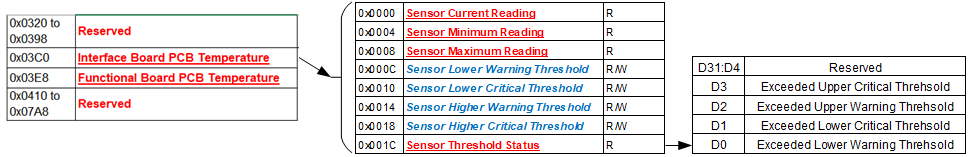DL1-DLN Manual
Edit this on GitLab
INTRODUCTION
Modules DLx are Linear (and Rotary) Variable Differential Transformer (D/L( R )VDT) Simulation Modules. L( R )VDT are transformer-type voltage/current transducers that convert a linear/rotary movement of a core/shaft to a multi-wire differential AC electrical signal. Both deliver signals linearly proportional to the position of the shaft (magnetic induction core). A LVDT/RVDT simulator is used to convert digital positional commands to corresponding AC signals.
A wide variety of DLx modules are available to cover the range of excitation (noted in this manual as 'reference') voltages/frequency, include extensive field-parameter programmability, and provide a full operating envelope choice for simulating virtually any type of LVDT or RVDT. By eliminating the need for external transformers and operating with lower AC reference frequencies, these solid-state designs offer huge space savings.
See Model Designations table below for a description of the available DLx configurations.
|
Module ID Linear |
No. of Channels |
Full Scale Output Voltage (RMS VL-L) |
Output Load |
Frequency Range (Hz) |
DL1 |
1* |
2-28 |
3 VA @ 28 VRMS |
47-1k |
DL2 |
1* |
2-28 |
3 VA @ 28 VRMS |
1k-5k |
DL3 |
1* |
2-28 |
3 VA @ 28 VRMS |
5k-10k |
DL4 |
1* |
2-28 |
3 VA @ 28 VRMS |
10k-20k |
DL5 |
1* |
28-90 |
3 VA @ 90 VRMS |
47-1k |
DLA |
2 |
2-28 |
1.5 VA @ 28 VRMS |
47-1k |
DLB |
2 |
2-28 |
1.5 VA @ 28 VRMS |
1k-5k |
DLC |
2 |
2-28 |
1.5 VA @ 28 VRMS |
5k-10k |
DLD |
2 |
2-28 |
1.5 VA @ 28 VRMS |
10k-20k |
DLE |
2 |
28-90 |
2.2 VA @ 90RMS |
V 47-1k |
DLJ |
3 |
2-28 |
0.5 VA @ 28 VRMS |
47-1k |
DLK |
3 |
2-28 |
0.5 VA @ 28 VRMS |
1k-5k |
DLL |
3 |
2-28 |
0.5 VA @ 28 VRMS |
5k-10k |
DLM |
3 |
2-28 |
0.5 VA @ 28 VRMS |
10k-20k |
DLN |
3 |
28-90 |
0.5 VA @ 90 VRMS |
47-1k |
There are three types of D/L modules:
-
3-Channel Modules: These high-density modules have a lower power output drive (0.5 VA per channel, maximum). The lower power output drive is ideal for driving solid-state input instruments, gauges (most LVDT/RVDT measurement circuits are high input impedance, as “real” LVDTs/RVDTs do not supply a large amount of current).
-
2-Channel Modules: The 2-channel modules have a standard power output drive of 1.5 VA (2.2 VA for DLE) per channel, maximum.
-
Single-Channel Modules: The single-channel modules have a high-power output drive capability (3 VA per channel, maximum).
* Contact factory for single channel availability
PRINCIPLE OF OPERATION
The Digital-to-LVDT/RVDT (DLV) Simulation Module provides up to three channels of individual two/three/four-wire “programmable” outputs. It is designed for wide field-programmability of both excitation (reference) and output signal voltage.
The DLx allows the user to program the module for either ratio or fixed output mode. When set to ratio mode, each channel utilizes a transformation ratio (TR) which sets the maximum output signal voltage in relation to the input reference voltage (TR = Max Output Voltage/Reference Voltage). This ratiometric design eliminates errors caused by variations in reference voltage by allowing the output voltage to adjust with it. When set to fixed mode, the output voltage is absolute and does not change with reference voltage variations.
The DLx also features a wrap-around self-test for measuring the output position, current and carrier frequency of each channel.
Programmable Output Format
The output format can be programmed to simulate two-wire or three/four-wire LVDTs. Each channel features its own isolated 'A' and 'B' high/low line output pair. An independent reference input voltage is supplied to each 'A' and 'B' output pair.
When set to four-wire mode, the module has one commanded position that sets the voltage levels of each output pair. For example, setting the position to 0% will make both the 'A' and 'B' pair outputs the same output voltage. If the position is set to 100%, the 'A' output will be the maximum output voltage while the 'B' output will be 0 VL-L.
When set to three-wire mode, the 'A' and 'B' low lines are paired at the external load. This will give the channel a common low line, one 'A' high line and one 'B' high line. If the commanded position is set to 100%, the 'A' high line will be the maximum output voltage while the 'B' high line will be 0 VL-L.
When set to two-wire mode, the channel is split into independent position control. Each output ('A' and 'B') will have its own commanded position.
Voltage Feedback Sense Lines
The DLx Simulation Module includes two voltage feedback sense lines for each output channel A/B pair. They provide automatic output drive voltage compensation during higher current applications that may induce voltage drops in the wiring. They also provide compensation for lower voltage applications (which are more susceptible to voltage drops).
It is always recommended that the sense lines be utilized and connected at the external load to provide maximum measurement accuracy (which ensures that the commanded voltage is applied at the load). Sense (Hi) should be connected to Output (Hi), and Sense (Lo) should be connected to Output (Lo). If additional wiring is prohibitive in the application, the sense lines may instead be terminated at the connector (note: accuracy will not be as good as “remote sensing” at the load).
Built-In Test (BIT)/Diagnostic Capability
The board supports three types of built-in tests: Power-On, Continuous Background and Initiated. The results of these tests are logically ORed together and stored in the BIT Dynamic Status and BIT Latched Status registers.
Power-On Self-Test (POST)/Power-on BIT/Start-up BIT (SBIT)
This board features a power-on self-test that will do an accuracy check of each channel and report the results in the BIT Status register when complete. After power-on, the Power-on BIT Complete register should be checked to ensure that POST/PBIT/SBIT test is complete before reading the BIT Latched Status.
Continuous Background Built-In Test
The background Built-In-Test or Continuous BIT (CBIT) (“D2”) runs in the background where each channel is checked to a test accuracy of 0.2% FS. The testing is totally transparent to the user, requires no external programming, and has no effect on the operation of the module or card.
The technique used by the continuous background BIT (CBIT) test consists of an “add-2, subtract-1” counting scheme. The BIT counter is incremented by 2 when a BIT-fault is detected and decremented by 1 when there is no BIT fault detected and the BIT counter is greater than 0. When the BIT counter exceeds the (programmed) Background BIT Threshold value, the specific channel’s fault bit in the BIT status register will be set. Note, the interval at which BIT is performed is dependent and differs between module types. Rather than specifying the BIT Threshold as a “count”, the BIT Threshold is specified as a time in milliseconds. The module will convert the time specified to the BIT Threshold “count” based on the BIT interval for that module. The “add-2, subtract-1” counting scheme effectively filters momentary or intermittent anomalies by allowing them to “come and go“ before a BIT fault status or indication is flagged (e.g. BIT faults would register when sustained; i.e. at a ten second interval, not a 10-millisecond interval). This prevents spurious faults from registering valid such as those caused by EMI and/or dirty power causing false BIT faults. Putting more “weight” on errors (“add-2”) and less “weight” on subsequent passing results (subtract-1) will result in a BIT failure indication even if a channel “oscillates” between a pass and a fail state.
Initiate Built-In Test
The DLx module supports an off-line Initiated Built-In Test (IBIT) (“D3”).
IBIT test starts an initiated BIT test that utilizes an internal stimulus to generate and test the full-scale positional range to a default test accuracy of 0.1% full scale range. IBIT test cycle is completed within 30 seconds and the result can be read from the BIT status registers when IBIT bit changes from 1 to 0.
Status and Interrupts
The DLx Simulation Module provide registers that indicate faults or events. Refer to "Status and Interrupts Module Manual" for the Principle of Operation description.
Module Common Registers
The DLx Simulation Module includes module common registers that provide access to module-level bare metal/FPGA revisions & compile times, unique serial number information, and temperature monitoring. Refer to “Module Common Registers Module Manual” for the detailed information.
REGISTER DESCRIPTIONS
The register descriptions provide the register name, Type, Data Range, Read or Write information, Initialized Value, a description of the function and, in most cases, a data table.
Control Registers
Power On/Off
Function: |
Turns on the selected channel and initiates output. |
Type: |
unsigned binary word (32-bit) |
Data Range: |
0x0000 0000 - 0x0000 0007 (for supporting up to 3 channels) |
Read/Write: |
R/W |
Initialized Value: |
0x0000 0000 |
Operational Settings: |
To turn on the selected channel, set the bit to 1. |
D31 |
D30 |
D29 |
D28 |
D27 |
D26 |
D25 |
D24 |
D23 |
D22 |
D21 |
D20 |
D19 |
D18 |
D17 |
D16 |
0 |
0 |
0 |
0 |
0 |
0 |
0 |
0 |
0 |
0 |
0 |
0 |
0 |
0 |
0 |
0 |
D15 |
D14 |
D13 |
D12 |
D11 |
D10 |
D9 |
D8 |
D7 |
D6 |
D5 |
D4 |
D3 |
D2 |
D1 |
D0 |
0 |
0 |
0 |
0 |
0 |
0 |
0 |
0 |
0 |
0 |
0 |
0 |
0 |
Ch3 |
Ch2 |
Ch1 |
Output Format
Function: |
Select between two-wire or three/four-wire mode. |
Type: |
unsigned binary word (32-bit) |
Range: |
1 or 2 |
Read/Write: |
R/W |
Initialized Value: |
1 (three/four wire) |
Operational Settings: |
Sets the output format of the DLV channel. Set register to a 0x1 for three/four wire mode or a 0x2 for two wire mode. |
Set Position A/B
Function: |
Sets position of each channel. |
Type: |
unsigned binary word (32-bit) |
Range: |
-100% to +99.999% |
Read/Write: |
R/W |
Initialized Value: |
0% |
Operational Settings: |
Write a 32-bit integer to the corresponding channel DLV Position Register. Even though the output resolution is 16 bits, the position setting is up to 24 bits and written into a 32-bit register. WORD = Position / (200/ 2^32) LSB is 200/2 or approximately 0.000000046566%. The upper 24 bits define the position, while the lower 8 bits are at zero. Example 1: For a position of 78.125 WORD = 78.125 / (200 / 2^32) = 0x6400_0000 Example 2: For a position of -78.125 WORD = -78.125 / (200 / 2^32) = 0x9C00_0000 |
D31 |
D30 |
D29 |
D28 |
D27 |
D26 |
D25 |
D24 |
D23 |
D22 |
D21 |
D20 |
D19 |
D18 |
D17 |
D16 |
100 |
50 |
25 |
12.5 |
6.25 |
3.125 |
1.5625 |
0.78125 |
0.39063 |
0.19531 |
0.09766 |
0.04883 |
0.02441 |
0.01221 |
0.00610 |
0.00305 |
D15 |
D14 |
D13 |
D12 |
D11 |
D10 |
D9 |
D8 |
D7 |
D6 |
D5 |
D4 |
D3 |
D2 |
D1 |
D0 |
.00153 |
.00076 |
.00038 |
.00019 |
.000095 |
.000048 |
.000023 |
.000012 |
0 |
0 |
0 |
0 |
0 |
0 |
0 |
0 |
Set Voltage
Function: |
Sets signal voltage “VL-L” to a corresponding register. |
Type: |
unsigned binary word (32-bit) |
Range: |
2-28 or 28-90 VL-L depending on model |
Read/Write: |
R/W |
Initialized Value: 2 |
8 VL-L for low voltage modules and 90 VL-L for high voltage modules. |
Operational Settings: |
The output voltage is set with a resolution of 10 mV . The setting is in integer decimal format. For example, if channel 1 Signal (VL-L) voltage is to be 11.8 V , the set word to the corresponding register would be 1180. |
Expected Reference
Function: |
Sets reference voltage “V ” to a corresponding register. |
Type: |
unsigned binary word (32-bit) Range: 2-115 V Read/Write: R/W |
Initialized Value: |
26 or 115 V depending on model |
Operational Settings: |
The input voltage is set with a resolution of 10 mV. The setting is in integer decimal format. For example, if channel 1 expected input REF voltage is 26.0 V , the set word to the corresponding register would be 2600. |
Set Phase Offset
Function: |
Enables setting the phase (in degrees) of each channel to an offset of the Reference. |
Type: |
unsigned binary word (32-bit) Range: +/- 90° Read/Write: R/W |
Initialized Value: |
0° |
Operational Settings: |
The phase offset has 24-bit resolution put into the MSBs of the 32-bit word. Word = Phase / (360/2 ) |
D31 |
D30 |
D29 |
D28 |
D27 |
D26 |
D25 |
D24 |
D23 |
D22 |
D21 |
D20 |
D19 |
D18 |
D17 |
D16 |
180 |
90 |
45 |
22.5 |
11.25 |
5.625 |
2.813 |
1.406 |
.703 |
.352 |
.176 |
.088 |
.044 |
.022 |
.011 |
.0055 |
D15 |
D14 |
D13 |
D12 |
D11 |
D10 |
D9 |
D8 |
D7 |
D6 |
D5 |
D4 |
D3 |
D2 |
D1 |
D1 |
.00274 |
.00137 |
.00068 |
.00034 |
.00017 |
.00008 |
.00004 |
.00002 |
0 |
0 |
0 |
0 |
0 |
0 |
0 |
0 |
Output Mode (Ratio/Fixed)
Function: |
Enables selection of either ratiometric (ratio) or absolute (fixed) mode output voltages. |
Type: |
unsigned binary word (32-bit) |
Range: |
0 or 1 (per channel; model dependent) |
Read/Write: |
R/W |
Initialized Value: |
Ratiometric |
Operational Settings: |
Ratiometric Mode, when selected, will cause the output signal voltage of the channel to vary with the input Reference Voltage. Fixed Mode, when selected, will cause the output signal voltage of the channel NOT to vary with the input Reference Voltage. Set corresponding channel bit to 0 for Ratiometric Mode. Set corresponding channel bit to 1 for Fixed Mode. |
D31 |
D30 |
D29 |
D28 |
D27 |
D26 |
D25 |
D24 |
D23 |
D22 |
D21 |
D20 |
D19 |
D18 |
D17 |
D16 |
0 |
0 |
0 |
0 |
0 |
0 |
0 |
0 |
0 |
0 |
0 |
0 |
0 |
0 |
0 |
0 |
D15 |
D14 |
D13 |
D12 |
D11 |
D10 |
D9 |
D8 |
D7 |
D6 |
D5 |
D4 |
D3 |
D2 |
D1 |
D0 |
0 |
0 |
0 |
0 |
0 |
0 |
0 |
0 |
0 |
0 |
0 |
0 |
0 |
0 |
0 |
D |
Measurement Registers
Measured Position A/B
Function: |
Measures each channel’s position. |
Type: |
unsigned binary word (32-bit) |
Range: |
+/-100% |
Read/Write: |
R |
Initialized Value: |
0% |
Operational Settings: |
Measured position in percent = register value* (200/2 ). |
D31 |
D30 |
D29 |
D28 |
D27 |
D26 |
D25 |
D24 |
D23 |
D22 |
D21 |
D20 |
D19 |
D18 |
D17 |
D16 |
-100 |
50 |
25 |
12.5 |
6.25 |
3.125 |
1.5625 |
0.78125 |
0.39063 |
0.19531 |
0.09766 |
0.04883 |
0.02441 |
0.01221 |
0.00610 |
0.00305 |
D15 |
D14 |
D13 |
D12 |
D11 |
D10 |
D9 |
D8 |
D7 |
D6 |
D5 |
D4 |
D3 |
D2 |
D1 |
D0 |
.00153 |
.00076 |
.00038 |
.00019 |
.000095 |
.000048 |
.000023 |
.000012 |
0 |
0 |
0 |
0 |
0 |
0 |
0 |
0 |
Measured Frequency
Function: |
Reads each channel’s input reference frequency. |
Type: |
unsigned binary word (32-bit) |
Range: |
Depends on model |
Read/Write: |
R |
Initialized Value: |
0 Hz |
Operational Settings: |
The input reference frequency is reported to a resolution of 1 Hz. The output is in integer decimal format. For example, if channel 1 input excitation is 400 Hz, the output measurement word from the corresponding register would be 400. |
Measured Signal Voltage A/B
Function: |
Reads each channel’s output signal voltage (VL-L). |
Type: |
unsigned binary word (32-bit) |
Range: |
2-28 or 28-90 VL-L depending on model |
Read/Write: |
R |
Initialized Value: |
0 VLL on power up Operational Settings: The output voltage is reported to a resolution of 10 mVRMS. The output is in integer decimal format. For example, if channel 1 output signal voltage is 11.8 VRMS, the output measurement word from the corresponding register would be 1180. |
Measured Reference Voltage
Function: |
Reads each channel’s input signal reference voltage (VREF ). |
Type: |
unsigned binary word (32-bit) |
Range: |
2-115 VREF |
Read/Write: |
R |
Initialized Value: |
0 VREF on power up |
Operational Settings: |
The input voltage is reported to a resolution of 10 mVREF. The output is in integer decimal format. For example, if channel 1 input V voltage is 26.0 VREF, the output measurement word from the corresponding register would be 2600. |
Threshold Programming Registers
The Signal Loss Threshold A/B and Reference Loss Threshold registers set the threshold limits to the Signal Loss Status and Reference Loss Status registers respectively.
Signal Loss Threshold A/B
Function: |
Programmable status threshold to indicate when the measured VLL falls below this value. |
Type: |
unsigned binary word (32-bit) |
Range: |
10mVL-L up to 90 VL-L |
v*Read/Write:* |
R/W |
Initialized Value: |
80% of default output voltage. |
Operational Settings: |
The signal loss detection circuitry can be tailored to report a signal loss (at Signal Loss Status register) at a user defined threshold. This threshold can be set to a resolution of 10 mVL-L. Program the threshold by writing the value of the voltage threshold in integer decimal format. For example, if Channel 1 signal loss voltage threshold is to be 7 VL-L, the programmed word to the corresponding register would be 700 (2BCh). |
Reference Loss Threshold
Function: |
Programmable status threshold to indicate when the measured VREF falls below this value. Type: |
unsigned binary word (32-bit) Range: 10m Vrms up to 115 Vrms |
|
Read/Write: |
R/W |
Initialized Value: |
80% of the default expected reference |
Operational Settings: |
The reference loss detection circuitry can be tailored to report a reference loss at a user defined threshold. This threshold can be set to a resolution of 10 mVrms. Program the threshold by writing the value of the voltage threshold in integer decimal format. For example, if channel 1 input reference loss voltage threshold is to be 20 Vrms, the programmed word to the corresponding register would be 2000 (7D0h). |
Test Registers
Two different tests, one on-line (CBIT) and one off-line (IBIT), can be selected. External reference voltage is not required for any of these tests.
Test Enabled
Function: |
Set bit in this register to enable associated Built-In Self-Test IBIT and CBIT. |
Type: |
unsigned binary word (32-bit) |
Data Range: |
0x0000 to 0x000D |
Read/Write: |
R/W |
Initialized Value: |
0x4 (CBIT Test Enabled) |
Operational Settings: |
BIT tests include an on-line (CBIT) test and an off-line (IBIT) test. Failures in the BIT tests are reflected in the BIT Status registers for the corresponding channels that fail. In addition, an interrupt (if enabled in the BIT Interrupt Enable register) can be triggered when the BIT testing detects a failure. |
D31 |
D30 |
D29 |
D28 |
D27 |
D26 |
D25 |
D24 |
D23 |
D22 |
D21 |
D20 |
D19 |
D18 |
D17 |
D16 |
0 |
0 |
0 |
0 |
0 |
0 |
0 |
0 |
0 |
0 |
0 |
0 |
0 |
0 |
0 |
0 |
D15 |
D14 |
D13 |
D12 |
D11 |
D10 |
D9 |
D8 |
D7 |
D6 |
D5 |
D4 |
D3 |
D2 |
D1 |
D0 |
0 |
0 |
0 |
0 |
0 |
0 |
0 |
0 |
0 |
0 |
0 |
0 |
IBIT Test D |
CBIT Test 1 |
0 |
0 |
Test CBIT Verify
Function: |
Allows user to verify if the CBIT test is running. |
Type: |
unsigned binary word (32-bit) |
Data Range: |
0x0000 0000 to 0xFFFF FFFF |
Read/Write: |
R/W |
Initialized Value: |
0 |
Operational Settings: |
User can write any value to this register. If CBIT test is running, after a minimum of 10ms the value read back will be 0x0000 0055, otherwise the value read back will be the value written. |
Module Common Registers
Refer to “Module Common Registers Module Manual” for the register descriptions.
Status and Interrupt Registers
The DLx Module provides status registers for BIT, Signal Loss, Reference Loss, Phase Lock and Overcurrent.
Channel Status Enabled
Function: |
Determines whether to update the status for the channels. The feature can be used to “mask' status bits of unused channels in status registers that are bitmapped by channel. |
Type: |
unsigned binary word (32-bit) |
Data Range: |
0x0000 0000 - 0x0000 FFFF |
Read/Write: |
R/W |
Initialized Value: |
0x0000 FFFF |
Operational Settings: |
When the bit corresponding to a given channel in the Channel Status Enabled register is not enabled (0), the statuses will be masked and report “0” or “no failure”. This applies to all statuses that are bitmapped by channel (BIT Status, Signal Loss Status, Reference Loss Status, Phase Lock Status and Overcurrent Status). When the bit corresponding to a given channel is enabled (1), it will allow the statuses for that channel to be updated. |
D31 |
D30 |
D29 |
D28 |
D27 |
D26 |
D25 |
D24 |
D23 |
D22 |
D21 |
D20 |
D19 |
D18 |
D17 |
D16 |
0 |
0 |
0 |
0 |
0 |
0 |
0 |
0 |
0 |
0 |
0 |
0 |
0 |
0 |
0 |
0 |
D15 |
D14 |
D13 |
D12 |
D11 |
D10 |
D9 |
D8 |
D7 |
D6 |
D5 |
D4 |
D3 |
D2 |
D1 |
D0 |
0 |
0 |
0 |
0 |
0 |
0 |
0 |
0 |
0 |
0 |
0 |
0 |
0 |
Ch3 |
Ch2 |
Ch1 |
BIT Status
There are four registers associated with the BIT Status: Dynamic, Latched, Interrupt Enable, and Set Edge/Level Interrupt.
Function: |
Sets the corresponding bit associated with the channel’s BIT error. |
Type: |
unsigned binary word (32-bit) |
Data Range: |
0x0000 0000 to 0x0000 0007 (two-wire mode only: 0x0000 0000 to 0x0007 0007) |
Read/Write: |
R (Dynamic), R/W (Latched, Interrupt Enable, Edge/Level Interrupt) |
Initialized Value: |
0 |
BIT Dynamic Status |
|||||||||||||||
BIT Latched Status |
|||||||||||||||
BIT Interrupt Enable |
|||||||||||||||
BIT Set Edge/Level Interrupt |
|||||||||||||||
D31 |
D30 |
D29 |
D28 |
D27 |
D26 |
D25 |
D24 |
D23 |
D22 |
D21 |
D20 |
D19 |
D18 |
D17 |
D16 |
0 |
0 |
0 |
0 |
0 |
0 |
0 |
0 |
0 |
0 |
0 |
0 |
0 |
*Ch3B |
*Ch2B |
*Ch1B |
D15 |
D14 |
D13 |
D12 |
D11 |
D10 |
D9 |
D8 |
D7 |
D6 |
D5 |
D4 |
D3 |
D2 |
D1 |
D0 |
0 |
0 |
0 |
0 |
0 |
0 |
0 |
0 |
0 |
0 |
0 |
0 |
0 |
Ch3 *Ch3A |
Ch2 *Ch2A |
Ch1 *Ch1A |
|
Note
|
*for two-wire output mode only ('A' and 'B' output in each channel has its own commanded position) |
Signal Loss Status
There are four registers associated with the Signal Loss Status: Dynamic, Latched, Interrupt Enable, and Set Edge/Level Interrupt.
Function: |
Sets the corresponding bit associated with the channel’s Signal Loss error. |
Type: |
unsigned binary word (32-bit) |
Data Range: |
0x0000 0000 to 0x0000 0007 (two-wire mode only: 0x0000 0000 to 0x0007 0007) |
Read/Write: |
R (Dynamic), R/W (Latched, Interrupt Enable, Edge/Level Interrupt) |
Initialized Value: |
0 |
Signal Loss Dynamic Status |
|||||||||||||||
Signal Loss Latched Status |
|||||||||||||||
Signal Loss Interrupt Enable |
|||||||||||||||
Signal Loss Set Edge/Level Interrupt |
|||||||||||||||
D31 |
D30 |
D29 |
D28 |
D27 |
D26 |
D25 |
D24 |
D23 |
D22 |
D21 |
D20 |
D19 |
D18 |
D17 |
D16 |
0 |
0 |
0 |
0 |
0 |
0 |
0 |
0 |
0 |
0 |
0 |
0 |
0 |
*Ch3B |
*Ch2B |
*Ch1B |
D15 |
D14 |
D13 |
D12 |
D11 |
D10 |
D9 |
D8 |
D7 |
D6 |
D5 |
D4 |
D3 |
D2 |
D1 |
D0 |
0 |
0 |
0 |
0 |
0 |
0 |
0 |
0 |
0 |
0 |
0 |
0 |
0 |
Ch3*Ch3A |
Ch2*Ch2A |
Ch1*Ch1A |
|
Note
|
*for two-wire output mode only ('A' and 'B' output in each channel has its own commanded position) |
Reference Loss Status
There are four registers associated with the Reference Loss Status: Dynamic, Latched, Interrupt Enable, and Set Edge/Level Interrupt.
Function: |
Sets the corresponding bit associated with the channel’s Reference Fault Low error. |
Type: |
unsigned binary word (32-bit) |
Data Range: |
0x0000 0000 to 0x0000 000F |
Read/Write: |
R (Dynamic), R/W (Latched, Interrupt Enable, Edge/Level Interrupt) |
Initialized Value: |
0 |
Reference Loss Dynamic Status |
|||||||||||||||
Reference Loss Latched Status |
|||||||||||||||
Reference Loss Interrupt Enable |
|||||||||||||||
Reference Loss Set Edge/Level Interrupt |
|||||||||||||||
D31 |
D30 |
D29 |
D28 |
D27 |
D26 |
D25 |
D24 |
D23 |
D22 |
D21 |
D20 |
D19 |
D18 |
D17 |
D16 |
0 |
0 |
0 |
0 |
0 |
0 |
0 |
0 |
0 |
0 |
0 |
0 |
0 |
0 |
0 |
0 |
D15 |
D14 |
D13 |
D12 |
D11 |
D10 |
D9 |
D8 |
D7 |
D6 |
D5 |
D4 |
D3 |
D2 |
D1 |
D0 |
0 |
0 |
0 |
0 |
0 |
0 |
0 |
0 |
0 |
0 |
0 |
0 |
0 |
Ch3 |
Ch2 |
Ch1 |
Phase Lock Status
There are four registers associated with the Phase Lock Status: Dynamic, Latched, Interrupt Enable, and Set Edge/Level Interrupt.
Function: |
Sets the corresponding bit associated with the channel’s Phase Lock error. |
Type: |
unsigned binary word (32-bit) |
Data Range: |
0x0000 0000 to 0x0000 000F |
Read/Write: |
R (Dynamic), R/W (Latched, Interrupt Enable, Edge/Level Interrupt) |
Initialized Value: |
0 |
Phase Lock Dynamic Status |
|||||||||||||||
Phase Lock Latched Status |
|||||||||||||||
Phase Lock Interrupt Enable |
|||||||||||||||
Phase Lock Set Edge/Level Interrupt |
|||||||||||||||
D31 |
D30 |
D29 |
D28 |
D27 |
D26 |
D25 |
D24 |
D23 |
D22 |
D21 |
D20 |
D19 |
D18 |
D17 |
D16 |
0 |
0 |
0 |
0 |
0 |
0 |
0 |
0 |
0 |
0 |
0 |
0 |
0 |
0 |
0 |
0 |
D15 |
D14 |
D13 |
D12 |
D11 |
D10 |
D9 |
D8 |
D7 |
D6 |
D5 |
D4 |
D3 |
D2 |
D1 |
D0 |
0 |
0 |
0 |
0 |
0 |
0 |
0 |
0 |
0 |
0 |
0 |
0 |
0 |
Ch3 |
Ch2 |
Ch1 |
Overcurrent Status
There are four registers associated with the Overcurrent Status: Dynamic, Latched, Interrupt Enable, and Set Edge/Level Interrupt.
Function: |
Sets the corresponding bit associated with the channel’s Overcurrent error. |
Type: |
unsigned binary word (32-bit) |
Data Range: |
0x0000 0000 to 0x0000 000F |
Read/Write: |
R (Dynamic), R/W (Latched, Interrupt Enable, Edge/Level Interrupt) |
Initialized Value: |
0 |
Overcurrent Dynamic Status |
|||||||||||||||
Overcurrent Latched Status |
|||||||||||||||
Overcurrent Interrupt Enable |
|||||||||||||||
Overcurrent Set Edge/Level Interrupt |
|||||||||||||||
D31 |
D30 |
D29 |
D28 |
D27 |
D26 |
D25 |
D24 |
D23 |
D22 |
D21 |
D20 |
D19 |
D18 |
D17 |
D16 |
0 |
0 |
0 |
0 |
0 |
0 |
0 |
0 |
0 |
0 |
0 |
0 |
0 |
0 |
0 |
0 |
D15 |
D14 |
D13 |
D12 |
D11 |
D10 |
D9 |
D8 |
D7 |
D6 |
D5 |
D4 |
D3 |
D2 |
D1 |
D0 |
0 |
0 |
0 |
0 |
0 |
0 |
0 |
0 |
0 |
0 |
0 |
0 |
0 |
Ch3 |
Ch2 |
Ch1 |
Interrupt Vector and Steering
Edit this on GitLab
When interrupts are enabled, the interrupt vector associated with the specific interrupt can be programmed (typically with a unique number/identifier) such that it can be utilized in the Interrupt Service Routine (ISR) to identify the type of interrupt. When an interrupt occurs, the contents of the Interrupt Vector registers is reported as part of the interrupt mechanism. In addition to specifying the interrupt vector, the interrupt can be directed (“steered”) to the native bus or to the application running on the onboard ARM processor.
|
Note
|
The Interrupt Vector and Interrupt Steering registers are mapped to the Motherboard Common Memory and these registers are associated with the Module Slot position (refer to Function Register Map). |
Interrupt Vector
Function: |
Set an identifier for the interrupt. |
Type: |
unsigned binary word (32-bit) |
Data Range: |
0x0000 0000 to 0xFFFF FFFF |
Read/Write: |
R/W |
Initialized Value: |
0 |
Operational Settings: |
When an interrupt occurs, this value is reported as part of the interrupt mechanism. |
Interrupt Steering
Function: |
Sets where to direct the interrupt. |
Type: |
unsigned binary word (32-bit) |
Data Range: |
See table Read/Write: R/W |
Initialized Value: |
0 |
Operational Settings: |
When an interrupt occurs, the interrupt is sent as specified: |
Direct Interrupt to VME |
1 |
Direct Interrupt to ARM Processor (via SerDes) (Custom App on ARM or NAI Ethernet Listener App) |
2 |
Direct Interrupt to PCIe Bus |
5 |
Direct Interrupt to cPCI Bus |
6 |
FUNCTION REGISTER MAP
Key:
Bold Italic |
= Configuration/Control |
Bold Underline |
= Measurement/Status |
*When an event is detected, the bit associated with the event is set in this register and will remain set until the user clears the event bit. Clearing the bit requires writing a 1 back to the specific bit that was set when read (i.e. write-1-to-clear, writing a '1' to a bit set to '1' will set the bit to '0'). ~ Data is always in Floating Point.
Control Registers
Addr (Hex) |
Name |
Read/Write |
0x0250 |
Power On/Off++ |
R/W |
++After power-on, Power-on BIT Complete should be checked before reading the BIT Latched Status.
Addr (Hex) |
Name |
Read/Write |
0x10E0 |
Output Format Ch 1 |
R/W |
0x10E4 |
Output Format Ch 2 |
R/W |
0x10E8 |
Output Format Ch 3 |
R/W |
Addr (Hex) |
Name |
Read/Write |
0x1000 |
Set Position A Ch 1 |
R/W |
0x1004 |
Set Position A Ch 2 |
R/W |
0x1008 |
Set Position A Ch 3 |
R/W |
Addr (Hex) |
Name |
Read/Write |
0x1180 |
Set Position B Ch 1 |
R/W |
0x1184 |
Set Position B Ch 2 |
R/W |
0x1188 |
Set Position B Ch 3 |
R/W |
Addr (Hex) |
Name |
Read/Write |
0x1010 |
Set Voltage Ch 1 |
R/W |
0x1014 |
Set Voltage Ch 2 |
R/W |
0x1018 |
Set Voltage Ch 3 |
R/W |
Addr (Hex) |
Name |
Read/Write |
0x1020 |
Expected Reference Ch 1 |
R/W |
0x1024 |
Expected Reference Ch 2 |
R/W |
0x1028 |
Expected Reference Ch 3 |
R/W |
Addr (Hex) |
Name |
Read/Write |
0x1030 |
Set Phase Offset Ch 1 |
R/W |
0x1034 |
Set Phase Offset Ch 2 |
R/W |
0x1038 |
Set Phase Offset Ch 3 |
R/W |
Addr (Hex) |
Name |
Read/Write |
0x1040 |
Output Mode (Ratio/Fixed) Ch 1 |
R/W |
0x1044 |
Output Mode (Ratio/Fixed) Ch 2 |
R/W |
0x1048 |
Output Mode (Ratio/Fixed) Ch 3 |
R/W |
Measurement Registers
Measured Position A/B
Addr (Hex) |
Name |
Read/Write |
0x1050 |
Measured Position A Ch 1 |
R/W |
0x1054 |
Measured Position A Ch 2 |
R/W |
0x1058 |
Measured Position A Ch 3 |
R/W |
Addr (Hex) |
Name |
Read/Write |
0x1190 |
Measured Position B Ch 1 |
R/W |
0x1194 |
Measured Position B Ch 2 |
R/W |
0x1198 |
Measured Position B Ch 3 |
R/W |
Addr (Hex) |
Name |
Read/Write |
0x1070 |
Measured Frequency Ch 1 |
R/W |
0x1074 |
Measured Frequency Ch 2 |
R/W |
0x1078 |
Measured Frequency Ch 3 |
R/W |
Addr (Hex) |
Name |
Read/Write |
0x1080 |
Measured Signal Voltage A Ch 1 |
R/W |
0x1084 |
Measured Signal Voltage A Ch 2 |
R/W |
0x1088 |
Measured Signal Voltage A Ch 3 |
R/W |
Addr (Hex) |
Name |
Read/Write |
0x11B0 |
Measured Signal Voltage B Ch 1 |
R/W |
0x11B4 |
Measured Signal Voltage B Ch 2 |
R/W |
0x11B8 |
Measured Signal Voltage B Ch 3 |
R/W |
Addr (Hex) |
Name |
Read/Write |
0x1090 |
Measured Reference Voltage Ch 1 |
R/W |
0x1094 |
Measured Reference Voltage Ch 2 |
R/W |
0x1098 |
Measured Reference Voltage Ch 3 |
R/W |
Addr (Hex) |
Name |
Read/Write |
0x10A0 |
Measured Current A Ch 1 |
R/W |
0x10A4 |
Measured Current A Ch 2 |
R/W |
0x10A8 |
Measured Current A Ch 3 |
R/W |
Addr (Hex) |
Name |
Read/Write |
0x11C0 |
Measured Current B Ch 1 |
R/W |
0x11C4 |
Measured Current B Ch 2 |
R/W |
0x11C8 |
Measured Current B Ch 3 |
R/W |
Threshold Programming Registers
Addr (Hex) |
Name |
Read/Write |
0x10B0 |
Signal Loss Threshold A Ch 1 |
R/W |
0x10B4 |
Signal Loss Threshold A Ch 2 |
R/W |
0x10B8 |
Signal Loss Threshold A Ch 3 |
R/W |
Addr (Hex) |
Name |
Read/Write |
0x11D0 |
Signal Loss Threshold B Ch 1 |
R/W |
0x11D4 |
Signal Loss Threshold B Ch 2 |
R/W |
0x11D8 |
Signal Loss Threshold B Ch 3 |
R/W |
Addr (Hex) |
Name |
Read/Write |
0x10C0 |
Reference Loss Threshold Ch 1 |
R/W |
0x10C4 |
Reference Loss Threshold Ch 2 |
R/W |
0x10C8 |
Reference Loss Threshold Ch 3 |
R/W |
Module Common Registers
Refer to “Module Common Registers Module Manual” for the Module Common Registers Function Register Map.
Status and Interrupt Registers
Addr (Hex) |
Name |
Read/Write |
0x02B0 |
Channel Status Enabled |
R/W |
BIT Status
Addr (Hex) |
Name |
Read/Write |
0x0800 |
Dynamic Status |
R |
0x0804 |
Latched Status* |
R/W |
0x0808 |
Interrupt Enable |
R/W |
0x080C |
Set Edge/Level Interrupt |
R/W |
Signal Loss
Addr (Hex) |
Name |
Read/Write |
0x0810 |
Dynamic Status |
R |
0x0814 |
Latched Status* |
R/W |
0x0818 |
Interrupt Enable |
R/W |
0x081C |
Set Edge/Level Interrupt |
R/W |
Reference Loss Status
Addr (Hex) |
Name |
Read/Write |
0x0820 |
Dynamic Status |
R |
0x0824 |
Latched Status* |
R/W |
0x0828 |
Interrupt Enable |
R/W |
0x082C |
Set Edge/Level Interrupt |
R/W |
Phase Lock Status
Addr (Hex) |
Name |
Read/Write |
0x0830 |
Dynamic Status |
R |
0x0834 |
Latched Status* |
R/W |
0x0838 |
Interrupt Enable |
R/W |
0x083C |
Set Edge/Level Interrupt |
R/W |
Overcurrent Status
Addr (Hex) |
Name |
Read/Write |
0x0850 |
Dynamic Status |
R |
0x0854 |
Latched Status* |
R/W |
0x0858 |
Interrupt Enable |
R/W |
0x085C |
Set Edge/Level Interrupt |
R/W |
Interrupt Registers
The Interrupt Vector and Interrupt Steering registers are located on the Motherboard Memory Space and do not require any Module Address Offsets. These registers are accessed using the absolute addresses listed in the table below
Addr (Hex) |
Name |
Read/Write |
0x0500 |
Module 1 Interrupt Vector 1 - BIT |
R/W |
0x0504 |
Module 1 Interrupt Vector 2 - Signal Loss |
R/W |
0x0508 |
Module 1 Interrupt Vector 3 - Reference Loss |
R/W |
0x050C |
Module 1 Interrupt Vector 4 - Phase Lock |
R/W |
0x0510 |
Module 1 Interrupt Vector 5 - Reserved |
R/W |
0x0514 |
Module 1 Interrupt Vector 6 - Overcurrent |
R/W |
0x0518 to 0x057C |
Module 1 Interrupt Vector 7-32 - Reserved |
R/W |
Addr (Hex) |
Name |
Read/Write |
0x0600 |
Module 1 Interrupt Steering 1 - BIT |
R/W |
0x0604 |
Module 1 Interrupt Steering 2 - Signal Loss |
R/W |
0x0608 |
Module 1 Interrupt Steering 3 - Reference Loss |
R/W |
0x060C |
Module 1 Interrupt Steering 4 - Phase Lock |
R/W |
0x0610 |
Module 1 Interrupt Steering 5 - Reserved |
R/W |
0x0614 |
Module 1 Interrupt Steering 6 - Overcurrent |
R/W |
0x0618 to 0x067C |
Module 1 Interrupt Steering 7-32 - Reserved |
R/W |
Addr (Hex) |
Name |
Read/Write |
0x0700 |
Module 2 Interrupt Vector 1 - BIT |
R/W |
0x0704 |
Module 2 Interrupt Vector 2 - Signal Loss |
R/W |
0x0708 |
Module 2 Interrupt Vector 3 - Reference Loss |
R/W |
0x070C |
Module 2 Interrupt Vector 4 - Phase Lock |
R/W |
0x0710 |
Module 2 Interrupt Vector 5 - Reserved |
R/W |
0x0714 |
Module 2 Interrupt Vector 6 - Overcurrent |
R/W |
0x0718 to 0x077C |
Module 2 Interrupt Vector 7-32 - Reserved |
R/W |
Addr (Hex) |
Name |
Read/Write |
0x0800 |
Module 2 Interrupt Steering 1 - BIT |
R/W |
0x0804 |
Module 2 Interrupt Steering 2 - Signal Loss |
R/W |
0x0808 |
Module 2 Interrupt Steering 3 - Reference Loss |
R/W |
0x080C |
Module 2 Interrupt Steering 4 - Phase Lock |
R/W |
0x0810 |
Module 2 Interrupt Steering 5 - Reserved |
R/W |
0x0814 |
Module 2 Interrupt Steering 6 - Overcurrent |
R/W |
0x0818 to 0x087C |
Module 2 Interrupt Steering 7-32 - Reserved |
R/W |
Addr (Hex) |
Name |
Read/Write |
0x0900 |
Module 3 Interrupt Vector 1 - BIT |
R/W |
0x0904 |
Module 3 Interrupt Vector 2 - Signal Loss |
R/W |
0x0908 |
Module 3 Interrupt Vector 3 - Reference Loss |
R/W |
0x090C |
Module 3 Interrupt Vector 4 - Phase Lock |
R/W |
0x0910 |
Module 3 Interrupt Vector 5 - Reserved |
R/W |
0x0914 |
Module 3 Interrupt Vector 6 - Overcurrent |
R/W |
0x0918 to 0x097C |
Module 3 Interrupt Vector 7-32 - Reserved |
R/W |
Addr (Hex) |
Name |
Read/Write |
0x0A00 |
Module 3 Interrupt Steering 1 - BIT |
R/W |
0x0A04 |
Module 3 Interrupt Steering 2 - Signal Loss |
R/W |
0x0A08 |
Module 3 Interrupt Steering 3 - Reference Loss |
R/W |
0x0A0C |
Module 3 Interrupt Steering 4 - Phase Lock |
R/W |
0x0A10 |
Module 3 Interrupt Steering 5 - Reserved |
R/W |
0x0A14 |
Module 3 Interrupt Steering 6 - Overcurrent |
R/W |
0x0A18 to 0x0A7C |
Module 3 Interrupt Steering 7-32 - Reserved |
R/W |
Addr (Hex) |
Name |
Read/Write |
0x0B00 |
Module 4 Interrupt Vector 1 - BIT |
R/W |
0x0B04 |
Module 4 Interrupt Vector 2 - Signal Loss |
R/W |
0x0B08 |
Module 4 Interrupt Vector 3 - Reference Loss |
R/W |
0x0B0C |
Module 4 Interrupt Vector 4 - Phase Lock |
R/W |
0x0B10 |
Module 4 Interrupt Vector 5 - Reserved |
R/W |
0x0B14 |
Module 4 Interrupt Vector 6 - Overcurrent |
R/W |
0x0B18 to 0x0B7C |
Module 4 Interrupt Vector 7-32 - Reserved |
R/W |
Addr (Hex) |
Name |
Read/Write |
0x0C00 |
Module 4 Interrupt Steering 1 - BIT |
R/W |
0x0C04 |
Module 4 Interrupt Steering 2 - Signal Loss |
R/W |
0x0C08 |
Module 4 Interrupt Steering 3 - Reference Loss |
R/W |
0x0C0C |
Module 4 Interrupt Steering 4 - Phase Lock |
R/W |
0x0C10 |
Module 4 Interrupt Steering 5 - Reserved |
R/W |
0x0C14 |
Module 4 Interrupt Steering 6 - Overcurrent |
R/W |
0x0C18 to 0x0C7C |
_Module 4 Interrupt Steering 7-32 - Reserved _ |
R/W |
Addr (Hex) |
Name |
Read/Write |
0x0D00 |
Module 5 Interrupt Vector 1 - BIT |
R/W |
0x0D04 |
Module 5 Interrupt Vector 2 - Signal Loss |
R/W |
0x0D08 |
Module 5 Interrupt Vector 3 - Reference Loss |
R/W |
0x0D0C |
Module 5 Interrupt Vector 4 - Phase Lock |
R/W |
0x0D10 |
Module 5 Interrupt Vector 5 - Reserved |
R/W |
0x0D14 |
Module 5 Interrupt Vector 6 - Overcurrent |
R/W |
0x0D18 to 0x0D7C |
Module 5 Interrupt Vector 7-32 - Reserved |
R/W |
Addr (Hex) |
Name |
Read/Write |
0x0E00 |
Module 5 Interrupt Steering 1 - BIT |
R/W |
0x0E04 |
Module 5 Interrupt Steering 2 - Signal Loss |
R/W |
0x0E08 |
Module 5 Interrupt Steering 3 - Reference Loss |
R/W |
0x0E0C |
Module 5 Interrupt Steering 4 - Phase Lock |
R/W |
0x0E10 |
Module 5 Interrupt Steering 5 - Reserved |
R/W |
0x0E14 |
Module 5 Interrupt Steering 6 - Overcurrent |
R/W |
0x0E18 to 0x0E7C |
Module 5 Interrupt Steering 7-32 - Reserved |
R/W |
Addr (Hex) |
Name |
Read/Write |
0x0F00 |
Module 6 Interrupt Vector 1 - BIT |
R/W |
0x0F04 |
Module 6 Interrupt Steering 2 - Signal Loss |
R/W |
0x0F08 |
Module 6 Interrupt Steering 3 - Reference Loss |
R/W |
0x0F0C |
Module 6 Interrupt Steering 4 - Phase Lock |
R/W |
0x0F10 |
Module 6 Interrupt Steering 5 - Reserved |
R/W |
0x0F14 |
Module 6 Interrupt Steering 6 - Overcurrent |
R/W |
0x0F18 to 0x0F7C |
Module 6 Interrupt Vector 7-32 - Reserved |
R/W |
Addr (Hex) |
Name |
Read/Write |
0x1000 |
Module 6 Interrupt Steering 1 - BIT |
R/W |
0x1004 |
Module 6 Interrupt Steering 2 - Signal Loss |
R/W |
0x1008 |
Module 6 Interrupt Steering 3 - Reference Loss |
R/W |
0x100C |
Module 6 Interrupt Steering 4 - Phase Lock |
R/W |
0x1010 |
Module 6 Interrupt Steering 5 - Reserved |
R/W |
0x1014 |
Module 6 Interrupt Steering 6 - Overcurrent |
R/W |
0x1018 to 0x107C |
Module 6 Interrupt Steering 7-32 - Reserved |
R/W |
APPENDIX: PIN-OUT DETAILS
Pin-out details (for reference) are shown below, with respect to DATAIO. Additional information on pin-outs can be found in the Motherboard Operational Manuals
Module Signal (Ref Only) |
44-Pin I/O |
50-Pin I/O (Mod Slot 1-J3) |
50-Pin I/O (Mod Slot 2-J4) |
50-Pin I/O (Mod Slot 3-J3) |
50-Pin I/O (Mod Slot 3-J4) |
D/L( R )VDT-2CH (DLX) |
D/L( R )VDT-3CH (DLX) |
DATIO1 |
2 |
10 |
1 |
2 |
CH1_A-Lo |
CH1_A-Hi |
|
DATIO2 |
24 |
35 |
26 |
27 |
RHI-CH1 |
RHI-CH1 |
|
DATIO3 |
3 |
11 |
2 |
3 |
CH1_SNS_A-Lo |
CH1_SNS_A-Hi |
|
DATIO4 |
25 |
36 |
27 |
28 |
RLO-CH1 |
RLO-CH1 |
|
DATIO5 |
5 |
13 |
4 |
5 |
CH1_A-Hi |
CH1_A-Lo |
|
DATIO6 |
27 |
38 |
29 |
30 |
CH1_B-Hi |
CH2_A-Lo |
|
DATIO7 |
7 |
14 |
5 |
6 |
CH1_SNS_A-Hi |
CH1_SNS_B-Hi |
|
DATIO8 |
29 |
39 |
30 |
31 |
CH1_SNS_B-Hi |
RHI-CH2 |
|
DATIO9 |
8 |
15 |
6 |
7 |
CH1_B-Hi |
||
DATIO10 |
30 |
40 |
31 |
32 |
CH1_SNS_B-Lo |
RLO-CH2 |
|
DATIO11 |
10 |
17 |
8 |
9 |
CH1_B-Lo |
||
DATIO12 |
32 |
42 |
33 |
34 |
CH1_B-Lo |
CH2_A-Hi |
|
DATIO13 |
12 |
18 |
9 |
17 |
CH2_B-Lo |
CH3_A-Hi |
|
DATIO14 |
34 |
43 |
34 |
42 |
CH2_A-Lo |
RHI-CH3 |
|
DATIO15 |
13 |
19 |
10 |
18 |
CH2_SNS_B-Lo |
CH3_SNS_A-Hi |
|
DATIO16 |
35 |
44 |
35 |
43 |
CH2_SNS_A-Lo |
RLO-CH3 |
|
DATIO17 |
15 |
21 |
12 |
20 |
CH2_B-Hi |
CH3_A-Lo |
|
DATIO18 |
37 |
46 |
37 |
45 |
CH2_A-Hi |
CH2_B-Hi |
|
DATIO19 |
17 |
22 |
13 |
21 |
CH2_SNS_B-Hi |
CH3_B-Lo |
|
DATIO20 |
39 |
47 |
38 |
46 |
CH2_SNS_A-Hi |
CH2_B-Lo |
|
DATIO21 |
18 |
23 |
14 |
22 |
CH3_SNS_B-Lo |
||
DATIO22 |
40 |
48 |
39 |
47 |
RHI-CH2 |
CH2_SNS_B-Lo |
|
DATIO23 |
20 |
25 |
16 |
24 |
CH3_B-Hi |
||
DATIO24 |
42 |
50 |
41 |
49 |
RLO-CH2 |
||
DATIO25 |
4 |
12 |
3 |
4 |
CH1_SNS_A-Lo |
||
DATIO26 |
26 |
37 |
28 |
29 |
CH2_SNS_A-Lo |
||
DATIO27 |
9 |
16 |
7 |
8 |
CH1_SNS_B-Lo |
||
DATIO28 |
31 |
41 |
32 |
33 |
CH2_SNS_A-Hi |
||
DATIO29 |
14 |
20 |
11 |
19 |
CH3_SNS_A-Lo |
||
DATIO30 |
36 |
45 |
36 |
44 |
CH2_SNS_B-Hi |
||
DATIO31 |
19 |
24 |
15 |
23 |
CH3_SNS_B-Hi |
||
DATIO32 |
41 |
49 |
40 |
48 |
|||
DATIO33 |
6 |
||||||
DATIO34 |
28 |
||||||
DATIO35 |
11 |
||||||
DATIO36 |
33 |
||||||
DATIO37 |
16 |
||||||
DATIO38 |
38 |
||||||
DATIO39 |
21 |
||||||
DATIO40 |
43 |
||||||
N/A |
REVISION HISTORY
Motherboard Manual - DL1-DLN Revision History |
||
Revision |
Revision Date |
Description |
C |
2022-07-12 |
ECO C09303, transition to docbuilder format. Replaced 'Specifications' section with 'Data Sheet' section. Pg.6, defined Number of Channels. Pg.6, added additional Linearity details for DLL. Pg.6, defined Output Voltage specs. Pg.6, defined Output Load specs and added derating note. Pg.10, added Power On/Off register description. Pg.19, moved Power On/Off register offset to Control Registers section. Pg.24, added Appendix: Pin-Out Details. |
C1 |
2024-08-12 |
ECO C11767, pg.6, combined non power/current module specific specs into single table; added frequency range. Pg.10/15/21, added Module Common Registers. |
DOCS.NAII REVISIONS
Revision Date |
Description |
2025-03-10 |
Updated module pinout table to add module I/O pinouts for 44- & 50-pin connectors. |
STATUS AND INTERRUPTS
Edit this on GitLab
Status registers indicate the detection of faults or events. The status registers can be channel bit-mapped or event bit-mapped. An example of a channel bit-mapped register is the BIT status register, and an example of an event bit-mapped register is the FIFO status register.
For those status registers that allow interrupts to be generated upon the detection of the fault or the event, there are four registers associated with each status: Dynamic, Latched, Interrupt Enabled, and Set Edge/Level Interrupt.
Dynamic Status: The Dynamic Status register indicates the current condition of the fault or the event. If the fault or the event is momentary, the contents in this register will be clear when the fault or the event goes away. The Dynamic Status register can be polled, however, if the fault or the event is sporadic, it is possible for the indication of the fault or the event to be missed.
Latched Status: The Latched Status register indicates whether the fault or the event has occurred and keeps the state until it is cleared by the user. Reading the Latched Status register is a better alternative to polling the Dynamic Status register because the contents of this register will not clear until the user commands to clear the specific bit(s) associated with the fault or the event in the Latched Status register. Once the status register has been read, the act of writing a 1 back to the applicable status register to any specific bit (channel/event) location will “clear” the bit (set the bit to 0). When clearing the channel/event bits, it is strongly recommended to write back the same bit pattern as read from the Latched Status register. For example, if the channel bit-mapped Latched Status register contains the value 0x0000 0005, which indicates fault/event detection on channel 1 and 3, write the value 0x0000 0005 to the Latched Status register to clear the fault/event status for channel 1 and 3. Writing a “1” to other channels that are not set (example 0x0000 000F) may result in incorrectly “clearing” incoming faults/events for those channels (example, channel 2 and 4).
Interrupt Enable: If interrupts are preferred upon the detection of a fault or an event, enable the specific channel/event interrupt in the Interrupt Enable register. The bits in Interrupt Enable register map to the same bits in the Latched Status register. When a fault or event occurs, an interrupt will be fired. Subsequent interrupts will not trigger until the application acknowledges the fired interrupt by clearing the associated channel/event bit in the Latched Status register. If the interruptible condition is still persistent after clearing the bit, this may retrigger the interrupt depending on the Edge/Level setting.
Set Edge/Level Interrupt: When interrupts are enabled, the condition on retriggering the interrupt after the Latch Register is “cleared” can be specified as “edge” triggered or “level” triggered. Note, the Edge/Level Trigger also affects how the Latched Register value is adjusted after it is “cleared” (see below).
-
Edge triggered: An interrupt will be retriggered when the Latched Status register change from low (0) to high (1) state. Uses for edge-triggered interrupts would include transition detections (Low-to-High transitions, High-to-Low transitions) or fault detections. After “clearing” an interrupt, another interrupt will not occur until the next transition or the re-occurrence of the fault again.
-
Level triggered: An interrupt will be generated when the Latched Status register remains at the high (1) state. Level-triggered interrupts are used to indicate that something needs attention.
Interrupt Vector and Steering
When interrupts are enabled, the interrupt vector associated with the specific interrupt can be programmed with a unique number/identifier defined by the user such that it can be utilized in the Interrupt Service Routine (ISR) to identify the type of interrupt. When an interrupt occurs, the contents of the Interrupt Vector registers is reported as part of the interrupt mechanism. In addition to specifying the interrupt vector, the interrupt can be directed (“steered”) to the native bus or to the application running on the onboard ARM processor.
Interrupt Trigger Types
In most applications, limiting the number of interrupts generated is preferred as interrupts are costly, thus choosing the correct Edge/Level interrupt trigger to use is important.
Example 1: Fault detection
This example illustrates interrupt considerations when detecting a fault like an “open” on a line. When an “open” is detected, the system will receive an interrupt. If the “open” on the line is persistent and the trigger is set to “edge”, upon “clearing” the interrupt, the system will not regenerate another interrupt. If, instead, the trigger is set to “level”, upon “clearing” the interrupt, the system will re-generate another interrupt. Thus, in this case, it will be better to set the trigger type to “edge”.
Example 2: Threshold detection
This example illustrates interrupt considerations when detecting an event like reaching or exceeding the “high watermark” threshold value. In a communication device, when the number of elements received in the FIFO reaches the high-watermark threshold, an interrupt will be generated. Normally, the application would read the count of the number of elements in the FIFO and read this number of elements from the FIFO. After reading the FIFO data, the application would “clear” the interrupt. If the trigger type is set to “edge”, another interrupt will be generated only if the number of elements in FIFO goes below the “high watermark” after the “clearing” the interrupt and then fills up to reach the “high watermark” threshold value. Since receiving communication data is inherently asynchronous, it is possible that data can continue to fill the FIFO as the application is pulling data off the FIFO. If, at the time the interrupt is “cleared”, the number of elements in the FIFO is at or above the “high watermark”, no interrupts will be generated. In this case, it will be better to set the trigger type to “level”, as the purpose here is to make sure that the FIFO is serviced when the number of elements exceeds the high watermark threshold value. Thus, upon “clearing” the interrupt, if the number of elements in the FIFO is at or above the “high watermark” threshold value, another interrupt will be generated indicating that the FIFO needs to be serviced.
Dynamic and Latched Status Registers Examples
The examples in this section illustrate the differences in behavior of the Dynamic Status and Latched Status registers as well as the differences in behavior of Edge/Level Trigger when the Latched Status register is cleared.
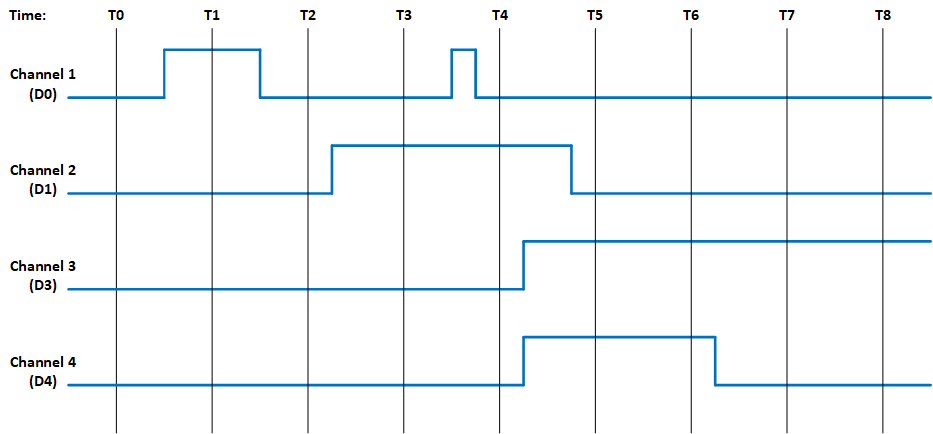
Figure 1. Example of Module’s Channel-Mapped Dynamic and Latched Status States
| No Clearing of Latched Status | Clearing of Latched Status (Edge-Triggered) | Clearing of Latched Status(Level-Triggered) | ||||
|---|---|---|---|---|---|---|
Time |
Dynamic Status |
Latched Status |
Action |
Latched Status |
Action |
Latched |
T0 |
0x0 |
0x0 |
Read Latched Register |
0x0 |
Read Latched Register |
0x0 |
T1 |
0x1 |
0x1 |
Read Latched Register |
0x1 |
0x1 |
|
T1 |
0x1 |
0x1 |
Write 0x1 to Latched Register |
Write 0x1 to Latched Register |
||
T1 |
0x1 |
0x1 |
0x0 |
0x1 |
||
T2 |
0x0 |
0x1 |
Read Latched Register |
0x0 |
Read Latched Register |
0x1 |
T2 |
0x0 |
0x1 |
Read Latched Register |
0x0 |
Write 0x1 to Latched Register |
|
T2 |
0x0 |
0x1 |
Read Latched Register |
0x0 |
0x0 |
|
T3 |
0x2 |
0x3 |
Read Latched Register |
0x2 |
Read Latched Register |
0x2 |
T3 |
0x2 |
0x3 |
Write 0x2 to Latched Register |
Write 0x2 to Latched Register |
||
T3 |
0x2 |
0x3 |
0x0 |
0x2 |
||
T4 |
0x2 |
0x3 |
Read Latched Register |
0x1 |
Read Latched Register |
0x3 |
T4 |
0x2 |
0x3 |
Write 0x1 to Latched Register |
Write 0x3 to Latched Register |
||
T4 |
0x2 |
0x3 |
0x0 |
0x2 |
||
T5 |
0xC |
0xF |
Read Latched Register |
0xC |
Read Latched Register |
0xE |
T5 |
0xC |
0xF |
Write 0xC to Latched Register |
Write 0xE to Latched Register |
||
T5 |
0xC |
0xF |
0x0 |
0xC |
||
T6 |
0xC |
0xF |
Read Latched Register |
0x0 |
Read Latched |
0xC |
T6 |
0xC |
0xF |
Read Latched Register |
0x0 |
Write 0xC to Latched Register |
|
T6 |
0xC |
0xF |
Read Latched Register |
0x0 |
0xC |
|
T7 |
0x4 |
0xF |
Read Latched Register |
0x0 |
Read Latched Register |
0xC |
T7 |
0x4 |
0xF |
Read Latched Register |
0x0 |
Write 0xC to Latched Register |
|
T7 |
0x4 |
0xF |
Read Latched Register |
0x0 |
0x4 |
|
T8 |
0x4 |
0xF |
Read Latched Register |
0x0 |
Read Latched Register |
0x4 |
Interrupt Examples
The examples in this section illustrate the interrupt behavior with Edge/Level Trigger.
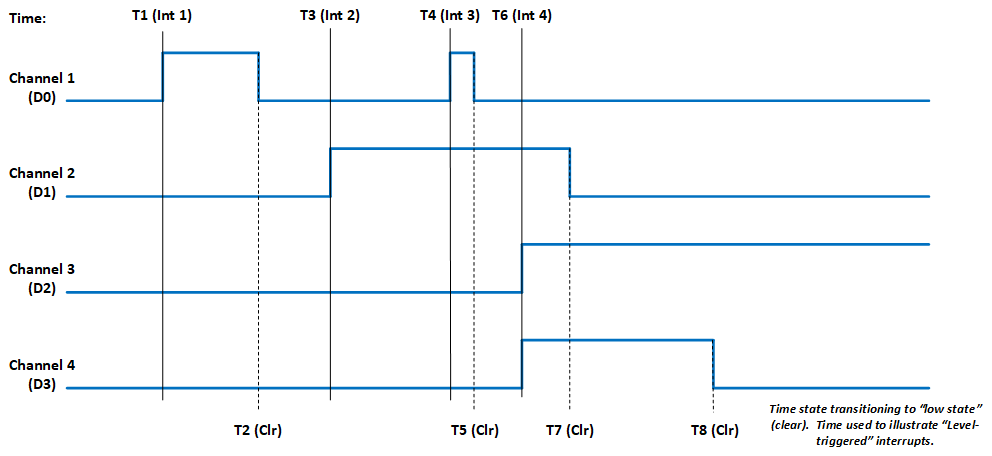
Figure 2. Illustration of Latched Status State for Module with 4-Channels with Interrupt Enabled
Time |
Latched Status (Edge-Triggered – Clear Multi-Channel) |
Latched Status (Edge-Triggered – Clear Single Channel) |
Latched Status (Level-Triggered – Clear Multi-Channel) |
|||
Time |
Action |
Latched |
Action |
Latched |
Action |
Latched |
T1 (Int 1) |
Interrupt Generated Read Latched Registers |
0x1 |
Interrupt Generated Read Latched Registers |
0x1 |
Interrupt Generated Read Latched Registers |
0x1 |
T1 (Int 1) |
Write 0x1 to Latched Register |
Write 0x1 to Latched Register |
Write 0x1 to Latched Register |
|||
T1 (Int 1) |
0x0 |
0x0 |
Interrupt re-triggers Note, interrupt re-triggers after each clear until T2. |
0x1 |
||
T3 (Int 2) |
Interrupt Generated Read Latched Registers |
0x2 |
Interrupt Generated Read Latched Registers |
0x2 |
Interrupt Generated Read Latched Registers |
0x2 |
T3 (Int 2) |
Write 0x2 to Latched Register |
Write 0x2 to Latched Register |
Write 0x2 to Latched Register |
|||
T3 (Int 2) |
0x0 |
0x0 |
Interrupt re-triggers Note, interrupt re-triggers after each clear until T7. |
0x2 |
||
T4 (Int 3) |
Interrupt Generated Read Latched Registers |
0x1 |
Interrupt Generated Read Latched Registers |
0x1 |
Interrupt Generated Read Latched Registers |
0x3 |
T4 (Int 3) |
Write 0x1 to Latched Register |
Write 0x1 to Latched Register |
Write 0x3 to Latched Register |
|||
T4 (Int 3) |
0x0 |
0x0 |
Interrupt re-triggers Note, interrupt re-triggers after each clear and 0x3 is reported in Latched Register until T5. |
0x3 |
||
T4 (Int 3) |
0x0 |
0x0 |
Interrupt re-triggers Note, interrupt re-triggers after each clear until T7. |
0x2 |
||
T6 (Int 4) |
Interrupt Generated Read Latched Registers |
0xC |
Interrupt Generated Read Latched Registers |
0xC |
Interrupt Generated Read Latched Registers |
0xE |
T6 (Int 4) |
Write 0xC to Latched Register |
Write 0x4 to Latched Register |
Write 0xE to Latched Register |
|||
T6 (Int 4) |
0x0 |
Interrupt re-triggers Write 0x8 to Latched Register |
0x8 |
Interrupt re-triggers Note, interrupt re-triggers after each clear and 0xE is reported in Latched Register until T7. |
0xE |
|
T6 (Int 4) |
0x0 |
0x0 |
Interrupt re-triggers Note, interrupt re-triggers after each clear and 0xC is reported in Latched Register until T8. |
0xC |
||
T6 (Int 4) |
0x0 |
0x0 |
Interrupt re-triggers Note, interrupt re-triggers after each clear and 0x4 is reported in Latched Register always. |
0x4 |
||
REVISION HISTORY
Motherboard Manual - Status and Interrupts Revision History |
||
Revision |
Revision Date |
Description |
C |
2021-11-30 |
C08896; Transition manual to docbuilder format - no technical info change. |
DOCS.NAII REVISIONS
Revision Date |
Description |
- |
- |
MODULE COMMON REGISTERS
Edit this on GitLab
The registers described in this document are common to all NAI Generation 5 modules.
Module Information Registers
The registers in this section provide module information such as firmware revisions, capabilities and unique serial number information.
FPGA Version Registers
The FPGA firmware version registers include registers that contain the Revision, Compile Timestamp, SerDes Revision, Template Revision and Zynq Block Revision information.
FPGA Revision
Function: |
FPGA firmware revision |
Type: |
unsigned binary word (32-bit) |
Data Range: |
0x0000 0000 to 0xFFFF FFFF |
Read/Write: |
R |
Initialized Value: |
Value corresponding to the revision of the board’s FPGA |
Operational Settings: |
The upper 16-bits are the major revision and the lower 16-bits are the minor revision. |
D31 |
D30 |
D29 |
D28 |
D27 |
D26 |
D25 |
D24 |
D23 |
D22 |
D21 |
D20 |
D19 |
D18 |
D17 |
D16 |
Major Revision Number |
|||||||||||||||
D15 |
D14 |
D13 |
D12 |
D11 |
D10 |
D9 |
D8 |
D7 |
D6 |
D5 |
D4 |
D3 |
D2 |
D1 |
D0 |
Minor Revision Number |
|||||||||||||||
FPGA Compile Timestamp
Function: |
Compile Timestamp for the FPGA firmware. |
Type: |
unsigned binary word (32-bit) |
Data Range: |
N/A |
Read/Write: |
R |
Initialized Value: |
Value corresponding to the compile timestamp of the board’s FPGA |
Operational Settings: |
The 32-bit value represents the Day, Month, Year, Hour, Minutes and Seconds as formatted in the table: |
D31 |
D30 |
D29 |
D28 |
D27 |
D26 |
D25 |
D24 |
D23 |
D22 |
D21 |
D20 |
D19 |
D18 |
D17 |
D16 |
day (5-bits) |
month (4-bits) |
year (6-bits) |
hr |
||||||||||||
D15 |
D14 |
D13 |
D12 |
D11 |
D10 |
D9 |
D8 |
D7 |
D6 |
D5 |
D4 |
D3 |
D2 |
D1 |
D0 |
hour (5-bits) |
minutes (6-bits) |
seconds (6-bits) |
|||||||||||||
FPGA SerDes Revision
Function: |
FPGA SerDes revision |
Type: |
unsigned binary word (32-bit) |
Data Range: |
0x0000 0000 to 0xFFFF FFFF |
Read/Write: |
R |
Initialized Value: |
Value corresponding to the SerDes revision of the board’s FPGA |
Operational Settings: |
The upper 16-bits are the major revision, and the lower 16-bits are the minor revision. |
D31 |
D30 |
D29 |
D28 |
D27 |
D26 |
D25 |
D24 |
D23 |
D22 |
D21 |
D20 |
D19 |
D18 |
D17 |
D16 |
Major Revision Number |
|||||||||||||||
D15 |
D14 |
D13 |
D12 |
D11 |
D10 |
D9 |
D8 |
D7 |
D6 |
D5 |
D4 |
D3 |
D2 |
D1 |
D0 |
Minor Revision Number |
|||||||||||||||
FPGA Template Revision
Function: |
FPGA Template revision |
Type: |
unsigned binary word (32-bit) |
Data Range: |
0x0000 0000 to 0xFFFF FFFF |
Read/Write: |
R |
Initialized Value: |
Value corresponding to the template revision of the board’s FPGA |
Operational Settings: |
The upper 16-bits are the major revision, and the lower 16-bits are the minor revision. |
D31 |
D30 |
D29 |
D28 |
D27 |
D26 |
D25 |
D24 |
D23 |
D22 |
D21 |
D20 |
D19 |
D18 |
D17 |
D16 |
Major Revision Number |
|||||||||||||||
D15 |
D14 |
D13 |
D12 |
D11 |
D10 |
D9 |
D8 |
D7 |
D6 |
D5 |
D4 |
D3 |
D2 |
D1 |
D0 |
Minor Revision Number |
|||||||||||||||
FPGA Zynq Block Revision
Function: |
FPGA Zynq Block revision |
Type: |
unsigned binary word (32-bit) |
Data Range: |
0x0000 0000 to 0xFFFF FFFF |
Read/Write: |
R |
Initialized Value: |
Value corresponding to the Zynq block revision of the board’s FPGA |
Operational Settings: |
The upper 16-bits are the major revision, and the lower 16-bits are the minor revision. |
D31 |
D30 |
D29 |
D28 |
D27 |
D26 |
D25 |
D24 |
D23 |
D22 |
D21 |
D20 |
D19 |
D18 |
D17 |
D16 |
Major Revision Number |
|||||||||||||||
D15 |
D14 |
D13 |
D12 |
D11 |
D10 |
D9 |
D8 |
D7 |
D6 |
D5 |
D4 |
D3 |
D2 |
D1 |
D0 |
Minor Revision Number |
|||||||||||||||
Bare Metal Version Registers
The Bare Metal firmware version registers include registers that contain the Revision and Compile Time information.
Bare Metal Revision
Function: |
Bare Metal firmware revision |
Type: |
unsigned binary word (32-bit) |
Data Range: |
0x0000 0000 to 0xFFFF FFFF |
Read/Write: |
R |
Initialized Value: |
Value corresponding to the revision of the board’s Bare Metal |
Operational Settings: |
The upper 16-bits are the major revision and the lower 16-bits are the minor revision. |
D31 |
D30 |
D29 |
D28 |
D27 |
D26 |
D25 |
D24 |
D23 |
D22 |
D21 |
D20 |
D19 |
D18 |
D17 |
D16 |
Major Revision Number |
|||||||||||||||
D15 |
D14 |
D13 |
D12 |
D11 |
D10 |
D9 |
D8 |
D7 |
D6 |
D5 |
D4 |
D3 |
D2 |
D1 |
D0 |
Minor Revision Number |
|||||||||||||||
Bare Metal Compile Time
Function: |
Provides an ASCII representation of the Date/Time for the Bare Metal compile time. |
Type: |
24-character ASCII string - Six (6) unsigned binary word (32-bit) |
Data Range: |
N/A |
Read/Write: |
R |
Initialized Value: |
Value corresponding to the ASCII representation of the compile time of the board’s Bare Metal |
Operational Settings: |
The six 32-bit words provide an ASCII representation of the Date/Time. The hexadecimal values in the field below represent: May 17 2019 at 15:38:32 |
|
Note
|
little-endian order of ASCII values |
Word 1 (Ex. 0x2079614D) |
|||||||||||||||
D31 |
D30 |
D29 |
D28 |
D27 |
D26 |
D25 |
D24 |
D23 |
D22 |
D21 |
D20 |
D19 |
D18 |
D17 |
D16 |
Space (0x20) |
Month ('y' - 0x79) |
||||||||||||||
D15 |
D14 |
D13 |
D12 |
D11 |
D10 |
D9 |
D8 |
D7 |
D6 |
D5 |
D4 |
D3 |
D2 |
D1 |
D0 |
Month ('a' - 0x61) |
Month ('M' - 0x4D) |
||||||||||||||
Word 2 (Ex. 0x32203731) |
|||||||||||||||
D31 |
D30 |
D29 |
D28 |
D27 |
D26 |
D25 |
D24 |
D23 |
D22 |
D21 |
D20 |
D19 |
D18 |
D17 |
D16 |
Year ('2' - 0x32) |
Space (0x20) |
||||||||||||||
D15 |
D14 |
D13 |
D12 |
D11 |
D10 |
D9 |
D8 |
D7 |
D6 |
D5 |
D4 |
D3 |
D2 |
D1 |
D0 |
Day ('7' - 0x37) |
Day ('1' - 0x31) |
||||||||||||||
Word 3 (Ex. 0x20393130) |
|||||||||||||||
D31 |
D30 |
D29 |
D28 |
D27 |
D26 |
D25 |
D24 |
D23 |
D22 |
D21 |
D20 |
D19 |
D18 |
D17 |
D16 |
Space (0x20) |
Year ('9' - 0x39) |
||||||||||||||
D15 |
D14 |
D13 |
D12 |
D11 |
D10 |
D9 |
D8 |
D7 |
D6 |
D5 |
D4 |
D3 |
D2 |
D1 |
D0 |
Year ('1' - 0x31) |
Year ('0' - 0x30) |
||||||||||||||
Word 4 (Ex. 0x31207461) |
|||||||||||||||
D31 |
D30 |
D29 |
D28 |
D27 |
D26 |
D25 |
D24 |
D23 |
D22 |
D21 |
D20 |
D19 |
D18 |
D17 |
D16 |
Hour ('1' - 0x31) |
Space (0x20) |
||||||||||||||
D15 |
D14 |
D13 |
D12 |
D11 |
D10 |
D9 |
D8 |
D7 |
D6 |
D5 |
D4 |
D3 |
D2 |
D1 |
D0 |
'a' (0x74) |
't' (0x61) |
||||||||||||||
Word 5 (Ex. 0x38333A35) |
|||||||||||||||
D31 |
D30 |
D29 |
D28 |
D27 |
D26 |
D25 |
D24 |
D23 |
D22 |
D21 |
D20 |
D19 |
D18 |
D17 |
D16 |
Minute ('8' - 0x38) |
Minute ('3' - 0x33) |
||||||||||||||
D15 |
D14 |
D13 |
D12 |
D11 |
D10 |
D9 |
D8 |
D7 |
D6 |
D5 |
D4 |
D3 |
D2 |
D1 |
D0 |
':' (0x3A) |
Hour ('5' - 0x35) |
||||||||||||||
Word 6 (Ex. 0x0032333A) |
|||||||||||||||
D31 |
D30 |
D29 |
D28 |
D27 |
D26 |
D25 |
D24 |
D23 |
D22 |
D21 |
D20 |
D19 |
D18 |
D17 |
D16 |
NULL (0x00) |
Seconds ('2' - 0x32) |
||||||||||||||
D15 |
D14 |
D13 |
D12 |
D11 |
D10 |
D9 |
D8 |
D7 |
D6 |
D5 |
D4 |
D3 |
D2 |
D1 |
D0 |
Seconds ('3' - 0x33) |
':' (0x3A) |
||||||||||||||
FSBL Version Registers
The FSBL version registers include registers that contain the Revision and Compile Time information for the First Stage Boot Loader (FSBL).
FSBL Revision
Function: |
FSBL firmware revision |
Type: |
unsigned binary word (32-bit) |
Data Range: |
0x0000 0000 to 0xFFFF FFFF |
Read/Write: |
R |
Initialized Value: |
Value corresponding to the revision of the board’s FSBL |
Operational Settings: |
The upper 16-bits are the major revision, and the lower 16-bits are the minor revision. |
D31 |
D30 |
D29 |
D28 |
D27 |
D26 |
D25 |
D24 |
D23 |
D22 |
D21 |
D20 |
D19 |
D18 |
D17 |
D16 |
Major Revision Number |
|||||||||||||||
D15 |
D14 |
D13 |
D12 |
D11 |
D10 |
D9 |
D8 |
D7 |
D6 |
D5 |
D4 |
D3 |
D2 |
D1 |
D0 |
Minor Revision Number |
|||||||||||||||
FSBL Compile Time
Function: |
Provides an ASCII representation of the Date/Time for the FSBL compile time. |
Type: |
24-character ASCII string - Six (6) unsigned binary word (32-bit) |
Data Range: |
N/A |
Read/Write: |
R |
Initialized Value: |
Value corresponding to the ASCII representation of the Compile Time of the board’s FSBL |
Operational Settings: |
The six 32-bit words provide an ASCII representation of the Date/Time. |
The hexadecimal values in the field below represent: May 17 2019 at 15:38:32
|
Note
|
little-endian order of ASCII values |
Word 1 (Ex. 0x2079614D) |
|||||||||||||||
D31 |
D30 |
D29 |
D28 |
D27 |
D26 |
D25 |
D24 |
D23 |
D22 |
D21 |
D20 |
D19 |
D18 |
D17 |
D16 |
Space (0x20) |
Month ('y' - 0x79) |
||||||||||||||
D15 |
D14 |
D13 |
D12 |
D11 |
D10 |
D9 |
D8 |
D7 |
D6 |
D5 |
D4 |
D3 |
D2 |
D1 |
D0 |
Month ('a' - 0x61) |
Month ('M' - 0x4D) |
||||||||||||||
Word 2 (Ex. 0x32203731) |
|||||||||||||||
D31 |
D30 |
D29 |
D28 |
D27 |
D26 |
D25 |
D24 |
D23 |
D22 |
D21 |
D20 |
D19 |
D18 |
D17 |
D16 |
Year ('2' - 0x32) |
Space (0x20) |
||||||||||||||
D15 |
D14 |
D13 |
D12 |
D11 |
D10 |
D9 |
D8 |
D7 |
D6 |
D5 |
D4 |
D3 |
D2 |
D1 |
D0 |
Day ('7' - 0x37) |
Day ('1' - 0x31) |
||||||||||||||
Word 3 (Ex. 0x20393130) |
|||||||||||||||
D31 |
D30 |
D29 |
D28 |
D27 |
D26 |
D25 |
D24 |
D23 |
D22 |
D21 |
D20 |
D19 |
D18 |
D17 |
D16 |
Space (0x20) |
Year ('9' - 0x39) |
||||||||||||||
D15 |
D14 |
D13 |
D12 |
D11 |
D10 |
D9 |
D8 |
D7 |
D6 |
D5 |
D4 |
D3 |
D2 |
D1 |
D0 |
Year ('1' - 0x31) |
Year ('0' - 0x30) |
||||||||||||||
Word 4 (Ex. 0x31207461) |
|||||||||||||||
D31 |
D30 |
D29 |
D28 |
D27 |
D26 |
D25 |
D24 |
D23 |
D22 |
D21 |
D20 |
D19 |
D18 |
D17 |
D16 |
Hour ('1' - 0x31) |
Space (0x20) |
||||||||||||||
D15 |
D14 |
D13 |
D12 |
D11 |
D10 |
D9 |
D8 |
D7 |
D6 |
D5 |
D4 |
D3 |
D2 |
D1 |
D0 |
'a' (0x74) |
't' (0x61) |
||||||||||||||
Word 5 (Ex. 0x38333A35) |
|||||||||||||||
D31 |
D30 |
D29 |
D28 |
D27 |
D26 |
D25 |
D24 |
D23 |
D22 |
D21 |
D20 |
D19 |
D18 |
D17 |
D16 |
Minute ('8' - 0x38) |
Minute ('3' - 0x33) |
||||||||||||||
D15 |
D14 |
D13 |
D12 |
D11 |
D10 |
D9 |
D8 |
D7 |
D6 |
D5 |
D4 |
D3 |
D2 |
D1 |
D0 |
':' (0x3A) |
Hour ('5' - 0x35) |
||||||||||||||
Word 6 (Ex. 0x0032333A) |
|||||||||||||||
D31 |
D30 |
D29 |
D28 |
D27 |
D26 |
D25 |
D24 |
D23 |
D22 |
D21 |
D20 |
D19 |
D18 |
D17 |
D16 |
NULL (0x00) |
Seconds ('2' - 0x32) |
||||||||||||||
D15 |
D14 |
D13 |
D12 |
D11 |
D10 |
D9 |
D8 |
D7 |
D6 |
D5 |
D4 |
D3 |
D2 |
D1 |
D0 |
Seconds ('3' - 0x33) |
':' (0x3A) |
||||||||||||||
Module Serial Number Registers
The Module Serial Number registers include registers that contain the Serial Numbers for the Interface Board and the Functional Board of the module.
Interface Board Serial Number
Function: |
Unique 128-bit identifier used to identify the interface board. |
Type: |
16-character ASCII string - Four (4) unsigned binary words (32-bit) |
Data Range: |
N/A |
Read/Write: |
R |
Initialized Value: |
Serial number of the interface board |
Operational Settings: |
This register is for information purposes only. |
Functional Board Serial Number
Function: |
Unique 128-bit identifier used to identify the functional board. |
Type: |
16-character ASCII string - Four (4) unsigned binary words (32-bit) |
Data Range: |
N/A |
Read/Write: |
R |
Initialized Value: |
Serial number of the functional board |
Operational Settings: |
This register is for information purposes only. |
Module Capability
Function: |
Provides indication for whether or not the module can support the following: SerDes block reads, SerDes FIFO block reads, SerDes packing (combining two 16-bit values into one 32-bit value) and floating point representation. The purpose for block access and packing is to improve the performance of accessing larger amounts of data over the SerDes interface. |
Type: |
unsigned binary word (32-bit) |
Data Range: |
0x0000 0000 to 0x0000 0107 |
Read/Write: |
R |
Initialized Value: |
0x0000 0107 |
Operational Settings: |
A “1” in the bit associated with the capability indicates that it is supported. |
D31 |
D30 |
D29 |
D28 |
D27 |
D26 |
D25 |
D24 |
D23 |
D22 |
D21 |
D20 |
D19 |
D18 |
D17 |
D16 |
0 |
0 |
0 |
0 |
0 |
0 |
0 |
0 |
0 |
0 |
0 |
0 |
0 |
0 |
0 |
0 |
D15 |
D14 |
D13 |
D12 |
D11 |
D10 |
D9 |
D8 |
D7 |
D6 |
D5 |
D4 |
D3 |
D2 |
D1 |
D0 |
0 |
0 |
0 |
0 |
0 |
0 |
0 |
Flt-Pt |
0 |
0 |
0 |
0 |
0 |
Pack |
FIFO Blk |
Blk |
Module Memory Map Revision
Function: |
Module Memory Map revision |
Type: |
unsigned binary word (32-bit) |
Data Range: |
0x0000 0000 to 0xFFFF FFFF |
Read/Write: |
R |
Initialized Value: |
Value corresponding to the Module Memory Map Revision |
Operational Settings: |
The upper 16-bits are the major revision and the lower 16-bits are the minor revision. |
D31 |
D30 |
D29 |
D28 |
D27 |
D26 |
D25 |
D24 |
D23 |
D22 |
D21 |
D20 |
D19 |
D18 |
D17 |
D16 |
Major Revision Number |
|||||||||||||||
D15 |
D14 |
D13 |
D12 |
D11 |
D10 |
D9 |
D8 |
D7 |
D6 |
D5 |
D4 |
D3 |
D2 |
D1 |
D0 |
Minor Revision Number |
|||||||||||||||
Module Measurement Registers
The registers in this section provide module temperature measurement information.
Temperature Readings Registers
The temperature registers provide the current, maximum (from power-up) and minimum (from power-up) Zynq and PCB temperatures.
Interface Board Current Temperature
Function: |
Measured PCB and Zynq Core temperatures on Interface Board. |
Type: |
signed byte (8-bits) for PCB and signed byte (8-bits) for Zynq core temperatures |
Data Range: |
0x0000 0000 to 0x0000 FFFF |
Read/Write: |
R |
Initialized Value: |
Value corresponding to the measured PCB and Zynq core temperatures based on the table below |
Operational Settings: |
The upper 16-bits are not used, and the lower 16-bits are the PCB and Zynq Core Temperatures. For example, if the register contains the value 0x0000 202C, this represents PCB Temperature = 32° Celsius and Zynq Temperature = 44° Celsius. |
D31 |
D30 |
D29 |
D28 |
D27 |
D26 |
D25 |
D24 |
D23 |
D22 |
D21 |
D20 |
D19 |
D18 |
D17 |
D16 |
0 |
0 |
0 |
0 |
0 |
0 |
0 |
0 |
0 |
0 |
0 |
0 |
0 |
0 |
0 |
0 |
D15 |
D14 |
D13 |
D12 |
D11 |
D10 |
D9 |
D8 |
D7 |
D6 |
D5 |
D4 |
D3 |
D2 |
D1 |
D0 |
PCB Temperature |
Zynq Core Temperature |
||||||||||||||
Functional Board Current Temperature
Function: |
Measured PCB temperature on Functional Board. |
Type: |
signed byte (8-bits) for PCB |
Data Range: |
0x0000 0000 to 0x0000 00FF |
Read/Write: |
R |
Initialized Value: |
Value corresponding to the measured PCB on the table below |
Operational Settings: |
The upper 24-bits are not used, and the lower 8-bits are the PCB Temperature. For example, if the register contains the value 0x0000 0019, this represents PCB Temperature = 25° Celsius. |
D31 |
D30 |
D29 |
D28 |
D27 |
D26 |
D25 |
D24 |
D23 |
D22 |
D21 |
D20 |
D19 |
D18 |
D17 |
D16 |
0 |
0 |
0 |
0 |
0 |
0 |
0 |
0 |
0 |
0 |
0 |
0 |
0 |
0 |
0 |
0 |
D15 |
D14 |
D13 |
D12 |
D11 |
D10 |
D9 |
D8 |
D7 |
D6 |
D5 |
D4 |
D3 |
D2 |
D1 |
D0 |
0 |
0 |
0 |
0 |
0 |
0 |
0 |
0 |
PCB Temperature |
|||||||
Interface Board Maximum Temperature
Function: |
Maximum PCB and Zynq Core temperatures on Interface Board since power-on. |
Type: |
signed byte (8-bits) for PCB and signed byte (8-bits) for Zynq core temperatures |
Data Range: |
0x0000 0000 to 0x0000 FFFF |
Read/Write: |
R |
Initialized Value: |
Value corresponding to the maximum measured PCB and Zynq core temperatures since power-on based on the table below |
Operational Settings: |
The upper 16-bits are not used, and the lower 16-bits are the maximum PCB and Zynq Core Temperatures. For example, if the register contains the value 0x0000 5569, this represents maximum PCB Temperature = 85° Celsius and maximum Zynq Temperature = 105° Celsius. |
D31 |
D30 |
D29 |
D28 |
D27 |
D26 |
D25 |
D24 |
D23 |
D22 |
D21 |
D20 |
D19 |
D18 |
D17 |
D16 |
0 |
0 |
0 |
0 |
0 |
0 |
0 |
0 |
0 |
0 |
0 |
0 |
0 |
0 |
0 |
0 |
D15 |
D14 |
D13 |
D12 |
D11 |
D10 |
D9 |
D8 |
D7 |
D6 |
D5 |
D4 |
D3 |
D2 |
D1 |
D0 |
PCB Temperature |
Zynq Core Temperature |
||||||||||||||
Interface Board Minimum Temperature
Function: |
Minimum PCB and Zynq Core temperatures on Interface Board since power-on. |
Type: |
signed byte (8-bits) for PCB and signed byte (8-bits) for Zynq core temperatures |
Data Range: |
0x0000 0000 to 0x0000 FFFF |
Read/Write: |
R |
Initialized Value: |
Value corresponding to the minimum measured PCB and Zynq core temperatures since power-on based on the table below |
Operational Settings: |
The upper 16-bits are not used, and the lower 16-bits are the minimum PCB and Zynq Core Temperatures. For example, if the register contains the value 0x0000 D8E7, this represents minimum PCB Temperature = -40° Celsius and minimum Zynq Temperature = -25° Celsius. |
D31 |
D30 |
D29 |
D28 |
D27 |
D26 |
D25 |
D24 |
D23 |
D22 |
D21 |
D20 |
D19 |
D18 |
D17 |
D16 |
0 |
0 |
0 |
0 |
0 |
0 |
0 |
0 |
0 |
0 |
0 |
0 |
0 |
0 |
0 |
0 |
D15 |
D14 |
D13 |
D12 |
D11 |
D10 |
D9 |
D8 |
D7 |
D6 |
D5 |
D4 |
D3 |
D2 |
D1 |
D0 |
PCB Temperature |
Zynq Core Temperature |
||||||||||||||
Functional Board Maximum Temperature
Function: |
Maximum PCB temperature on Functional Board since power-on. |
Type: |
signed byte (8-bits) for PCB |
Data Range: |
0x0000 0000 to 0x0000 00FF |
Read/Write: |
R |
Initialized Value: |
Value corresponding to the measured PCB on the table below |
Operational Settings: |
The upper 24-bits are not used, and the lower 8-bits are the PCB Temperature. For example, if the register contains the value 0x0000 0055, this represents PCB Temperature = 85° Celsius. |
D31 |
D30 |
D29 |
D28 |
D27 |
D26 |
D25 |
D24 |
D23 |
D22 |
D21 |
D20 |
D19 |
D18 |
D17 |
D16 |
0 |
0 |
0 |
0 |
0 |
0 |
0 |
0 |
0 |
0 |
0 |
0 |
0 |
0 |
0 |
0 |
D15 |
D14 |
D13 |
D12 |
D11 |
D10 |
D9 |
D8 |
D7 |
D6 |
D5 |
D4 |
D3 |
D2 |
D1 |
D0 |
0 |
0 |
0 |
0 |
0 |
0 |
0 |
0 |
PCB Temperature |
|||||||
Functional Board Minimum Temperature
Function: |
Minimum PCB temperature on Functional Board since power-on. |
Type: |
signed byte (8-bits) for PCB |
Data Range: |
0x0000 0000 to 0x0000 00FF |
Read/Write: |
R |
Initialized Value: |
Value corresponding to the measured PCB on the table below |
Operational Settings: |
The upper 24-bits are not used, and the lower 8-bits are the PCB Temperature. For example, if the register contains the value 0x0000 00D8, this represents PCB Temperature = -40° Celsius. |
D31 |
D30 |
D29 |
D28 |
D27 |
D26 |
D25 |
D24 |
D23 |
D22 |
D21 |
D20 |
D19 |
D18 |
D17 |
D16 |
0 |
0 |
0 |
0 |
0 |
0 |
0 |
0 |
0 |
0 |
0 |
0 |
0 |
0 |
0 |
0 |
D15 |
D14 |
D13 |
D12 |
D11 |
D10 |
D9 |
D8 |
D7 |
D6 |
D5 |
D4 |
D3 |
D2 |
D1 |
D0 |
0 |
0 |
0 |
0 |
0 |
0 |
0 |
0 |
PCB Temperature |
|||||||
Higher Precision Temperature Readings Registers
These registers provide higher precision readings of the current Zynq and PCB temperatures.
Higher Precision Zynq Core Temperature
Function: |
Higher precision measured Zynq Core temperature on Interface Board. |
Type: |
signed word (16-bits) for integer part and unsigned word (16-bits) for fractional part |
Data Range: |
0x0000 0000 to 0xFFFF FFFF |
Read/Write: |
R |
Initialized Value: |
Measured Zynq Core temperature on Interface Board |
Operational Settings: |
The upper 16-bits represent the signed integer part of the temperature and the lower 16-bits represent the fractional part of the temperature with the resolution of 1/1000 of degree Celsius. For example, if the register contains the value 0x002B 0271, this represents Zynq Core Temperature = 43.625° Celsius, and value 0xFFF6 0177 represents -10.375° Celsius. |
D31 |
D30 |
D29 |
D28 |
D27 |
D26 |
D25 |
D24 |
D23 |
D22 |
D21 |
D20 |
D19 |
D18 |
D17 |
D16 |
Signed Integer Part of Temperature |
|||||||||||||||
D15 |
D14 |
D13 |
D12 |
D11 |
D10 |
D9 |
D8 |
D7 |
D6 |
D5 |
D4 |
D3 |
D2 |
D1 |
D0 |
Fractional Part of Temperature |
|||||||||||||||
Higher Precision Interface PCB Temperature
Function: |
Higher precision measured Interface PCB temperature. |
Type: |
signed word (16-bits) for integer part and unsigned word (16-bits) for fractional part |
Data Range: |
0x0000 0000 to 0xFFFF FFFF |
Read/Write: |
R |
Initialized Value: |
Measured Interface PCB temperature |
Operational Settings: |
The upper 16-bits represent the signed integer part of the temperature and the lower 16-bits represent the fractional part of the temperature with the resolution of 1/1000 of degree Celsius. For example, if the register contains the value 0x0020 007D, this represents Interface PCB Temperature = 32.125° Celsius, and value 0xFFE8 036B represents -24.875° Celsius. |
D31 |
D30 |
D29 |
D28 |
D27 |
D26 |
D25 |
D24 |
D23 |
D22 |
D21 |
D20 |
D19 |
D18 |
D17 |
D16 |
Signed Integer Part of Temperature |
|||||||||||||||
D15 |
D14 |
D13 |
D12 |
D11 |
D10 |
D9 |
D8 |
D7 |
D6 |
D5 |
D4 |
D3 |
D2 |
D1 |
D0 |
Fractional Part of Temperature |
|||||||||||||||
Higher Precision Functional PCB Temperature
Function: |
Higher precision measured Functional PCB temperature. |
Type: |
signed word (16-bits) for integer part and unsigned word (16-bits) for fractional part |
Data Range: |
0x0000 0000 to 0xFFFF FFFF |
Read/Write: |
R |
Initialized Value: |
Measured Functional PCB temperature |
Operational Settings: |
The upper 16-bits represent the signed integer part of the temperature and the lower 16-bits represent the fractional part of the temperature with the resolution of 1/100 of degree Celsius. For example, if the register contains the value 0x0018 004B, this represents Functional PCB Temperature = 24.75° Celsius, and value 0xFFD9 0019 represents -39.25° Celsius. |
D31 |
D30 |
D29 |
D28 |
D27 |
D26 |
D25 |
D24 |
D23 |
D22 |
D21 |
D20 |
D19 |
D18 |
D17 |
D16 |
Signed Integer Part of Temperature |
|||||||||||||||
D15 |
D14 |
D13 |
D12 |
D11 |
D10 |
D9 |
D8 |
D7 |
D6 |
D5 |
D4 |
D3 |
D2 |
D1 |
D0 |
Fractional Part of Temperature |
|||||||||||||||
Module Health Monitoring Registers
The registers in this section provide module temperature measurement information. If the temperature measurements reaches the Lower Critical or Upper Critical conditions, the module will automatically reset itself to prevent damage to the hardware.
Module Sensor Summary Status
Function: |
The corresponding sensor bit is set if the sensor has crossed any of its thresholds. |
Type: |
unsigned binary word (32-bits) |
Data Range: |
See table below |
Read/Write: |
R |
Initialized Value: |
0 |
Operational Settings: |
This register provides a summary for module sensors. When the corresponding sensor bit is set, the Sensor Threshold Status register for that sensor will indicate the threshold condition that triggered the event. |
Bit(s) |
Sensor |
D31:D6 |
Reserved |
D5 |
Functional Board PCB Temperature |
D4 |
Interface Board PCB Temperature |
D3:D0 |
Reserved |
Module Sensor Registers
The registers listed in this section apply to each module sensor listed for the Module Sensor Summary Status register. Each individual sensor register provides a group of registers for monitoring module temperatures readings. From these registers, a user can read the current temperature of the sensor in addition to the minimum and maximum temperature readings since power-up. Upper and lower critical/warning temperature thresholds can be set and monitored from these registers. When a programmed temperature threshold is crossed, the Sensor Threshold Status register will set the corresponding bit for that threshold. The figure below shows the functionality of this group of registers when accessing the Interface Board PCB Temperature sensor as an example.
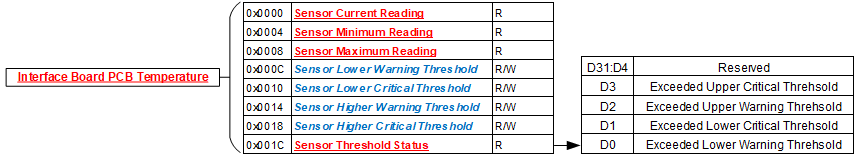
Sensor Threshold Status
Function: |
Reflects which threshold has been crossed |
Type: |
unsigned binary word (32-bits) |
Data Range: |
See table below |
Read/Write: |
R |
Initialized Value: |
0 |
Operational Settings: |
The associated bit is set when the sensor reading exceed the corresponding threshold settings. |
Bit(s) |
Description |
D31:D4 |
Reserved |
D3 |
Exceeded Upper Critical Threshold |
D2 |
Exceeded Upper Warning Threshold |
D1 |
Exceeded Lower Critical Threshold |
D0 |
Exceeded Lower Warning Threshold |
Sensor Current Reading
Function: |
Reflects current reading of temperature sensor |
Type: |
Single Precision Floating Point Value (IEEE-754) |
Data Range: |
Single Precision Floating Point Value (IEEE-754) |
Read/Write: |
R |
Initialized Value: |
N/A |
Operational Settings: |
The register represents current sensor reading as a single precision floating point value. For example, for a temperature sensor, register value 0x41C6 0000 represents temperature = 24.75° Celsius. |
Sensor Minimum Reading
Function: |
Reflects minimum value of temperature sensor since power up |
Type: |
Single Precision Floating Point Value (IEEE-754) |
Data Range: |
Single Precision Floating Point Value (IEEE-754) |
Read/Write: |
R |
Initialized Value: |
N/A |
Operational Settings: |
The register represents minimum sensor value as a single precision floating point value. For example, for a temperature sensor, register value 0x41C6 0000 represents temperature = 24.75° Celsius. |
Sensor Maximum Reading
Function: |
Reflects maximum value of temperature sensor since power up |
Type: |
Single Precision Floating Point Value (IEEE-754) |
Data Range: |
Single Precision Floating Point Value (IEEE-754) |
Read/Write: |
R |
Initialized Value: |
N/A |
Operational Settings: |
The register represents maximum sensor value as a single precision floating point value. For example, for a temperature sensor, register value 0x41C6 0000 represents temperature = 24.75° Celsius. |
Sensor Lower Warning Threshold
Function: |
Reflects lower warning threshold of temperature sensor |
Type: |
Single Precision Floating Point Value (IEEE-754) |
Data Range: |
Single Precision Floating Point Value (IEEE-754) |
Read/Write: |
R/W |
Initialized Value: |
Default lower warning threshold (value dependent on specific sensor) |
Operational Settings: |
The register represents sensor lower warning threshold as a single precision floating point value. For example, for a temperature sensor, register value 0xC220 0000 represents temperature = -40.0° Celsius. |
Sensor Lower Critical Threshold
Function: |
Reflects lower critical threshold of temperature sensor |
Type: |
Single Precision Floating Point Value (IEEE-754) |
Data Range: |
Single Precision Floating Point Value (IEEE-754) |
Read/Write: |
R/W |
Initialized Value: |
Default lower critical threshold (value dependent on specific sensor) |
Operational Settings: |
The register represents sensor lower critical threshold as a single precision floating point value. For example, for a temperature sensor, register value 0xC25C 0000 represents temperature = -55.0° Celsius. |
Sensor Upper Warning Threshold
Function: |
Reflects upper warning threshold of temperature sensor |
Type: |
Single Precision Floating Point Value (IEEE-754) |
Data Range: |
Single Precision Floating Point Value (IEEE-754) |
Read/Write: |
R/W |
Initialized Value: |
Default upper warning threshold (value dependent on specific sensor) |
Operational Settings: |
The register represents sensor upper warning threshold as a single precision floating point value. For example, for a temperature sensor, register value 0x42AA 0000 represents temperature = 85.0° Celsius. |
Sensor Upper Critical Threshold
Function: |
Reflects upper critical threshold of temperature sensor |
Type: |
Single Precision Floating Point Value (IEEE-754) |
Data Range: |
Single Precision Floating Point Value (IEEE-754) |
Read/Write: |
R/W |
Initialized Value: |
Default upper critical threshold (value dependent on specific sensor) |
Operational Settings: |
The register represents sensor upper critical threshold as a single precision floating point value. For example, for a temperature sensor, register value 0x42FA 0000 represents temperature = 125.0° Celsius. |
FUNCTION REGISTER MAP
Key
Bold Underline |
= Measurement/Status/Board Information |
Bold Italic |
= Configuration/Control |
Module Information Registers
Addr (Hex) |
Name |
Read/Write |
0x003C |
FPGA Revision |
R |
0x0030 |
FPGA Compile Timestamp |
R |
0x0034 |
FPGA SerDes Revision |
R |
0x0038 |
FPGA Template Revision |
R |
0x0040 |
FPGA Zynq Block Revision |
R |
Addr (Hex) |
Name |
Read/Write |
0x0074 |
Bare Metal Revision |
R |
0x0080 |
Bare Metal Compile Time (Bit 0-31) |
R |
0x0084 |
Bare Metal Compile Time (Bit 32-63) |
R |
0x0088 |
Bare Metal Compile Time (Bit 64-95) |
R |
0x008C |
Bare Metal Compile Time (Bit 96-127) |
R |
0x0090 |
Bare Metal Compile Time (Bit 128-159) |
R |
0x0094 |
Bare Metal Compile Time (Bit 160-191) |
R |
Addr (Hex) |
Name |
Read/Write |
0x007C |
FSBL Revision |
R |
0x00B0 |
FSBL Compile Time (Bit 0-31) |
R |
0x00B4 |
FSBL Compile Time (Bit 32-63) |
R |
0x00B8 |
FSBL Compile Time (Bit 64-95) |
R |
0x00BC |
FSBL Compile Time (Bit 96-127) |
R |
0x00C0 |
FSBL Compile Time (Bit 128-159) |
R |
0x00C4 |
FSBL Compile Time (Bit 160-191) |
R |
Addr (Hex) |
Name |
Read/Write |
0x0000 |
Interface Board Serial Number (Bit 0-31) |
R |
0x0004 |
Interface Board Serial Number (Bit 32-63) |
R |
0x0008 |
Interface Board Serial Number (Bit 64-95) |
R |
0x000C |
Interface Board Serial Number (Bit 96-127) |
R |
Addr (Hex) |
Name |
Read/Write |
0x0010 |
Functional Board Serial Number (Bit 0-31) |
R |
0x0014 |
Functional Board Serial Number (Bit 32-63) |
R |
0x0018 |
Functional Board Serial Number (Bit 64-95) |
R |
0x001C |
Functional Board Serial Number (Bit 96-127) |
R |
Addr (Hex) |
Name |
Read/Write |
0x0070 |
Module Capability |
R |
Addr (Hex) |
Name |
Read/Write |
0x01FC |
Module Memory Map Revision |
R |
Module Measurement Registers
Addr (Hex) |
Name |
Read/Write |
0x0200 |
Interface Board PCB/Zynq Current Temperature |
R |
0x0208 |
Functional Board PCB Current Temperature |
R |
Addr (Hex) |
Name |
Read/Write |
0x0218 |
Interface Board PCB/Zynq Max Temperature |
R |
0x0220 |
Interface Board PCB/Zynq Min Temperature |
R |
Addr (Hex) |
Name |
Read/Write |
0x0228 |
Functional Board PCB Max Temperature |
R |
0x0230 |
Functional Board PCB Min Temperature |
R |
Addr (Hex) |
Name |
Read/Write |
0x02C0 |
Higher Precision Zynq Core Temperature |
R |
0x02C4 |
Higher Precision Interface PCB Temperature |
R |
0x02E0 |
Higher Precision Functional PCB Temperature |
R |
REVISION HISTORY
Motherboard Manual - Module Common Registers Revision History |
||
Revision |
Revision Date |
Description |
C |
2023-08-11 |
ECO C10649, initial release of module common registers manual. |
C1 |
2024-05-15 |
ECO C11522, removed Zynq Core/Aux/DDR Voltage register descriptions from Module Measurement Registers. Pg.16, updated Module Sensor Summary Status register to add PS references; updated Bit Table to change voltage/current bits to 'reserved'. Pg.16, updated Module/Power Supply Sensor Registers description to better describe register functionality and to add figure. Pg.17, added 'Exceeded' to threshold bit descriptions. Pg.17-18, removed voltage/current references from sensor descriptions. Pg.20, removed Zynq Core/Aux/DDR Voltage register offsets from Module Measurement Registers. Pg.20, updated Module Health Monitoring Registers offset tables. |
C2 |
2024-07-10 |
ECO C11701, pg.16, updated Module Sensor Summary Status register to remove PS references;updated Bit Table to change PS temperature bits to 'reserved'. Pg.16, updated Module SensorRegisters description to remove PS references. Pg.20, updated Module Health MonitoringRegisters offset tables to remove PS temperature register offsets. |
DOCS.NAII REVISIONS
Revision Date |
Description |
2025-11-05 |
Corrected register offsets for Interface Board Min Temp and Function Board Min & Max Temps. |
NAI Cares
Edit this on GitLab
North Atlantic Industries (NAI) is a leading independent supplier of Embedded I/O Boards, Single Board Computers, Rugged Power Supplies, Embedded Systems and Motion Simulation and Measurement Instruments for the Military, Aerospace and Industrial Industries. We accelerate our clients’ time-to-mission with a unique approach based on a Configurable Open Systems Architecture™ (COSA®) that delivers the best of both worlds: custom solutions from standard COTS components.
We have built a reputation by listening to our customers, understanding their needs, and designing, testing and delivering board and system-level products for their most demanding air, land and sea requirements. If you have any applications or questions regarding the use of our products, please contact us for an expedient solution.
Please visit us at: www.naii.com or select one of the following for immediate assistance: