75ARM1 VxWorks Update Procedure
Edit this on GitLab
Update Procedure from Linux to VxWorks
To update the 75ARM1 to VxWorks, perform the procedures in the following paragraphs. 1. Verify Linux MBExec (5.58.0 or Higher) • If MBExec version is 5.58 or higher proceed to step 3 2. Update Linux build to MBExec 5.58 or higher • Enter the command enables a listener to run on the Target for receiving download files: • ‘runConfigModeTCP1Onbrd' 3. Linux to VxWorks
-
Installing VX Works
-
Plug the mini-HDMI and breakout-board into the front of the card. The serial port should be plugged into the breakout-board. The Ethernet will depend whether the board is front or rear Ethernet! (Front Ethernet → Breakout-board && Rear Ethernet → Debug-board)
-
Power the card and enter U-boot by holding the ESC key in Tera Term
-
In Tera Term, go to Setup → Serial Port → Enter 200 msec/line under delay
-
Copy/Paste the following commands into Tera Term (IP addresses may change): setenv ipaddr 10.0.8.135 setenv serverip 10.111.0.62 setenv netmask 255.0.0.0 setenv gatewayip 10.0.0.2 setenv ethaddr 10.0.8.135 saveenv
-
Enter the following commands one at a time. tftpboot $loadaddr bootrom.bin; protect off 0xeff00000 +$filesize; erase 0xeff00000 +$filesize; cp.b $loadaddr 0xeff00000 $filesize; protect on 0xeff00000 +$filesize; cmp.b $loadaddr 0xeff00000 $filesize
-
If you are getting an error message like this:
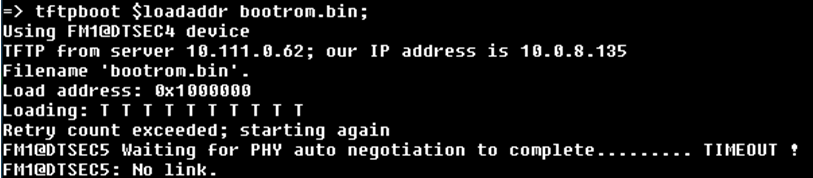
You are on the wrong network! You must use the 10 network.
-
Cycle power to the card and proceed to the “Configure BOOTROM parameters” section Stop in auto boot- enter command ‘c'.
-
Set FTP Server boot configuration as follows; boot device : gem0 processor number : 0 host name : apexlab136 file name : c:/tftp32/NAI75ARM1/vxWorks inet on ethernet (e) : 10.0.8.135:ff000000 (or 172.16.0.55:fffff800) inet on backplane (b) : host inet (h) : 10.0.110.20 gateway inet (g) : 10.0.0.2 (or 172.16.0.1) user (u) : winner ftp password (pw) : winner flags (f) : 0x0 startup script (s) : other (o) : gem0
Then cycle power, don’t halt Auto Boot. .
-
Set MAC Address using command naiMacAddrSet 1 & naiMacAddrSet 2 (use actual mac address) 00 16 C6 AA BB CC
-
Find SATA drive name with command devs
-
If WP jumper (JP9 on debug board) not installed then naiSetSSataWriteProtect 0
-
Format the SATA Drive using command dosFsVolFormat "/ata0:1”
-
Copy files to the SATA drive using 3 commands: cp "vxWorks_75ARM1","/ata0:1/vxWorks" cp "NAIBoard_Working_75ARM1_noOffboard.out","/ata0:1/NAIBoard_Working.out" cp " powerScript_forATA0_1.txt","/ata0:1/powerScript.txt"
-
Then enter command bootChange
-
SATA boot Configuration Delete host inet, and gateway during SATA boot configuration
boot device : fs processor number : 0 host name : apexlab136 file name : /ata0:1/vxWorks inet on ethernet (e) : 192.168.1.16:ffffff00 inet on backplane (b) : host inet (h) : gateway inet (g) : user (u) : winner ftp password (pw) : winner flags (f) : 0x08 target name (tn) : 75PPC1 startup script (s) : /ata0:1/powerScript.txt other (o) : gem0
-
Power cycle, board should boot into VxWorks without a network cable.
