Using NAI Sample Applications
Edit this on GitLab
Overview
For a full guide on how to use sample applications please refer to here.
While reading this section please read along in the source code here at the same time to best understand how to then develop your own application.
Once you run the sample application you will be presented with a configuration menu. The first question will ask what your system is.
A Nano unit is a small, rugged multifunction I/O system.

An SIU is a large rugged system containing multiple 3U boards.

A board is a single board computer.
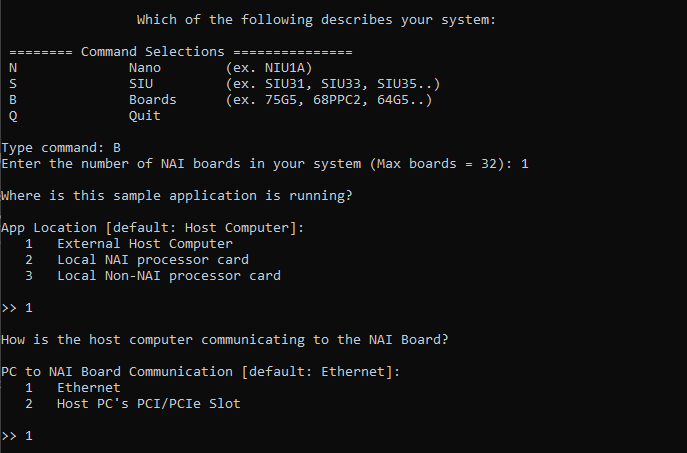
In this example we are using a board so we input B. We then selected the board we were using, a 75G5.
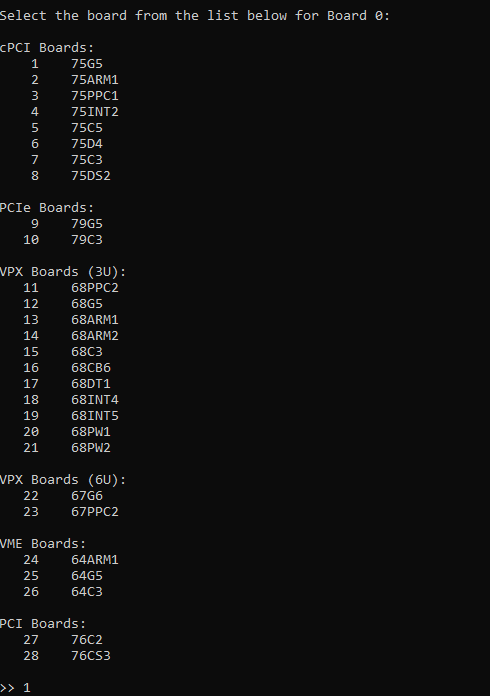
To connect you then must enter what ethernet protocol you are using, your type of ethernet port, and the IP address of the board.
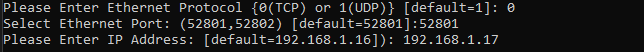
If all of the above information was correct you will then connect to the board and see the following configuration menu.
Please then select which module you would like to configure.
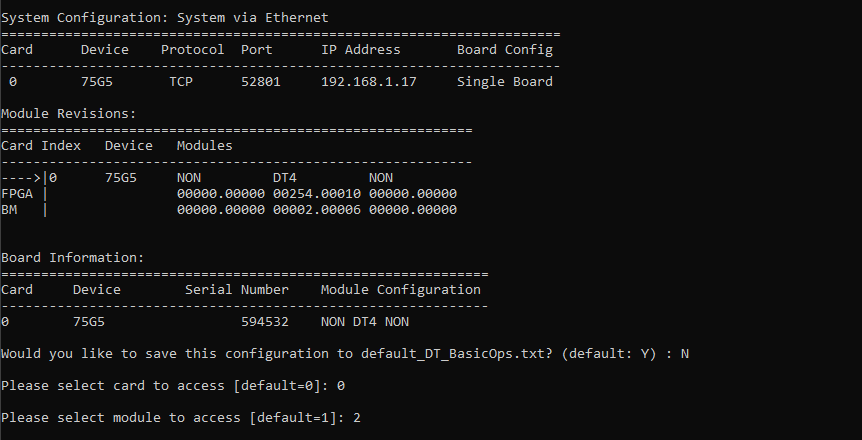
We then selected which channel we would like configure and the following configuration menu opened, containing all of the settings to configure the module’s channel.
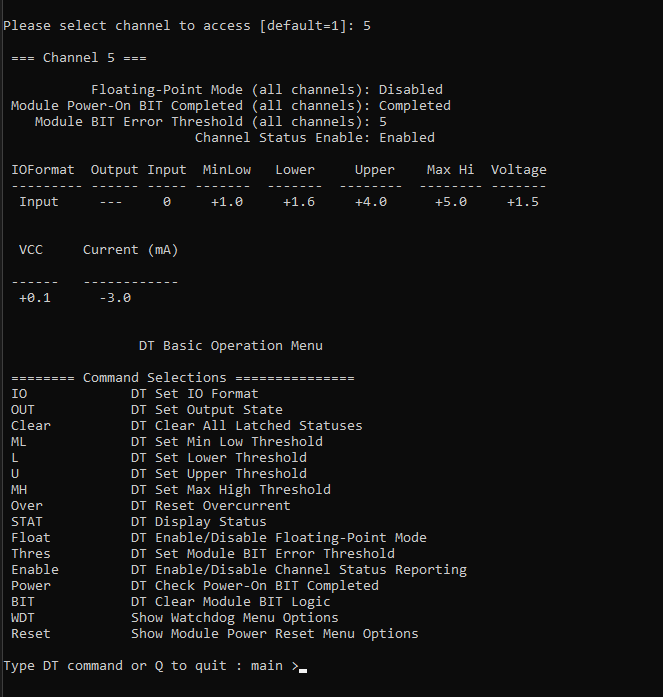
As an example we then selected DT Set Lower Threshold Voltage and made our configuration change.
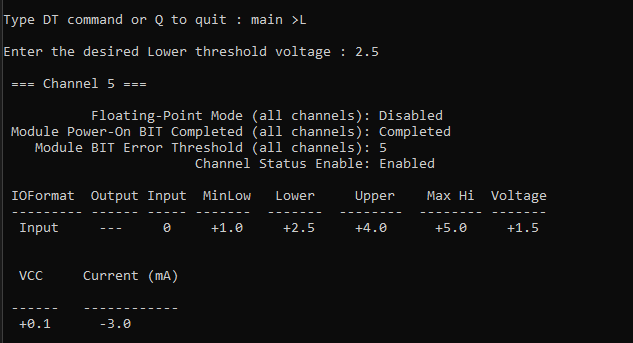
With this sample application as the basis please refer to other sample applications for more information.
While this sample application was a configuration app there are also specific examples of how to use features of a given module.
